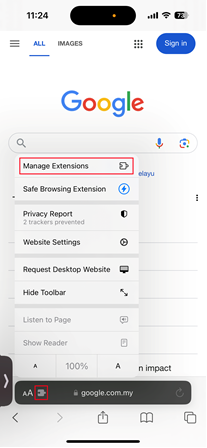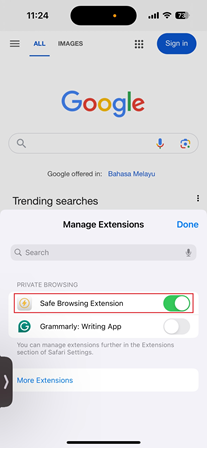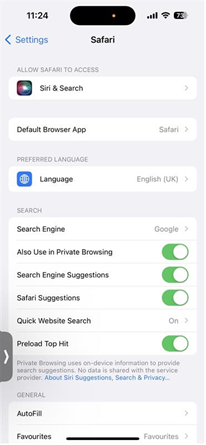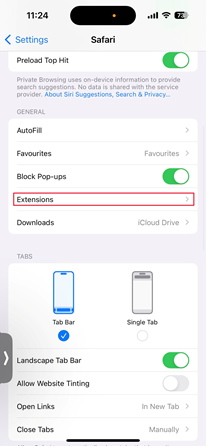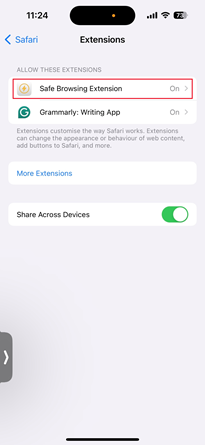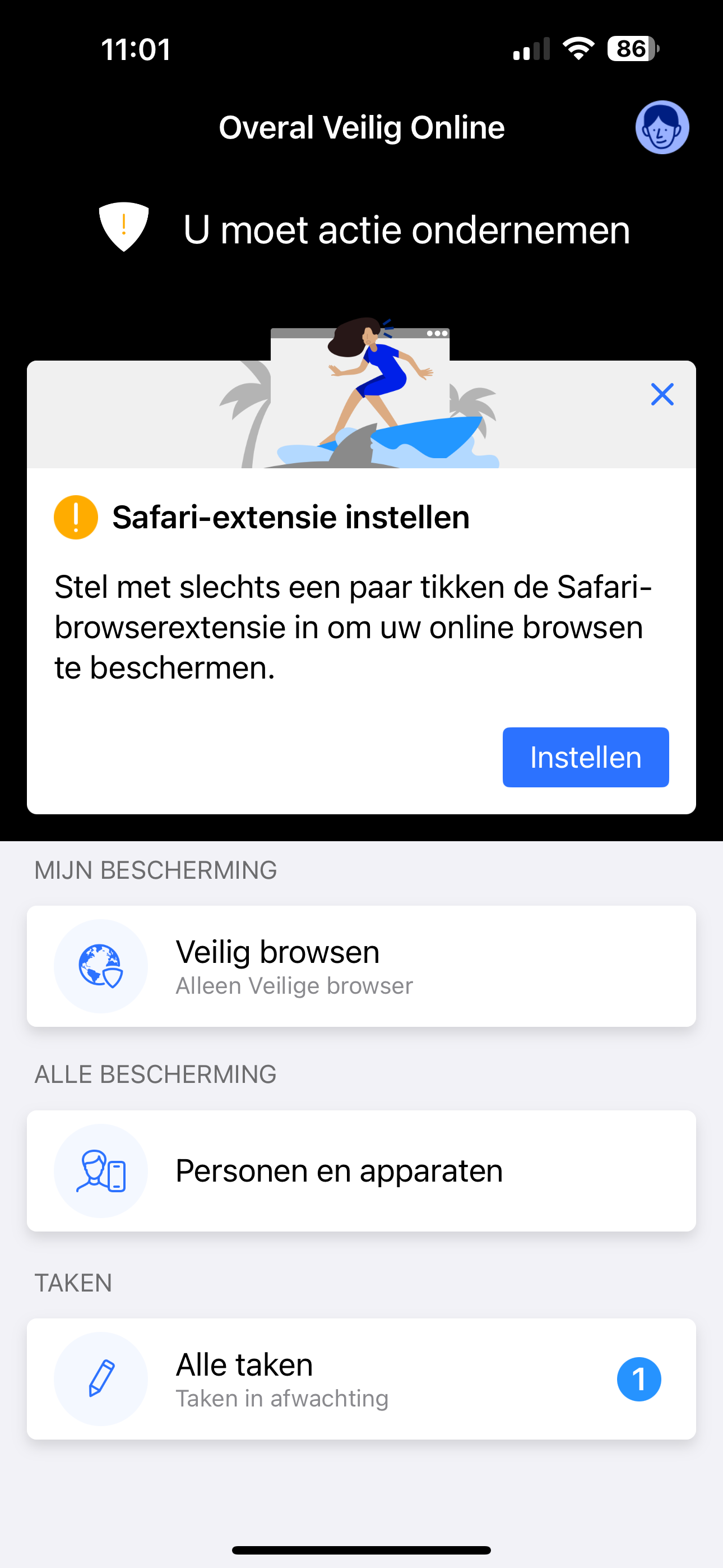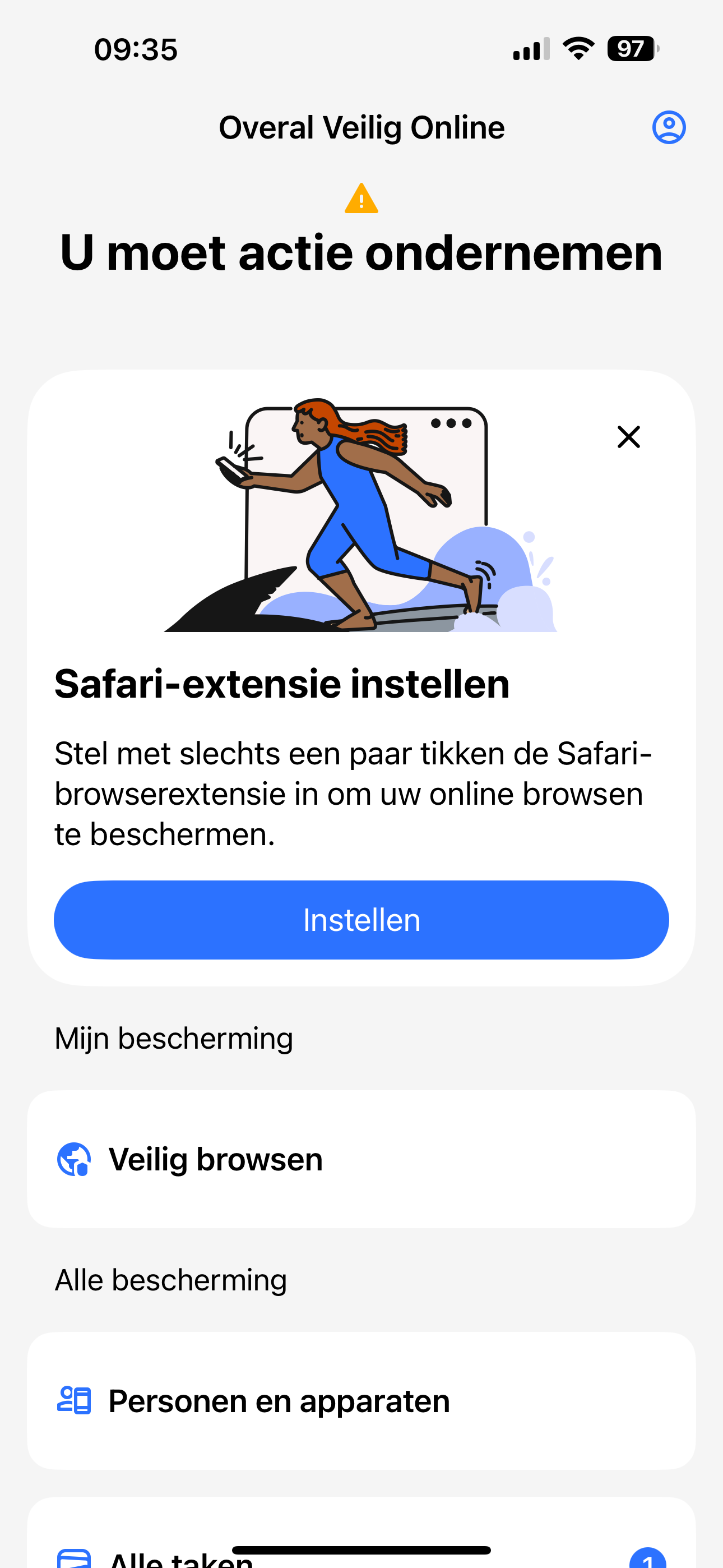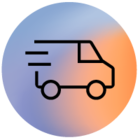Hallo,
ik heb overal online aangevraagd, app gedownload vanuit de Appstore, app geactiveerd, maar ik krijg de opmerking Safari extensie is niet in gebruik op mijn iPhone en op mijn iPad
Safari extensie instellen, maar de knop instellen werkt niet.
Door de servicedeskmedewerker is al van alles geprobeerd. Modem gereset, apps verwijderd en opnieuw er opnieuw op gezet.
extensie aangezet bij safari
laatste versie iOS er op gezet.
wat kan hierbij de oplossing zijn?