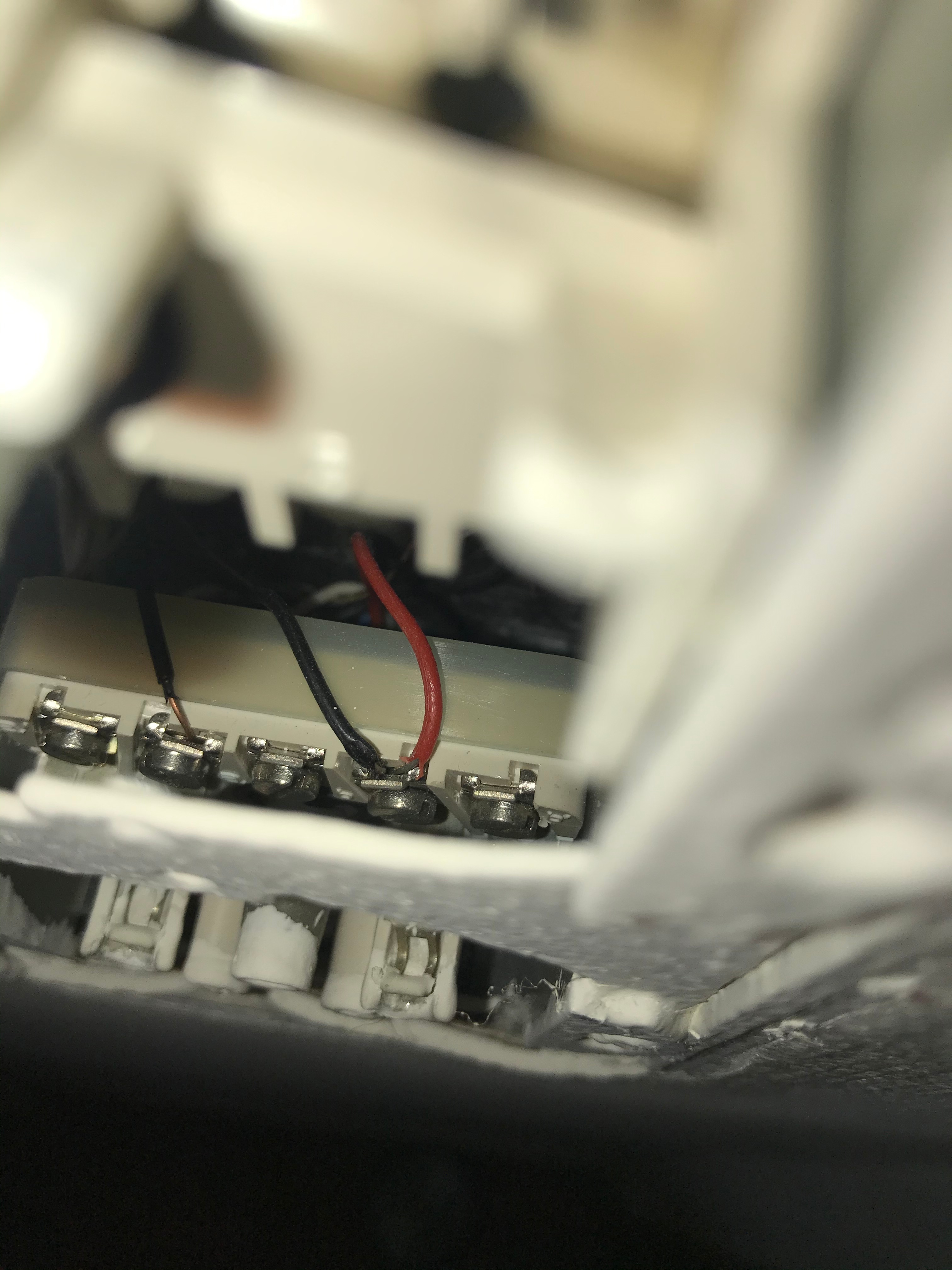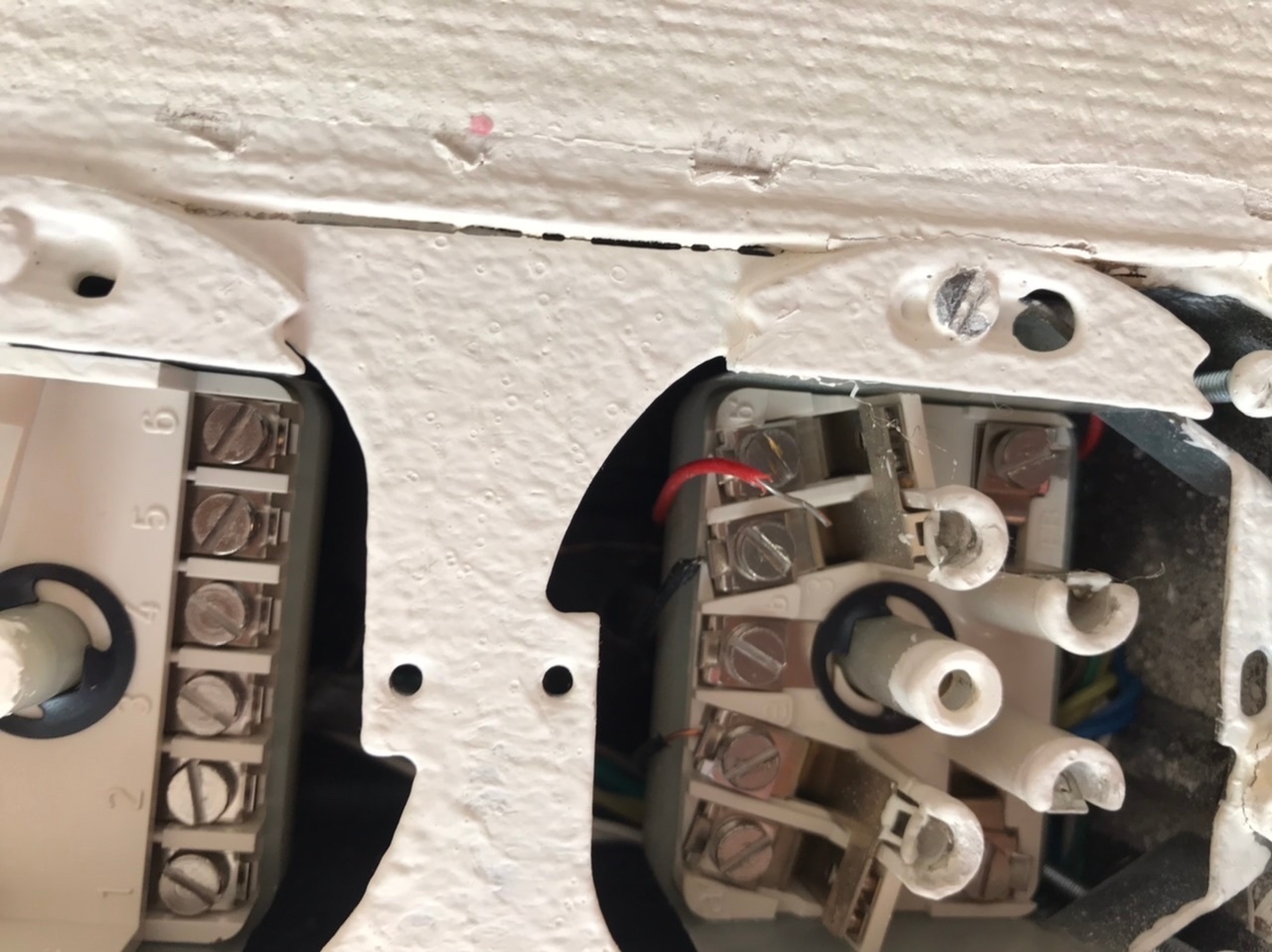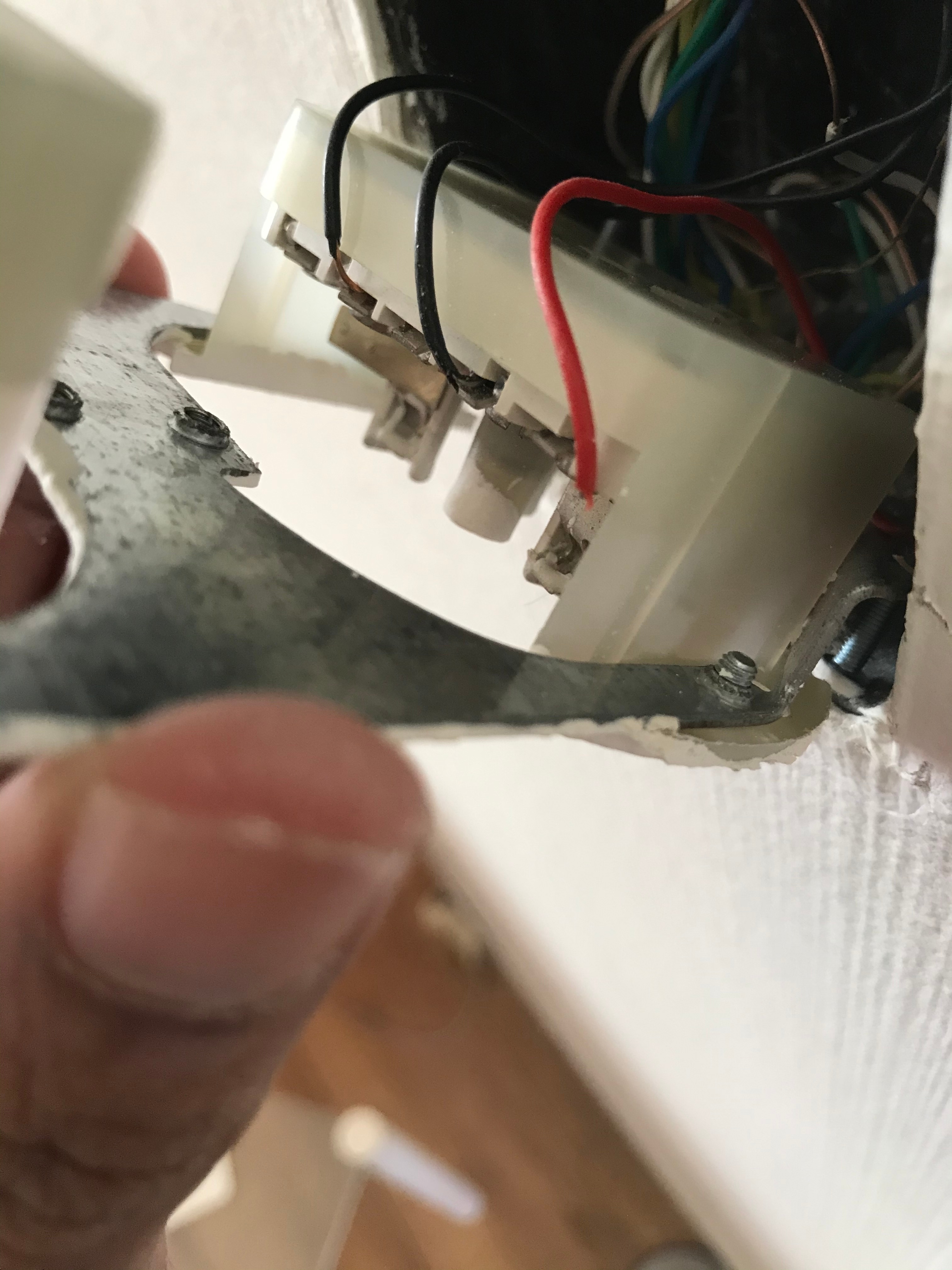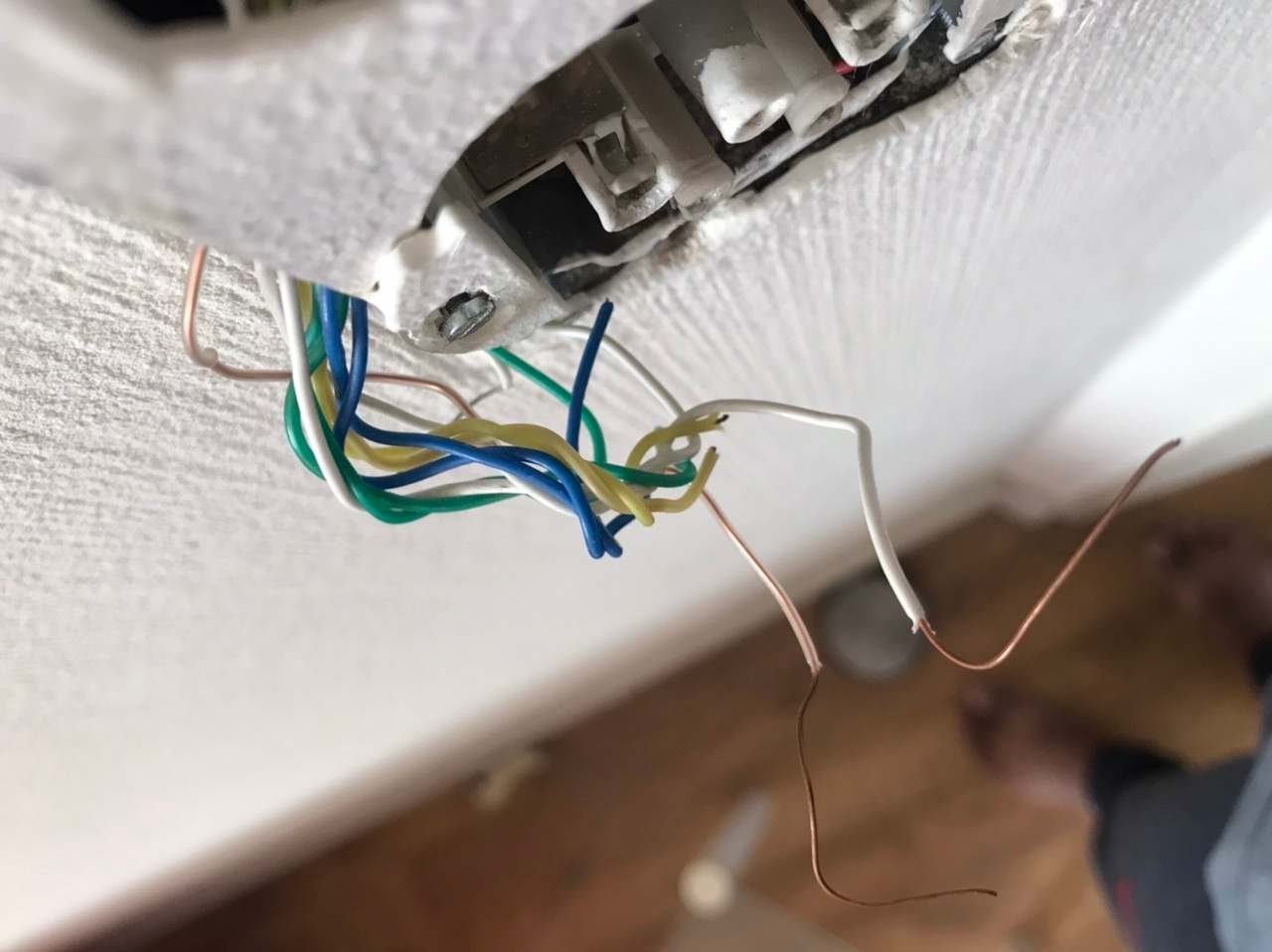Hi, I have been trying to install the new modem since yesterday. However, even after trying all trial and error, Internet and DSL lights are not turning on.
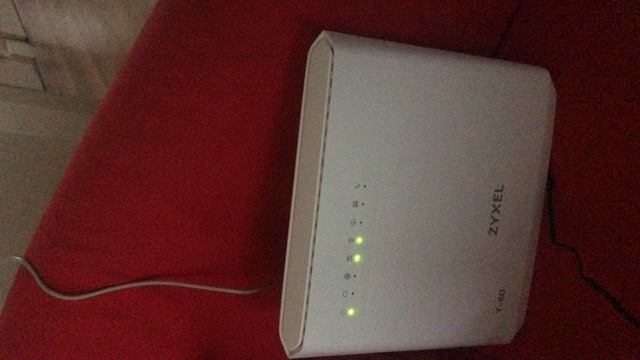
I have tried to follow the instructions provided in guide. Basis that I have connected the 4 pin plug to wall socket as above.
i was using the same socket previously for the internet connection and it was working fine. So do not think it is a wiring issue. Request you to kindly help me or send a technician for help.