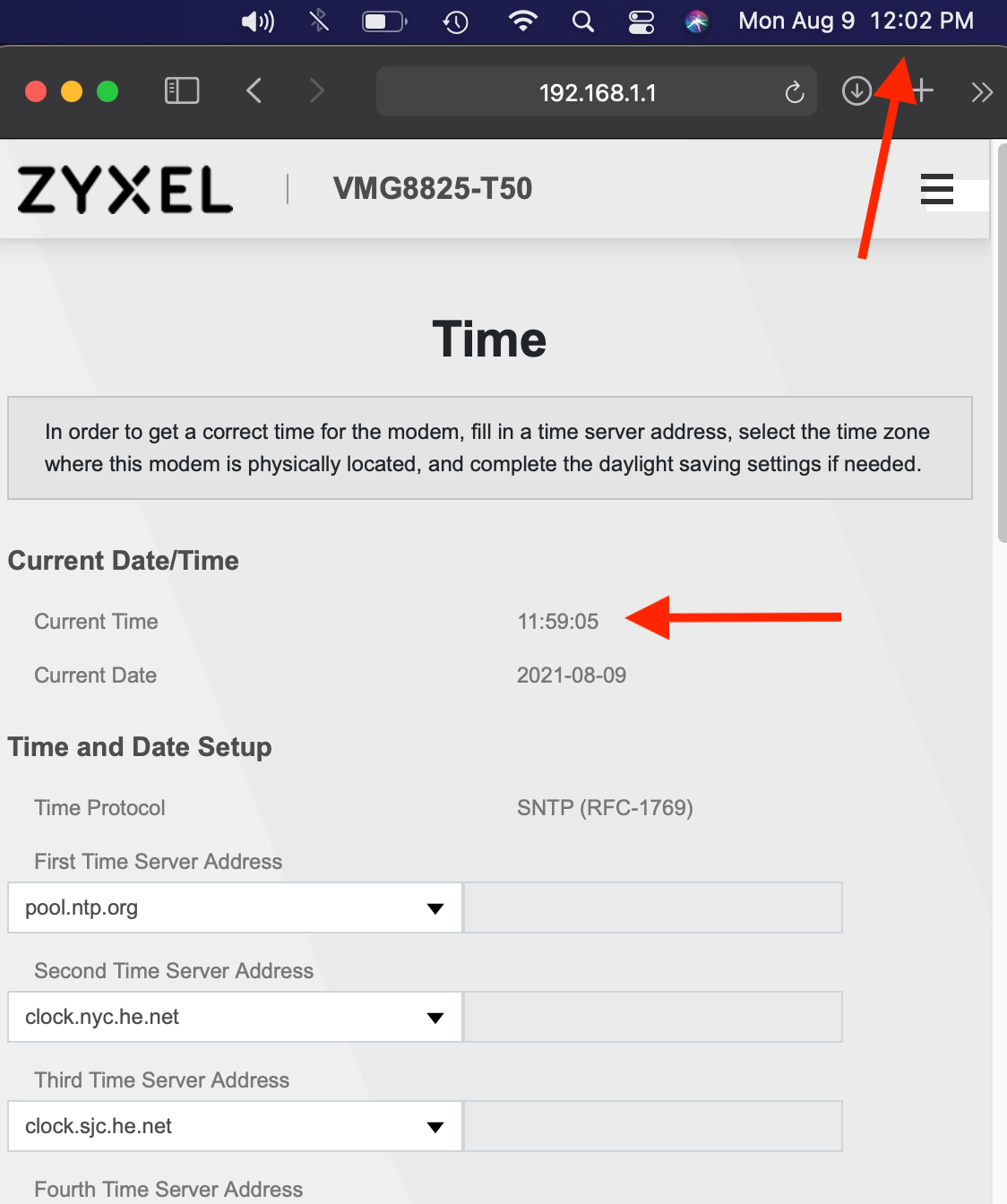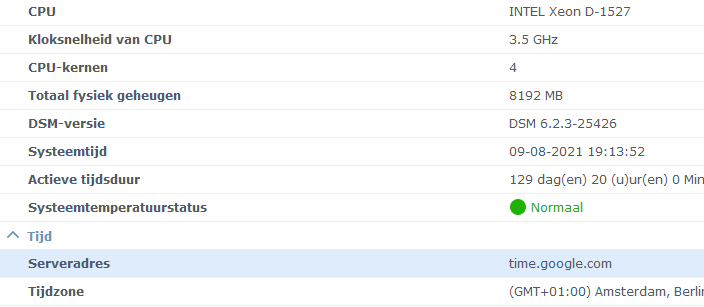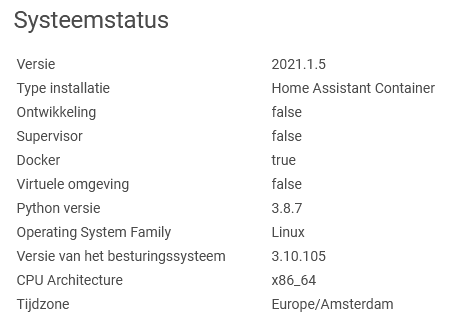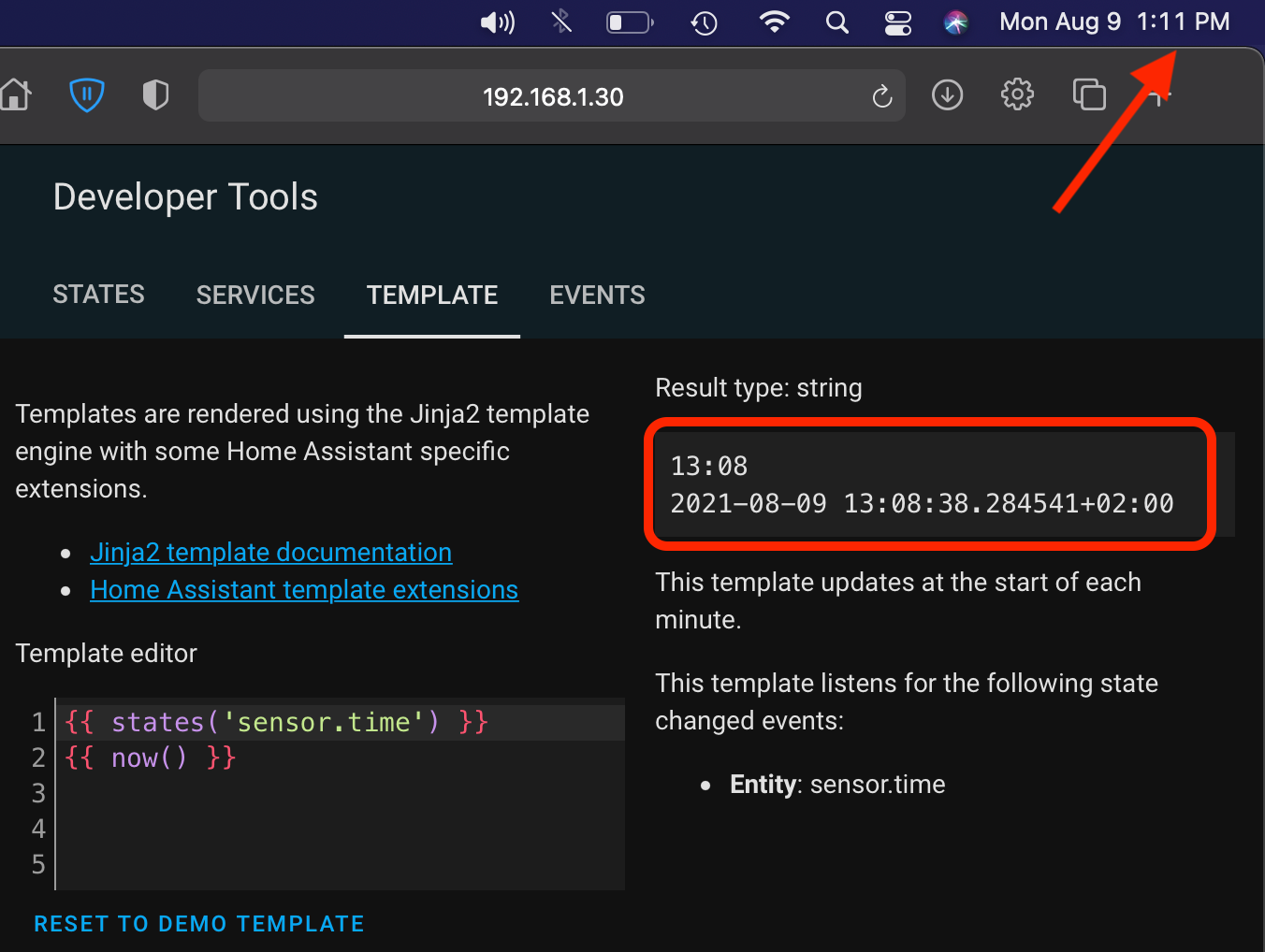Hello, and sorry for writing in English. I have an issue with my router (VMG8825-T50) clock not being correct with the actual time. This somehow seems to be affecting my Home Assistant set up where that system clock is also wrong which messes up automations, etc.
Does anyone have any idea on how to fix this? I thought pool.ntp.org is the most reliable NTP server. Please feel free to respond in Dutch.
See an example of the situation here: