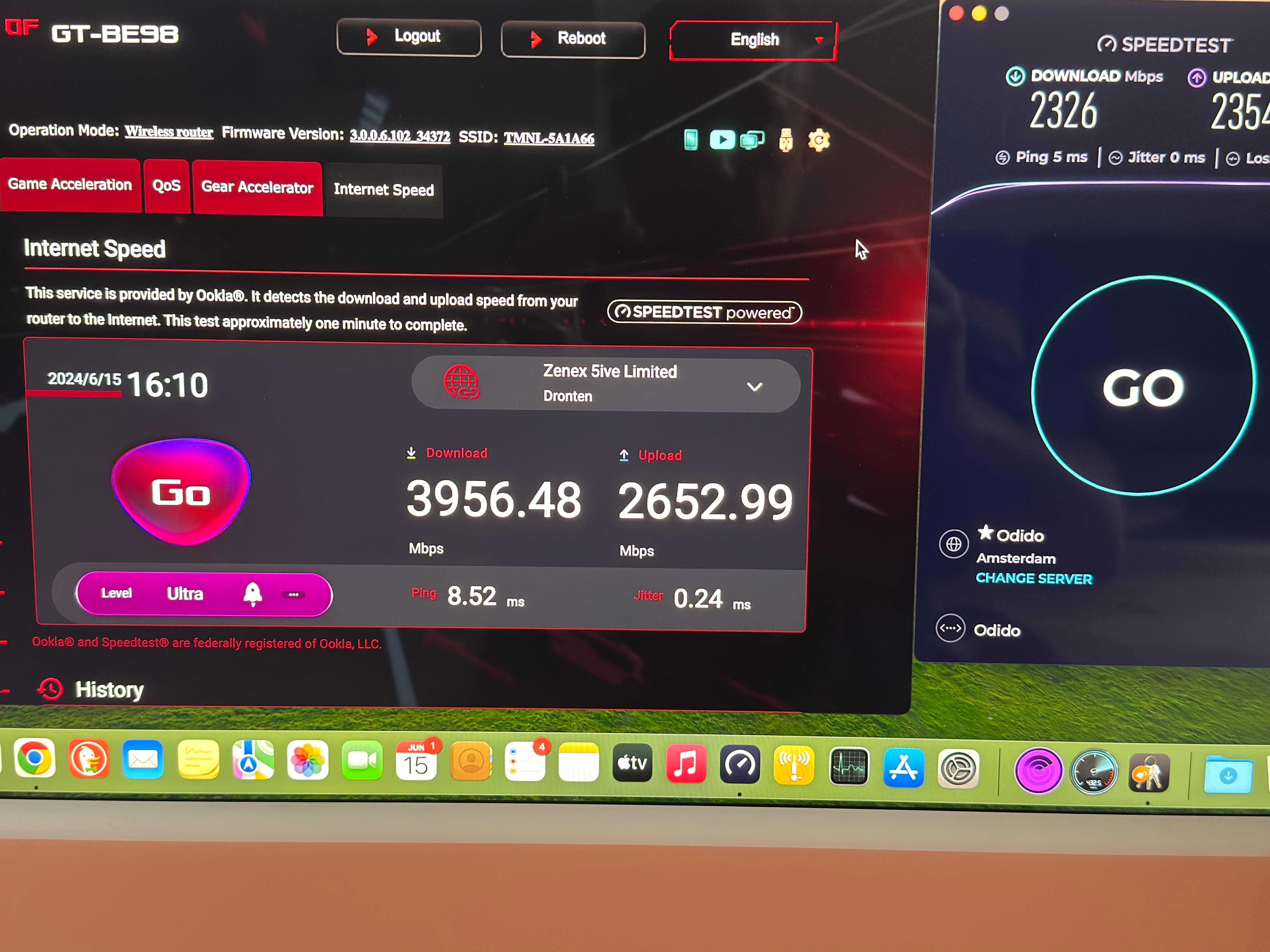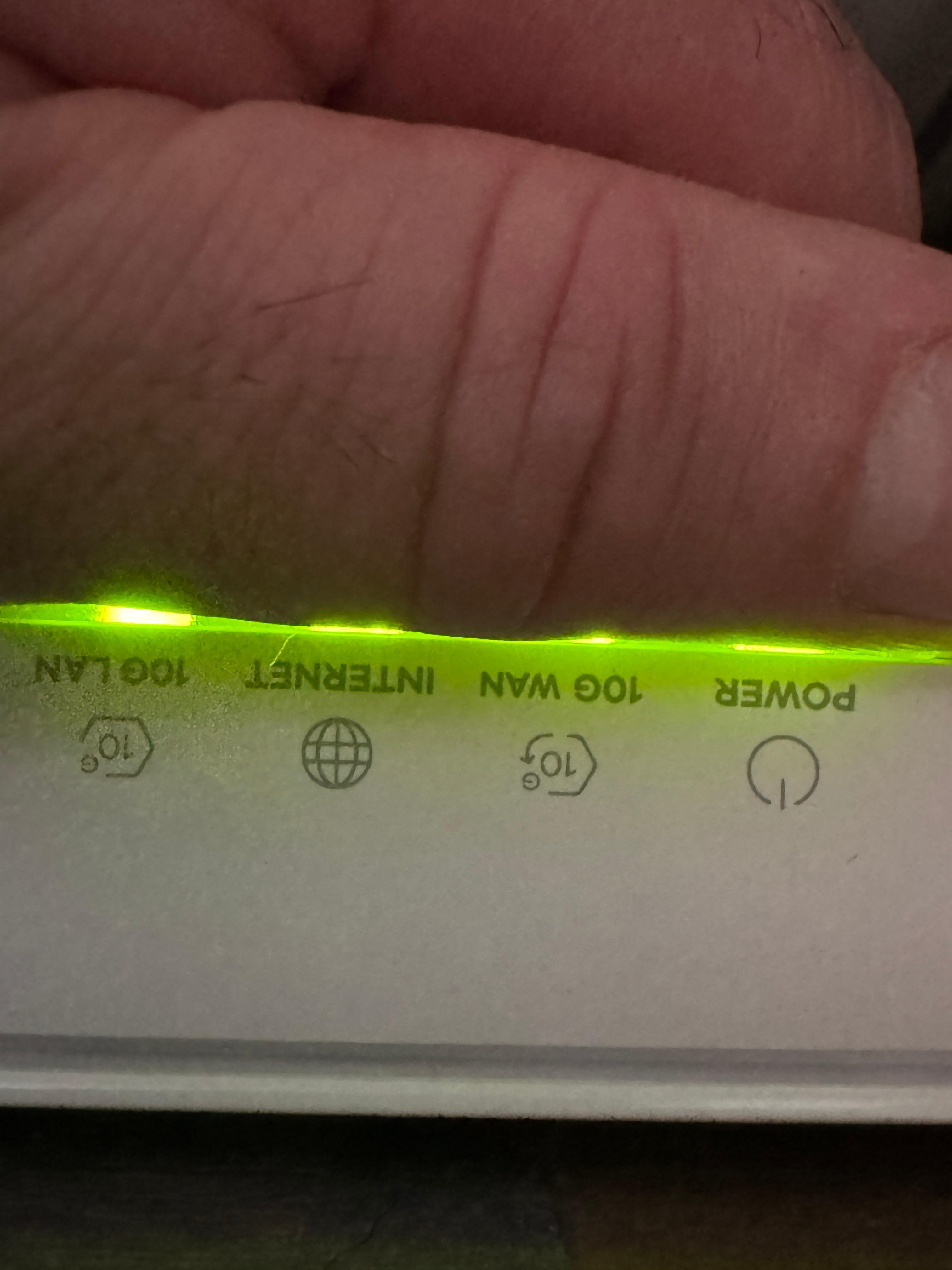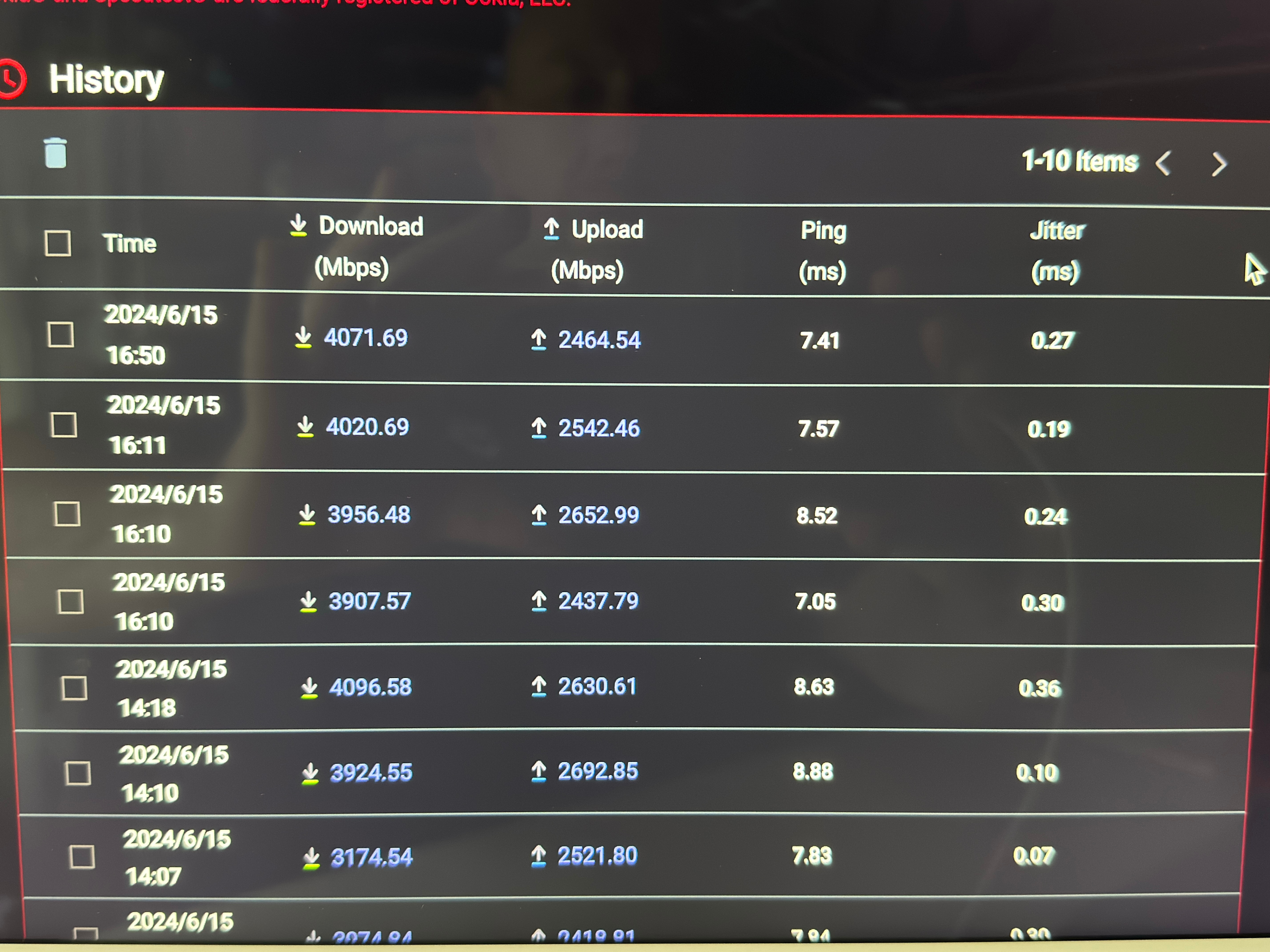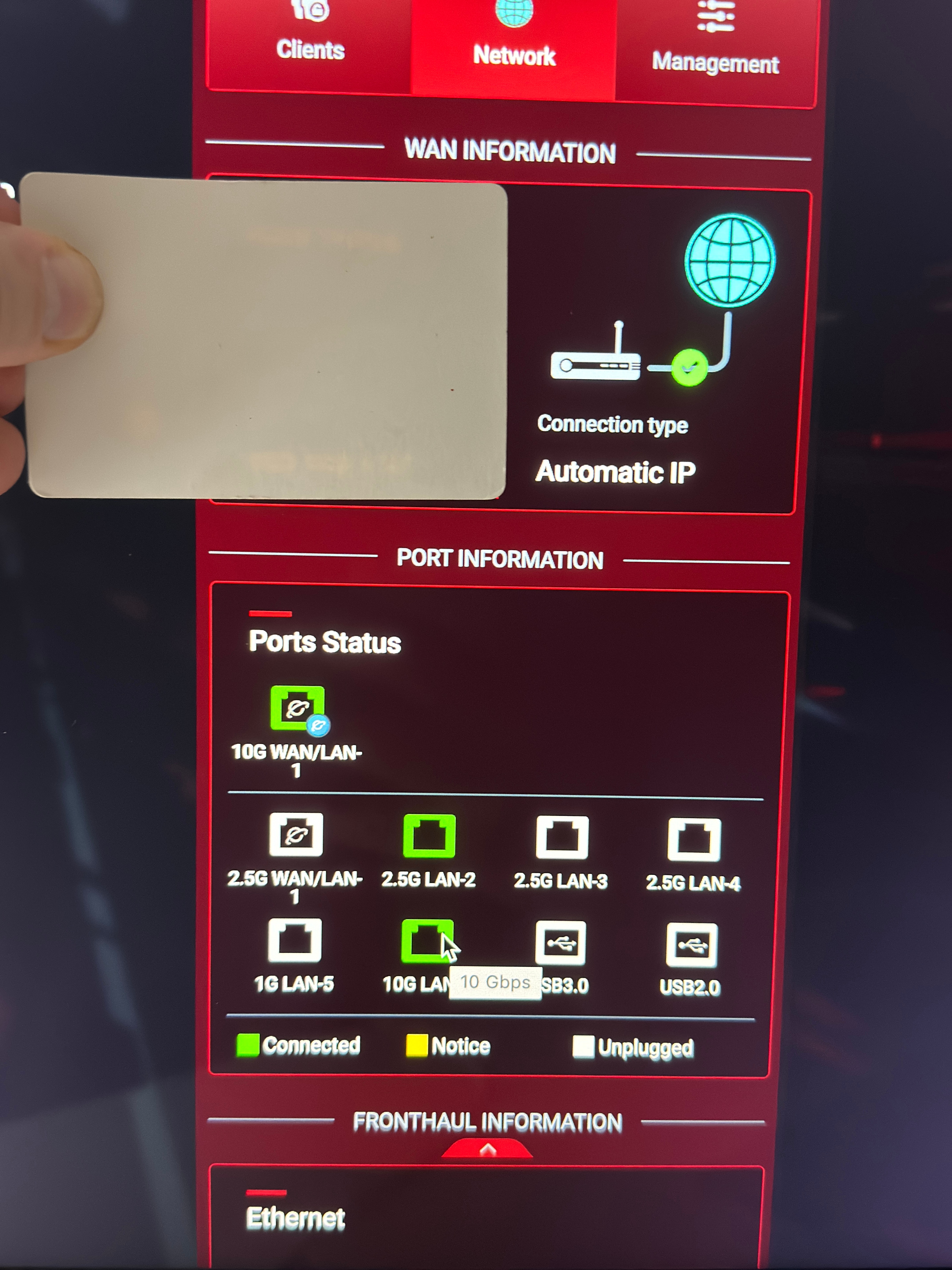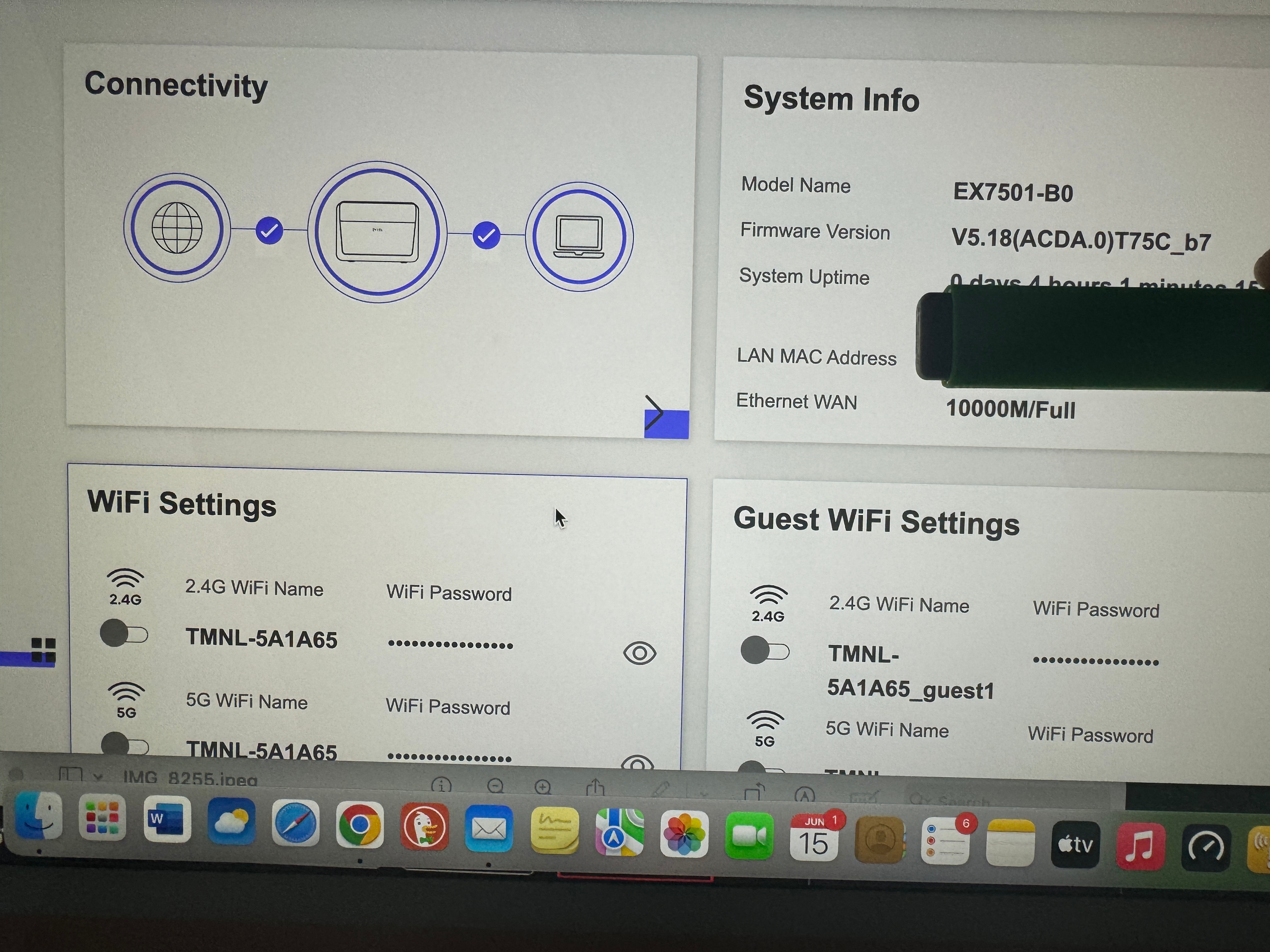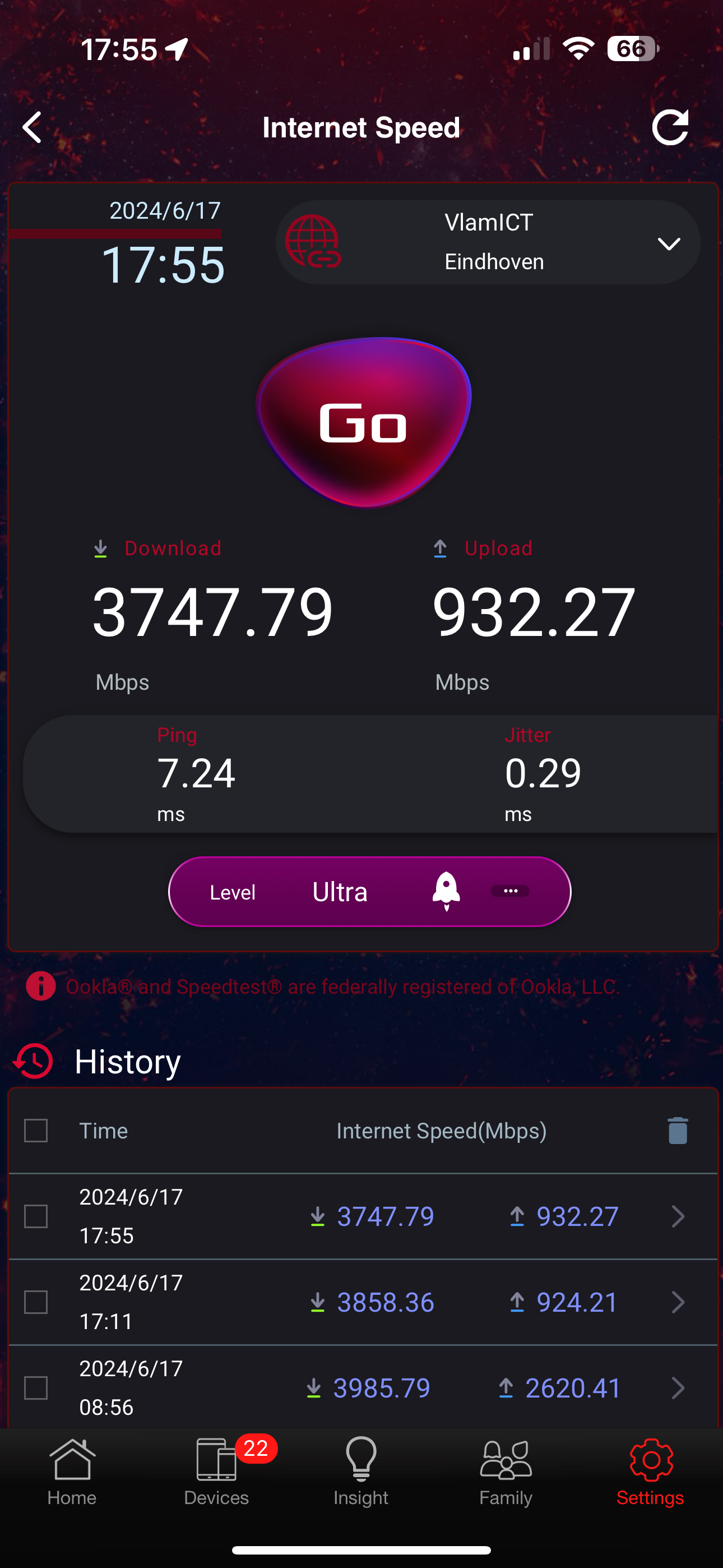Hi Community 🙂
Sorry that the messaging will be in English , Just started to learn Dutch ,iam not going Enough to talk technical about internet speeds.
So My Question is :
I have new 8gbit up and 8gbit down speed Subscription with T75 and Huawel HN8010Ts-20 XGS-PON Terminal
I have the T75 just as Modern with the wifi off
Then i use the T75 for connected to Asus GT-BE98 router for wifi 6E and wifi 7 clients.I use Cat 8 cables for the mesh backhaul system with 10G Switch that i use with My NAS and Ps5 ,Mac etc
I Do a lot off photo editing and 4k video editing
As well off a lot off gaming 😁
My problem is iam only getting 50% or 40% off the 8gbit speed ??????
I know i cannot get the Max speed off 8gb up and down But i should be able to achieve around 6gb to 7gb
Not!
3756.48mbps download
2256.56 mbps upload
The best seed i have got from Server on speedtest
is from
Zenex 5ive Limited Dronten is
4020.69mbps download
2542.46 mbps upload
So i would appreciate it if anyone can give me advice or tips
or tell me that i miss setting to tick in a box off a menu in menu off a box🙄
Kind regards
Marc48