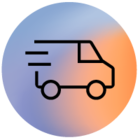I received a new router from Odido. However, my camera is just not connecting.
Router: ZYXEL T-56
Camera: Imou ipc-b46lp / Wi-Fi: Dual-band 2.4 GHz & 5 GHz / IEEE802.11b/g/n/ac
I tried with my neighbour’s wifi from KPN and my old router, the camera connected immediately.
It looks like the issue from the ZYXEL T-56 router.
I called the customer service few times and unfortunately there is no solution yet.
The three options from this post are not helping, either.
- 802.11 mode naar b/g/n
- Security naar WPA2 only
- Protected Management Frames naar Disabled
Does anyone have any other solutions?