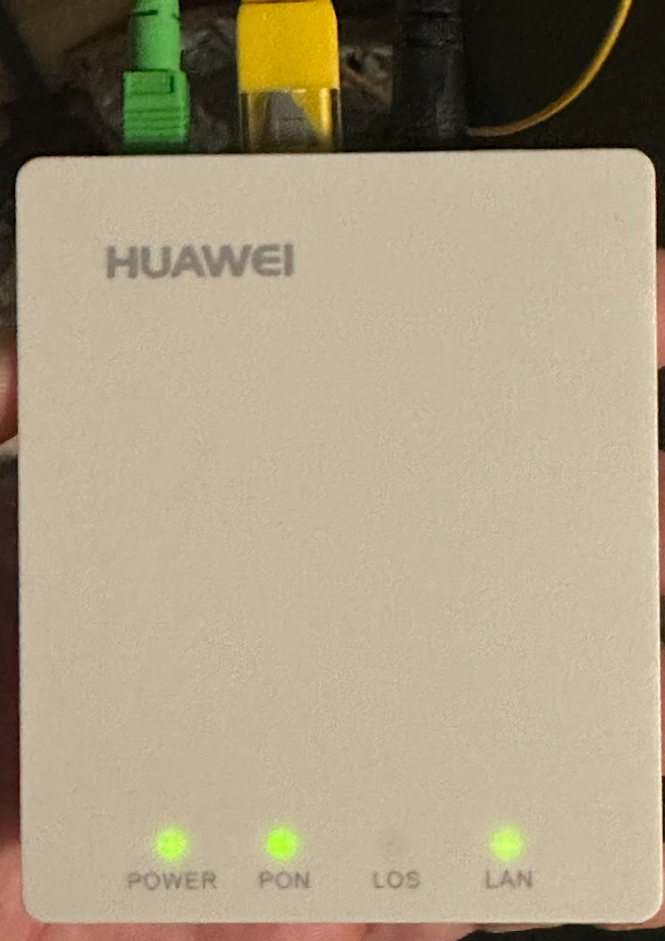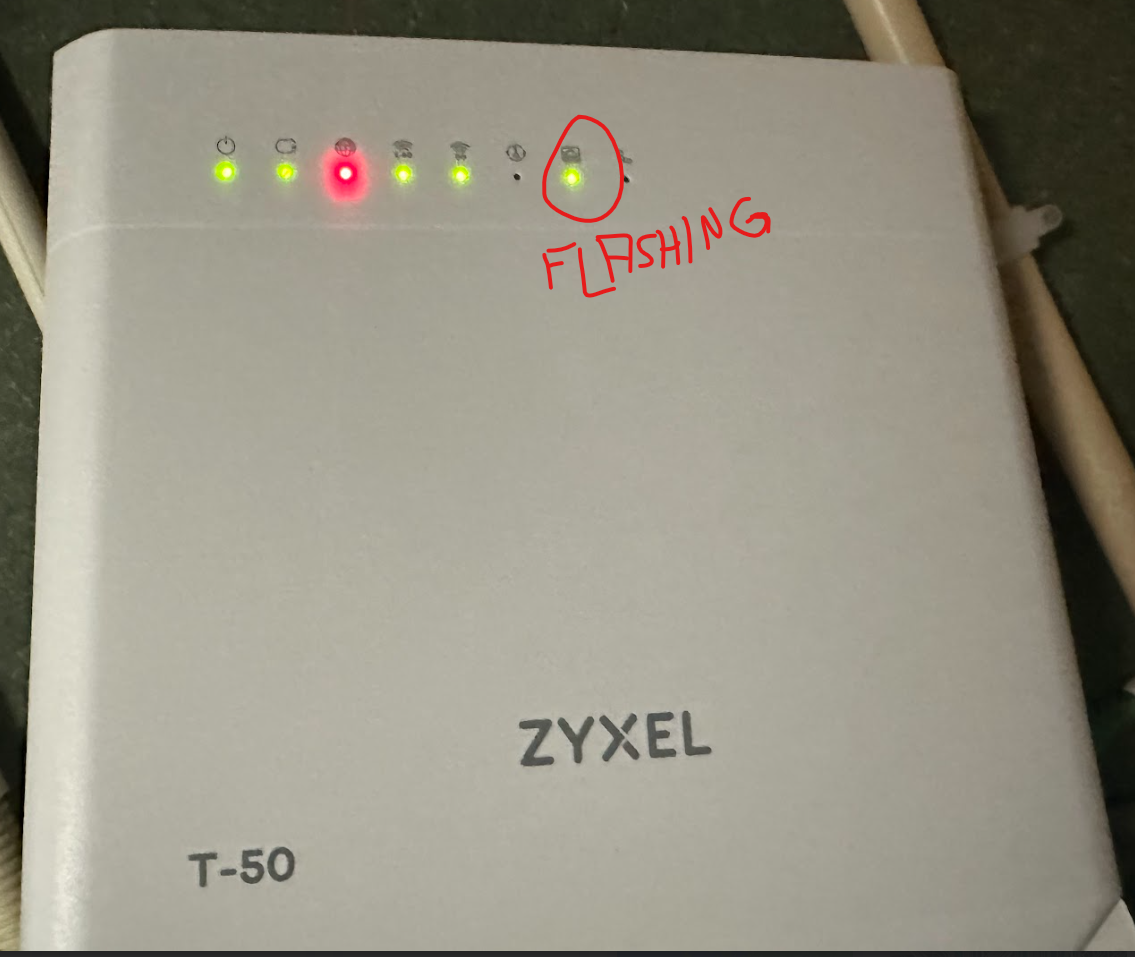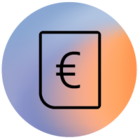Dear all,
The 11.09.2023 I got a provider switch to Odido network. Since that day at around 10:00 a.m that I do not have internet at home. Even before the Odido’s technician came to unplug the old modem and plug the new modem which I previously received (Modem - ZyXel T-50). Modem which by the way, when checking the order status it is still “Bestelling onderweg en installeren”…..
Anyways, after several calls to Odido’s customer service since the 11.09.2023, and having the KPN technicians twice at home to tell me everything was fine from their side and the problem was in Odido (both KPSN’s technicians said the same), I am still waiting that someone from Odido will come and check why I can't have the service I am paying for. This is really breaking my nerves….
On the meantime yes, I get some unlimited internet on the phone, which is 4G, and working from home, watching TV or playing PS4 is …..well, I will not write it, but you can imagine.
Can you/someone fix this issue that is taking a month to get fixed??!!
Thanks,
Jose