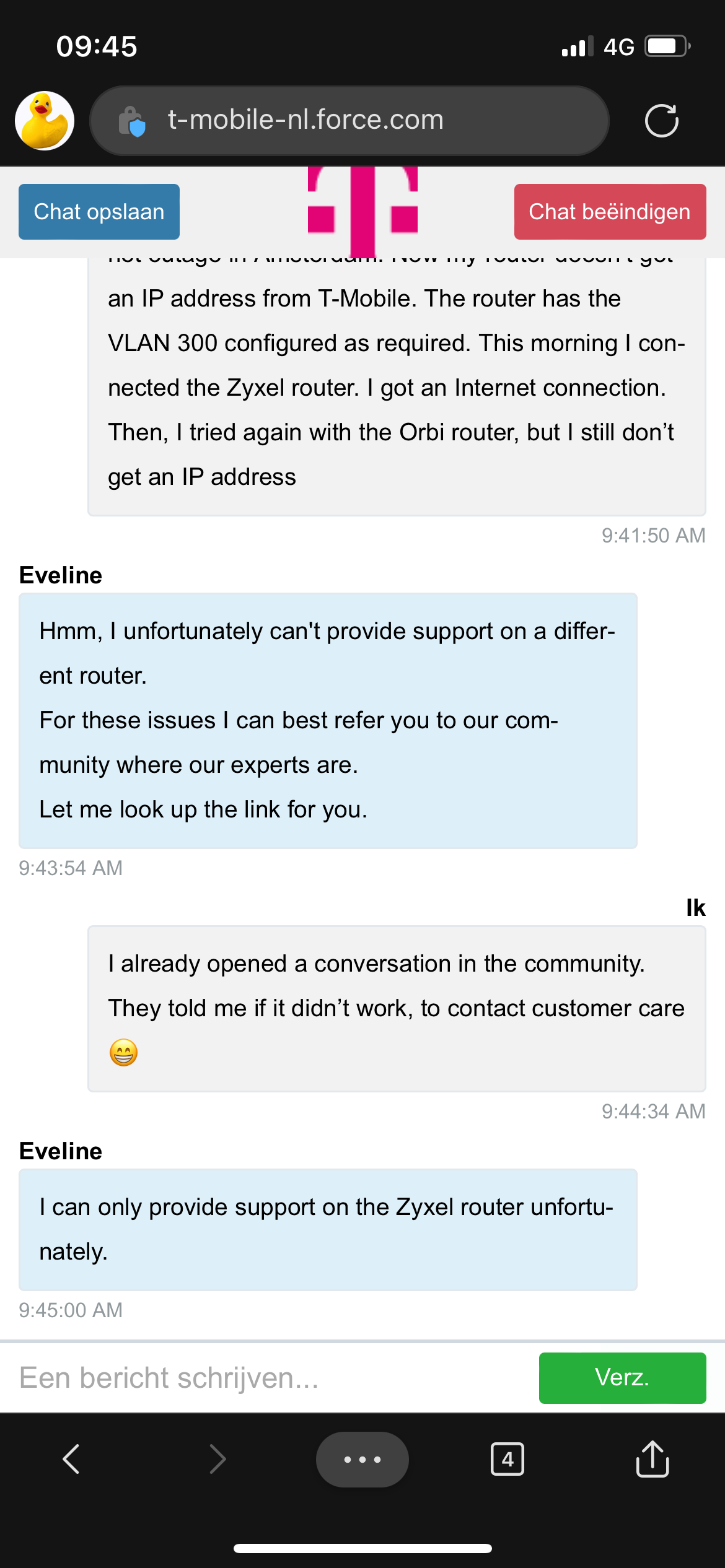Hello!
I’ve been a customer for 2 and half years. I have always used my own modem without problems. At the moment, I use a Netgear Orbi router with the VLAN 300 configuration.
However, yesterday (June 3rd) I was affected by the Internet outage in the Amsterdam region. Now, the Orbi router doesn’t get a IP address from T-Mobile via DHCP. I have reset the router several times and the black media converter as well, following the guides you have.
Any suggestions you may have? I have checked the router configuration, and the VLAN is still there. I haven’t made other changes since in the past it worked fine.
Thanks in advance!