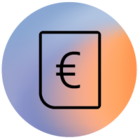I just a lg cx tv and it required to connect to google dns otherwise lg services do not connect.
I am trying to change by default dns on tv but it stops working after a while. Looks like being blocked by t-mobile. Is it possible to use public dns and can I change it in the router settings itself?
DNSs i am interested in are 8.8.8.8 and 8.8.4.4
my router is DretTek vigor2132f.