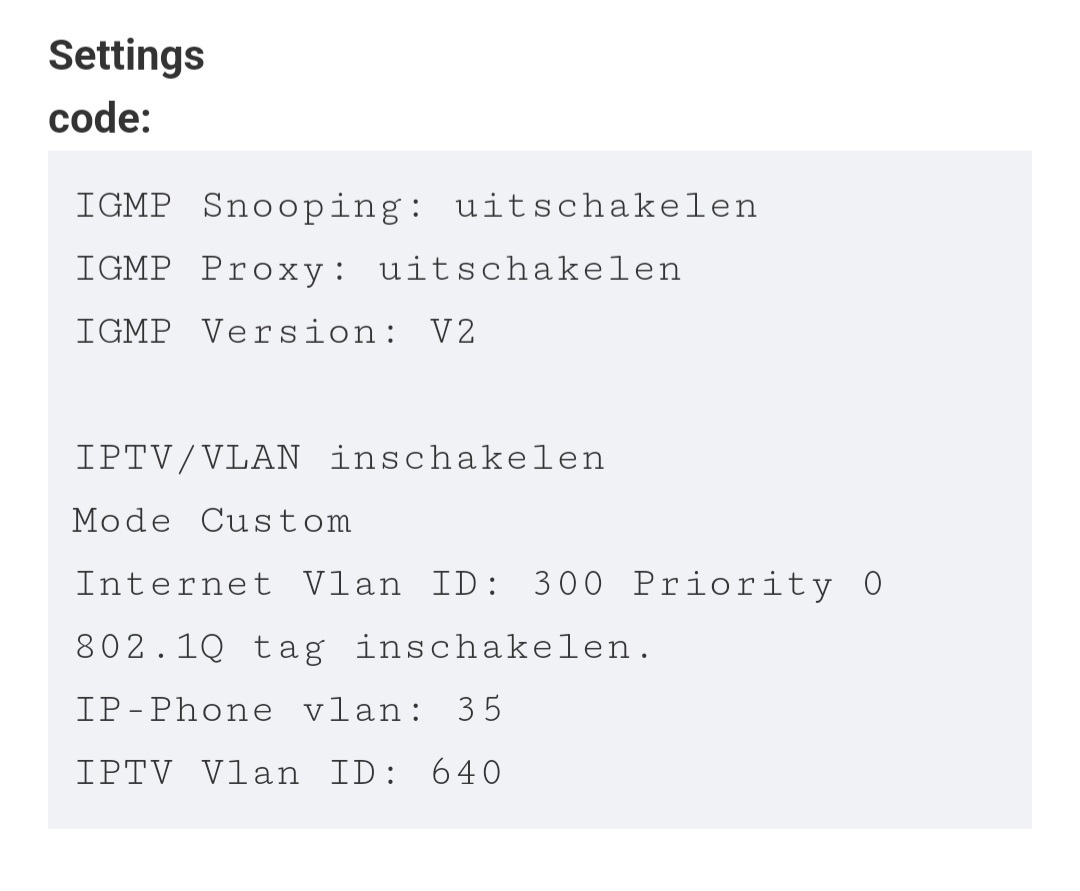HI all, apologies in advance for the English, hope its okay on this forum.
I bought an Archer AX23 because it supported wired backhaul EasyMesh (https://community.tp-link.com/en/home/forum/topic/593722) to use as the main router and the original Zytel T54 as the AP. After realizing I could not set the provided T54 into AP mode as it is locked in router mode, I swapped them around. I have now been trying to set up both with EasyMesh but I am having difficulties.
With EasyMesh enabled on both (and the AX23 in satellite mode). I was hoping that somehow the T54 would then communicate to the AX23 that it is the router and take over the wireless SSID and password. However the AX23 still remains outputting its own network which I can change the name and password of. I know I can set them the same but this defeats the purpose of the new EasyMesh standard.
Has someone been able to successfully configure a non Zytel AP with Easymesh + T54?
It’s strange that there is no configuration of Easy mesh on the T54, only on or off. I suppose in non-ISP routers there are more options.
Maybe the T54 does not support wired EasyMesh, is that what is happening?
Many thanks