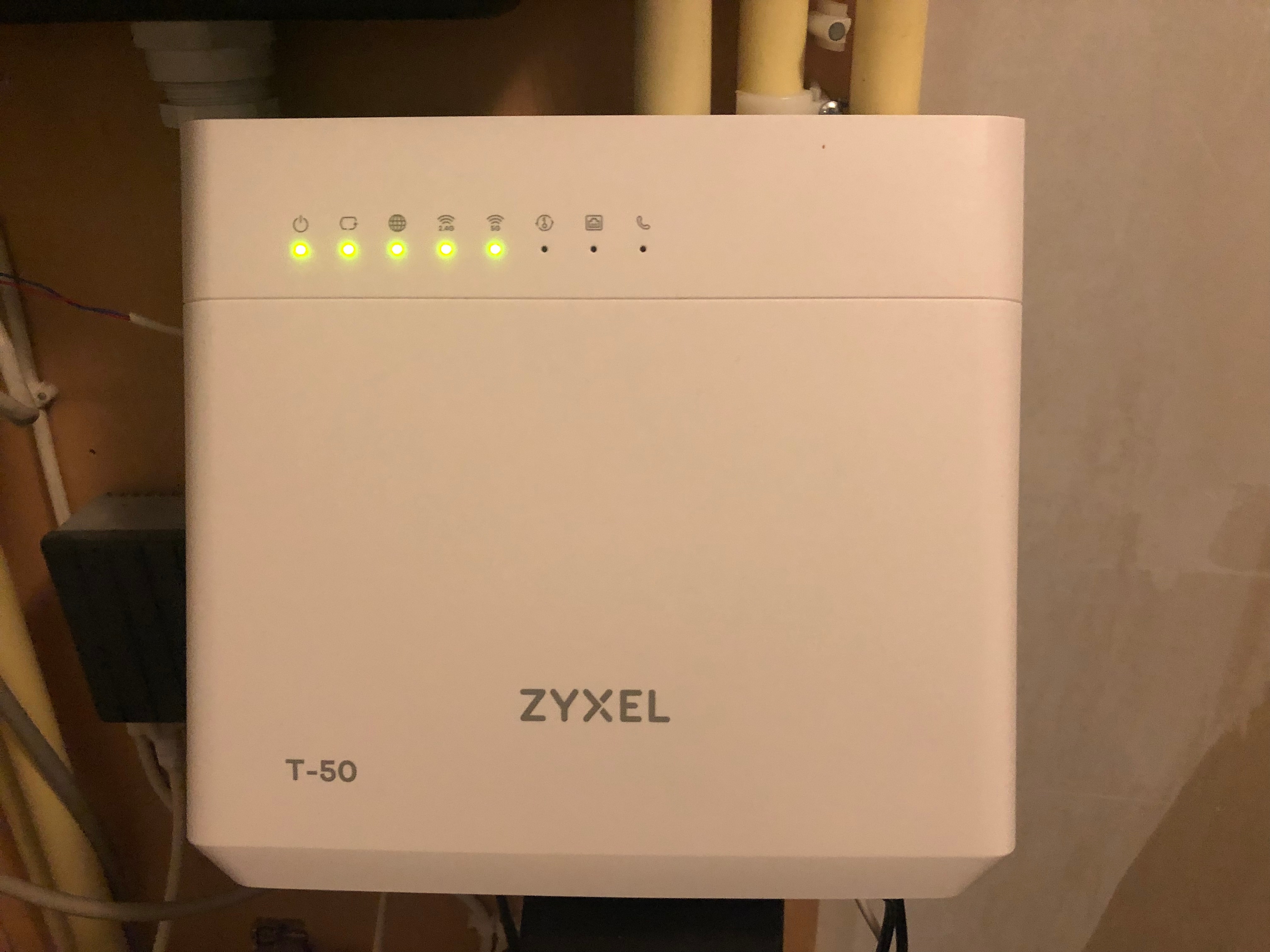How come the customer service give you bad advices….!!!!!
I’m super disappointed in the customer service. I reached out for an wifi point connectivity issue that was happening with a new extender that I just had received. (I was loosing connection at night for some reason even though I could connect to the wifi I had no internet via the wifi point)
After a chat with Lotte from the customer service I was given a few advices. 1/reset everything = wifi point + router. 2/ connect the wifi point to the router via an ethernet cable.
First one was really recommended at the immediate solution to try out. What a disaster I reset the router and lost all internet connection. The 2nd and 3rd icon of my Zyxel t50 router are now off...
Reached out again to the customer service with no chance, they cant help me.
Any advices ?
I feel like I shouldnt have listened to Lotte….