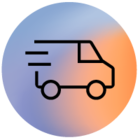Hi
We have a Zyxel T56. No problems for many months but today it is impossible to keep the connection active.
After restart the connection is fine for 10 to 30 minutes than the internet line turns red.
I already restarted both the fiber optic box and the modem and I did the factory reset of the modem without success.
Is it a firmware issue?