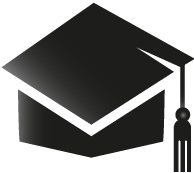Beantwoord
Internet Speed T-Mobile Thuis
Hello,
since when the moving from Vodafone to T-Mobile happened last week, my home internet speed (500mb/s fiberglas) has tremendously decreased.
When doing some online test speeds, is now less then a half of what it was before (100+mb/s both in Download and Upload)..
not sure if it should be like this? anything going on after the Vodafone/T-Mobile merge?
since when the moving from Vodafone to T-Mobile happened last week, my home internet speed (500mb/s fiberglas) has tremendously decreased.
When doing some online test speeds, is now less then a half of what it was before (100+mb/s both in Download and Upload)..
not sure if it should be like this? anything going on after the Vodafone/T-Mobile merge?
Beste antwoord door Sander
Wifi is important, to you, to me and everyone! Therefore we want it to work great in your house as well. Wifi, however, depends on many factors like walls, metal objects or water. Since you mentioned high speeds before, the most obvious reason for the decline is something else: interference of other networks or appliances. Check out this topic (it's in Dutch though!). We have compiled a lot of tips to improve your wifi connection. Especially changing the frequency has fantastic results! Good luck.
Bekijk origineelReageer
Enter your E-mail address. We'll send you an e-mail with instructions to reset your password.