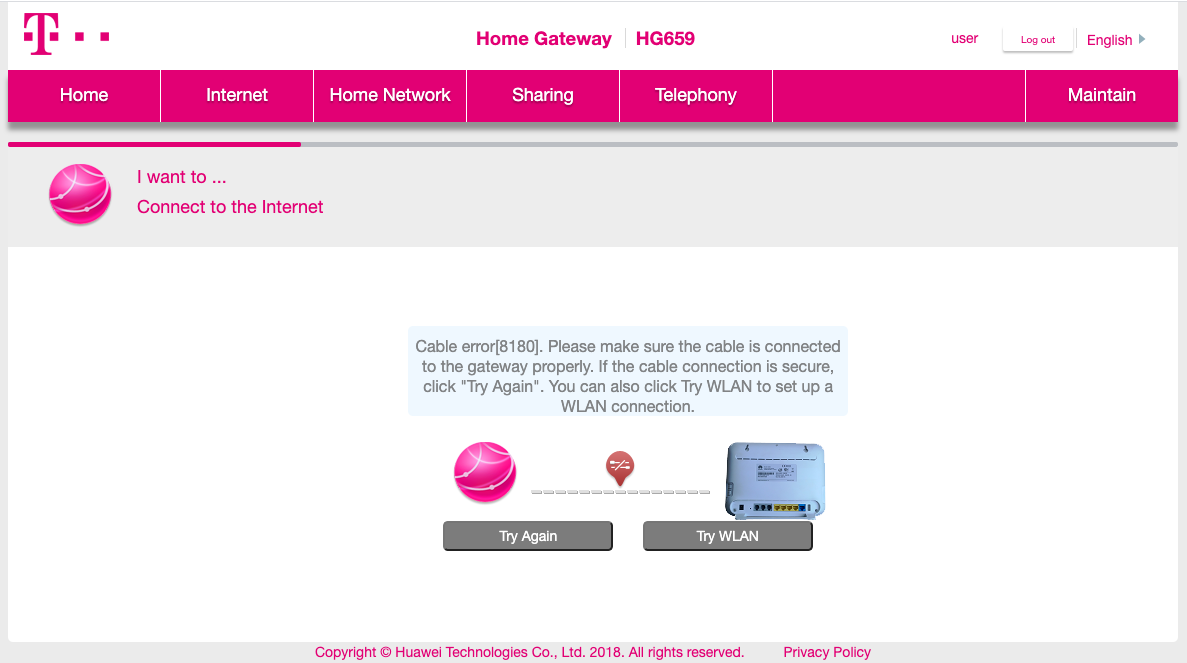Hello Community,
I’ve been using T-Mobile (DSL connection) for almost a year without any issues. Unfortunately, since about 7-10 days it drops out once every 1 or 2 days at similar time (around 7 pm). The router stays on, but the internet connection disappears for about 2-3 minutes. During this period all devices lose internet connection, and the router’s WAN and INTERNET lights stop blinking.
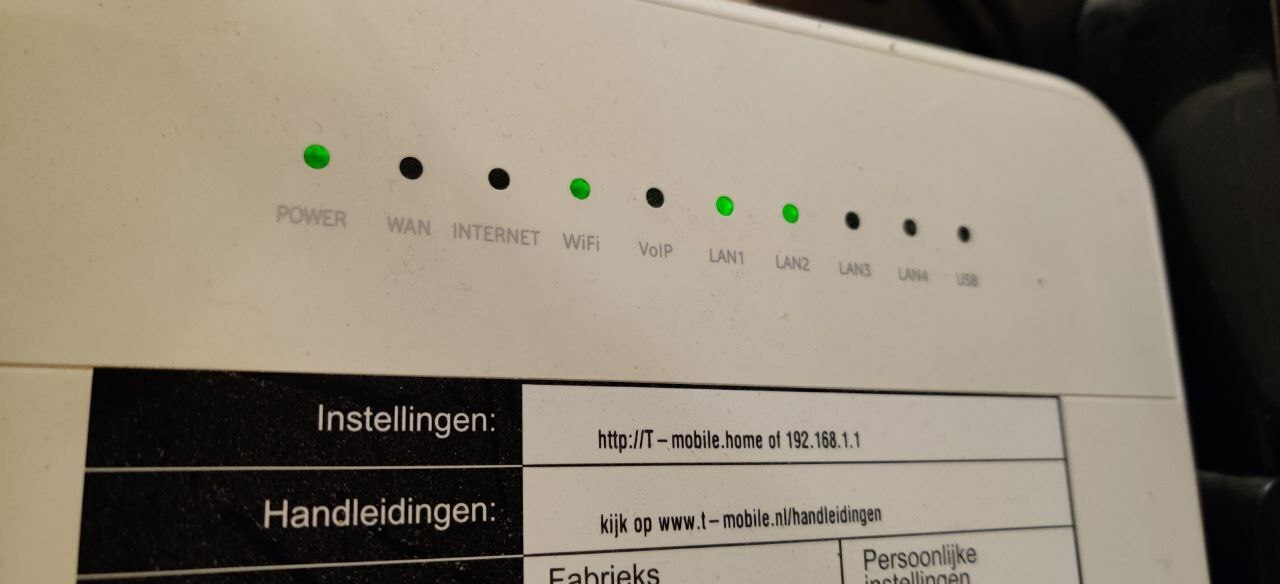
After several minutes the WAN light starts flashing first, then the INTERNET light, and only after that internet comes back.
I checked the cables running to the router, and everything looks fine. Here’s the log file for the last three drop outs. The weird thing is that the date and time of the system log entries is different from real time. I also tried rebooting the router (also seen in the logs), but it didn’t help.
Verberg inhoudToon inhoud
| Date | Type | Level | Log Content |
|---|---|---|---|
| 2010-01-01 02:03:02 | System | Notice | WAN connection INTERNET_VOICE_R_VID_300:IPv4 connected. |
| 2010-01-01 02:03:00 | System | Notice | WAN connection TR069_R_VID_100:IPv4 connected. |
| 2010-01-01 02:02:55 | System | Notice | WAN connection Other_B_VID_640:IPv4 connected. |
| 2010-01-01 02:02:53 | System | Notice | DSL connection is activated. |
| 2010-01-01 02:03:01 | System | Notice | WAN connection INTERNET_VOICE_R_VID_300:IPv4 connected. |
| 2010-01-01 02:02:59 | System | Notice | WAN connection TR069_R_VID_100:IPv4 connected. |
| 2010-01-01 02:02:53 | System | Notice | WAN connection Other_B_VID_640:IPv4 connected. |
| 2010-01-01 02:02:52 | System | Notice | DSL connection is activated. |
| 2021-01-06 21:43:28 | System | Warning | User user(192.168.1.114) Reboot from the LAN side. |
| 2021-01-06 20:26:56 | System | Notice | WAN connection TR069_R_VID_100:IPv4 connected. |
| 2010-01-01 02:02:56 | System | Notice | WAN connection INTERNET_VOICE_R_VID_300:IPv4 connected. |
| 2010-01-01 02:02:50 | System | Notice | WAN connection Other_B_VID_640:IPv4 connected. |
| 2010-01-01 02:02:49 | System | Notice | DSL connection is activated. |
Any help will be appreciated, thank you.