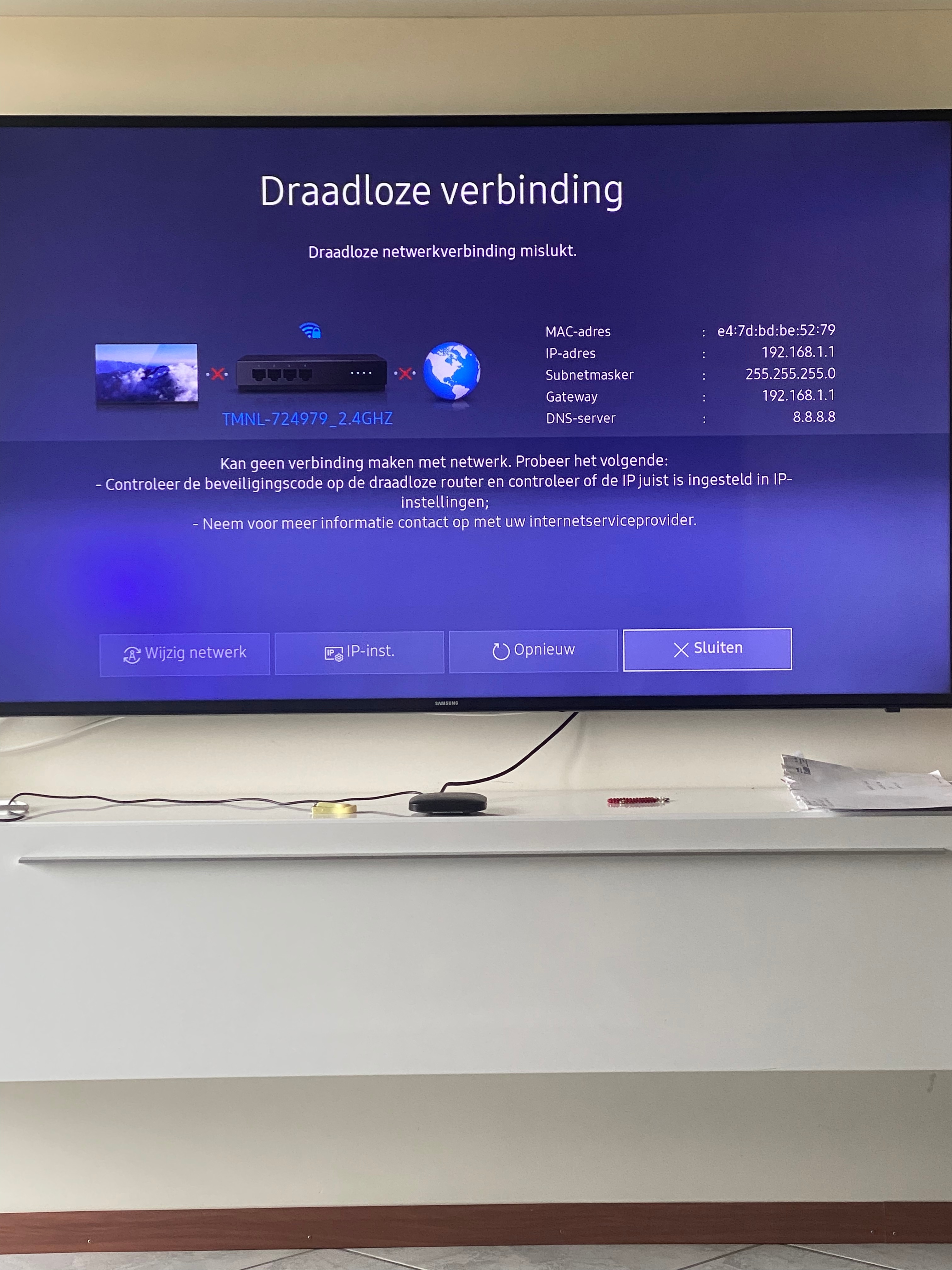good evening, i have t-mobile thuis at home and every device is working perfect with the wifi except the tv. the connection is wireless but i cannot connect the tv with the wifi. it says that i have to verify the secure key of the router and and the ip adress. i called several times but they cant help me and thats why i write here. my tv is a samsung 6 series (65). thank you in advance
Beantwoord
thuis
Beste antwoord door Waqqas
Have you filled in the IP address on the right hand side by yourself? This information should be obtained automatically.if you click on IP inst. at the bottem can you choose for something like DHCP or obtain automatically?
Reageer
Enter your E-mail address. We'll send you an e-mail with instructions to reset your password.