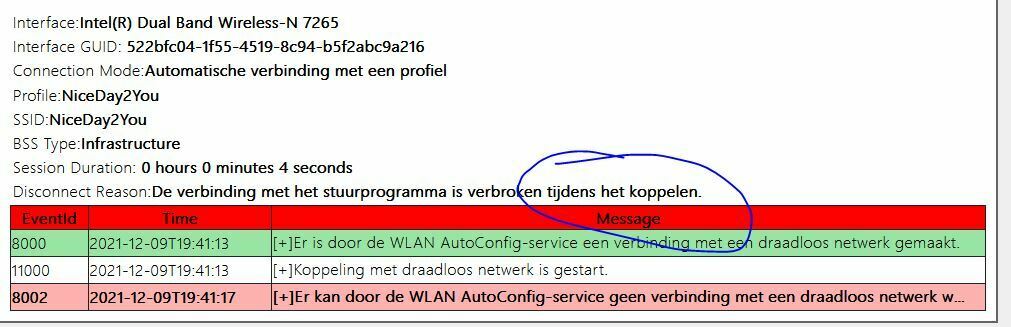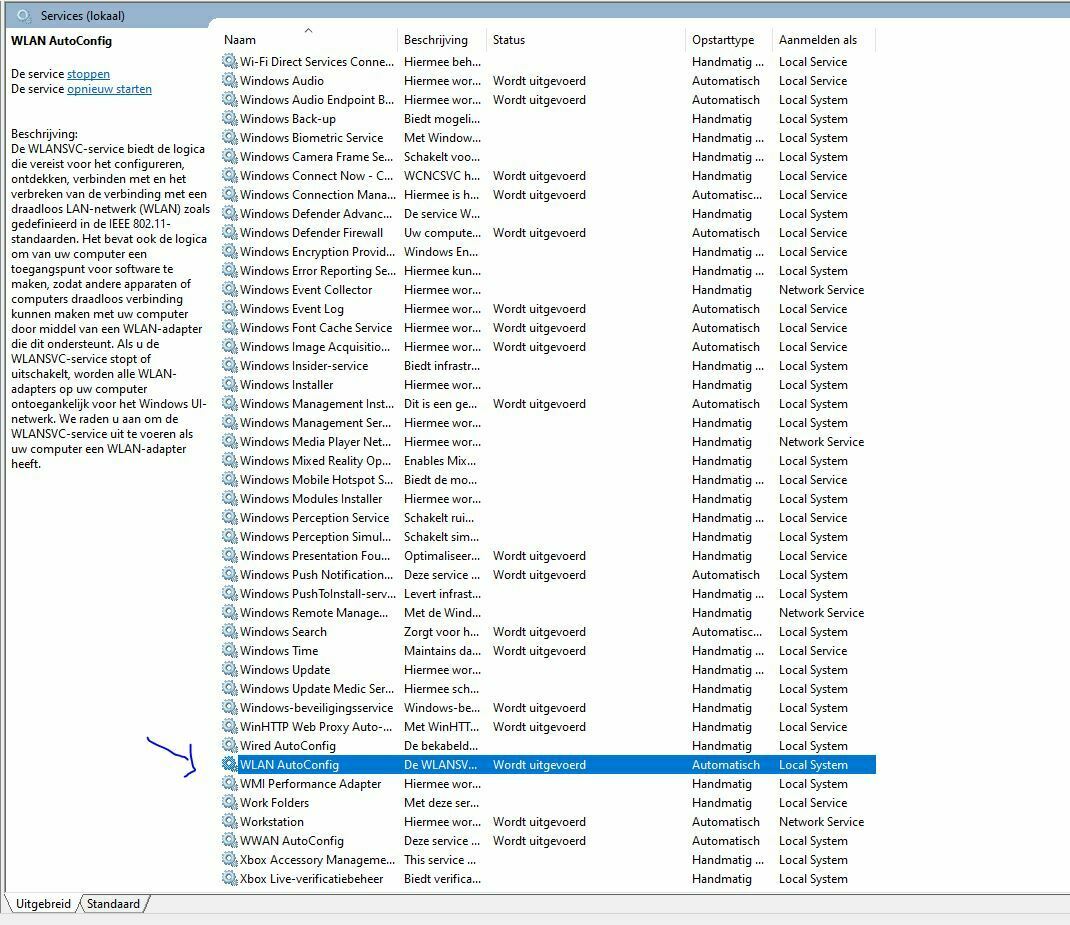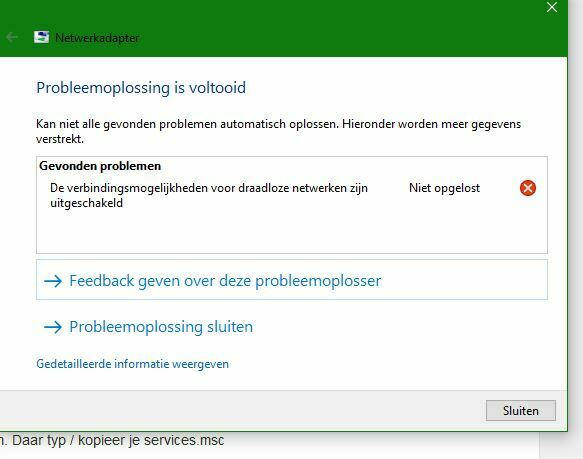Beantwoord
WIFI Verbinding niet mogelijk met windows 10 PC.
Wifi werkt op alle randapparatuur. Behalve mijn windows 10 pc. Het wachtwoord kan ik invoeren, wordt geaccepteerd. Verbinding wordt gemaakt en meteen verbroken. Het wachtwoord wordt daarna ook direct vergeten.
Contact met klantenservice heeft niets opgeleverd, daar het probleem schijnbaar aan mijn PC ligt.
Verbinding maken met een ander WIFI netwerk (bijv hotspot via mijn mobiel) werkt probleemloos.
Contact met klantenservice heeft niets opgeleverd, daar het probleem schijnbaar aan mijn PC ligt.
Verbinding maken met een ander WIFI netwerk (bijv hotspot via mijn mobiel) werkt probleemloos.
Beste antwoord door Pieter_B
Dit staat als optie op de Windows help pagina die ik ook stuurde, kun je dat eens proberen?
The Network troubleshooter can help diagnose and fix common connection problems. Using this troubleshooter, then running some networking commands afterwards if needed, can help get you connected.
To run the Network troubleshooter
- Select the Start button > Settings > Network & Internet > Status.
- Under Change your network settings, select Network troubleshooter.
- Follow the steps in the troubleshooter, and see if that fixes the problem.
- Reset the TCP/IP stack
- Release the IP address
- Renew the IP address
- Flush and reset the DNS client resolver cache
- In the search box on the taskbar, type Command prompt. The Command Prompt button will appear. To the right of it, select Run as administrator > Yes.
- At the command prompt, run the following commands in the listed order, and then check to see if that fixes your connection problem:
- Type netsh winsock reset and select Enter.
- Type netsh int ip reset and select Enter.
- Type ipconfig /release and select Enter.
- Type ipconfig /renew and select Enter.
- Type ipconfig /flushdns and select Enter.
Reageer
Enter your E-mail address. We'll send you an e-mail with instructions to reset your password.