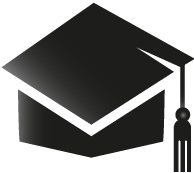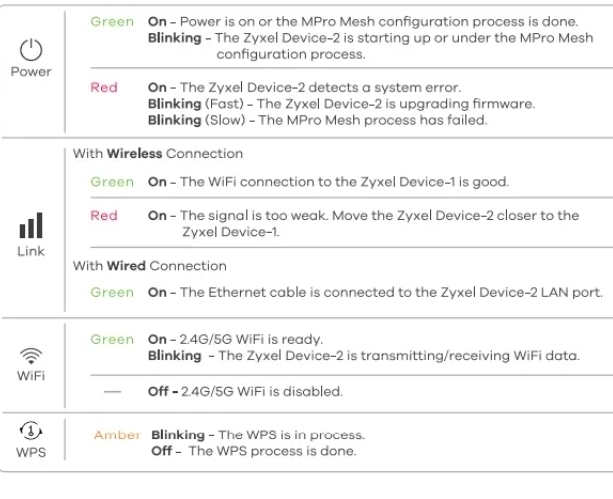All of a sudden, my mesh devices started having issues. Upon restart, 2 out of the 3 are back to working, but the third just won’t function properly.
Device: WX5600-T0.
Symptoms: The power LED blinks in red. The connection LED next to it also blinks in red. The WiFi LED is a constant green. The device shows up in the MPro Mesh app. However, I don’t think any devices connect to it, since the speeds are so bad in this part of the house.
What do I do?
WiFi Plus device not working properly
Uitgelichte reactie
Reageer
Enter your E-mail address. We'll send you an e-mail with instructions to reset your password.