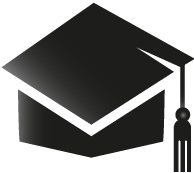Beantwoord
ERROR message everytime while trying to watch TV
Hello and first of all sorry for writting in english as my dutch is not good yet. Since I connected our TV receiver today I got the log in mask and it shows me the show that is running, but I cannot see it. The screen keeps black and at the beginning I get always the error "Er heeft zich een fout voor gedaan tijdens het afspelen. Probeer het alstublieft later nog een keer". I had a call with your hotline at 12 am and they told me the TV is in maintanance until 4 pm. Now it is past midnight and the receiver is still showing the error. Please help me, Im getting frustrated.
Thank you in advance! :)
Kind Regards
Thank you in advance! :)
Kind Regards
Beste antwoord door Sander
Hi Empuries.
An error message isn't what you want to see when you turn on the TV, but usually its easily fixed. We have a topic regarding all possible error messages on our TV Box. The error message you see can be fixed following the steps in this topic about Blokkerig of haperend beeld op TV. Since it's all Dutch, I'll give you a quick runthrough here. ;)
Basically we want to know what causes the bad signal. First off the signal from outside. Is your internet up to speed? Is the speed on your computer with a wired connection okay? Either way a reset of the modem can do no harm. Unplug the powercord for about ten seconds of your white modem. Then check the cable between the modem and the black TV Box. Check if the connection is direct, so disconnect all extra adapters or other hardware. Then reset the TV Box by unplugging the powercord for ten seconds as well. If you still see a warped image, is the menu shown correctly or is this also affected?
Good luck! Can you keep us posted? 🙂
Bekijk origineelAn error message isn't what you want to see when you turn on the TV, but usually its easily fixed. We have a topic regarding all possible error messages on our TV Box. The error message you see can be fixed following the steps in this topic about Blokkerig of haperend beeld op TV. Since it's all Dutch, I'll give you a quick runthrough here. ;)
Basically we want to know what causes the bad signal. First off the signal from outside. Is your internet up to speed? Is the speed on your computer with a wired connection okay? Either way a reset of the modem can do no harm. Unplug the powercord for about ten seconds of your white modem. Then check the cable between the modem and the black TV Box. Check if the connection is direct, so disconnect all extra adapters or other hardware. Then reset the TV Box by unplugging the powercord for ten seconds as well. If you still see a warped image, is the menu shown correctly or is this also affected?
Good luck! Can you keep us posted? 🙂
Reageer
Enter your E-mail address. We'll send you an e-mail with instructions to reset your password.