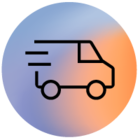Hi! I'd like to know if I can install and use the new equipment with the new speed or if I really need to wait for the appointment, as the box has a QR Tag about “how to install” instructions, but I don't want to waste my time installing anything if I'll have to wait for a technician to come Sunday to activate the new modem. 🤔
Beantwoord
New Internet Speed (Fiber from 1 to 8 Gbps) - Can I install the new equipment by myself?
Beste antwoord door Waqqas
Hello
It is better to wait for the technician, he will install everything and activate the XGSPON ONT if needed.
The mechanic could also have to visit the PoP for patching.
Reageer
Enter your E-mail address. We'll send you an e-mail with instructions to reset your password.