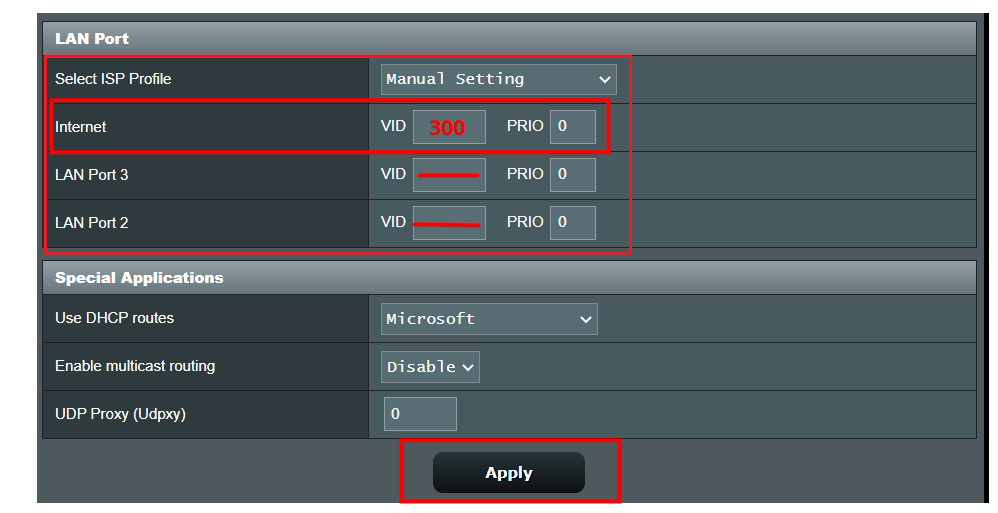Hello Odido Community,
I'm trying to replace my Odido Zyxel T56 modem with my own ASUS RT-BE92U router but can't get a working internet connection. ONT is the one provided by Odidio and I didn’t change that.
Current Setup & What I’ve Tried:
-
MAC Cloning:
- Cloned the WAN MAC address from the Zyxel to the ASUS.
- Still no working internet.
-
DHCP Settings:
- Set DHCP Query Frequency to Normal, Continuous, and Aggressive (tested all).
- Used IPoE (DHCP) as the connection type.
-
Static IP Attempt:
- Manually entered the public IP, subnet mask, and DNS servers from the Zyxel.
- ASUS shows “Connected” but still no browsing.
-
VLAN Configuration (802.1Q):
- Set VLAN ID (VID) 300 and Priority (PRIO) 0 → No internet.
- Tried VLAN 6 and VLAN 7 → No internet.
- Also tested no VLAN tagging → No internet.
-
Other Tests:
- Disabled Dual WAN.
- Checked NAT Passthrough & ALG settings.
- ASUS WAN is in Auto-detection mode.
- Tried enabling DHCP Option 60/61 with “Odido”.
Questions for the Community:
- What VLAN ID does Odido use for internet with Zyxel T56?
- Do I need DHCP Option 60/61, and if so, what values should I enter?
- Should I be using IPoE (DHCP), PPPoE, or something else?
- Has anyone successfully replaced their Odido Zyxel T56 with an ASUS RT-BE92U router?
- Is there anything else I should be trying?
Any help or working configurations would be greatly appreciated. Thanks in advance!