Hi, I received a Klik en Klaar internet and for that I was loaned a NR5307 modem. The wifi signal is strong but somehow it keeps switching my TV to 2.4GHz which is almost unusable for streaming any content.
Speedtest on my TV shows 6Mbps down/0.59Mbps up, while on my phone it shows 500Mbps down/30Mbps up. After some investigation, turns out my TV got connected to 2.4GHz band but even then, it should not be this slow given the signal strength is good (the modem placed literally 2m from the TV). Screenshot from the modem portal:
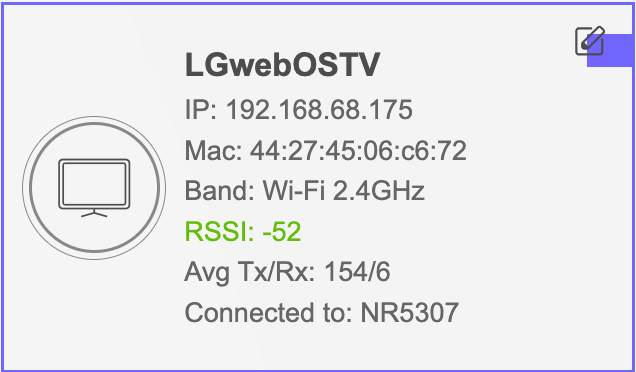
Checking Steering status, it shows the router made multiple attempts to steer my TV from 5GHz to 2.4GHz. Any idea how I can enforce 5GHz for my TV? It is a bit ridiculous that my dishwasher has better internet connection but not my TV.
Plus I did not have this problem with TPLink Deco before. Now that I want to replace them for a supposed to be better Wifi router, this issue is annoying.



