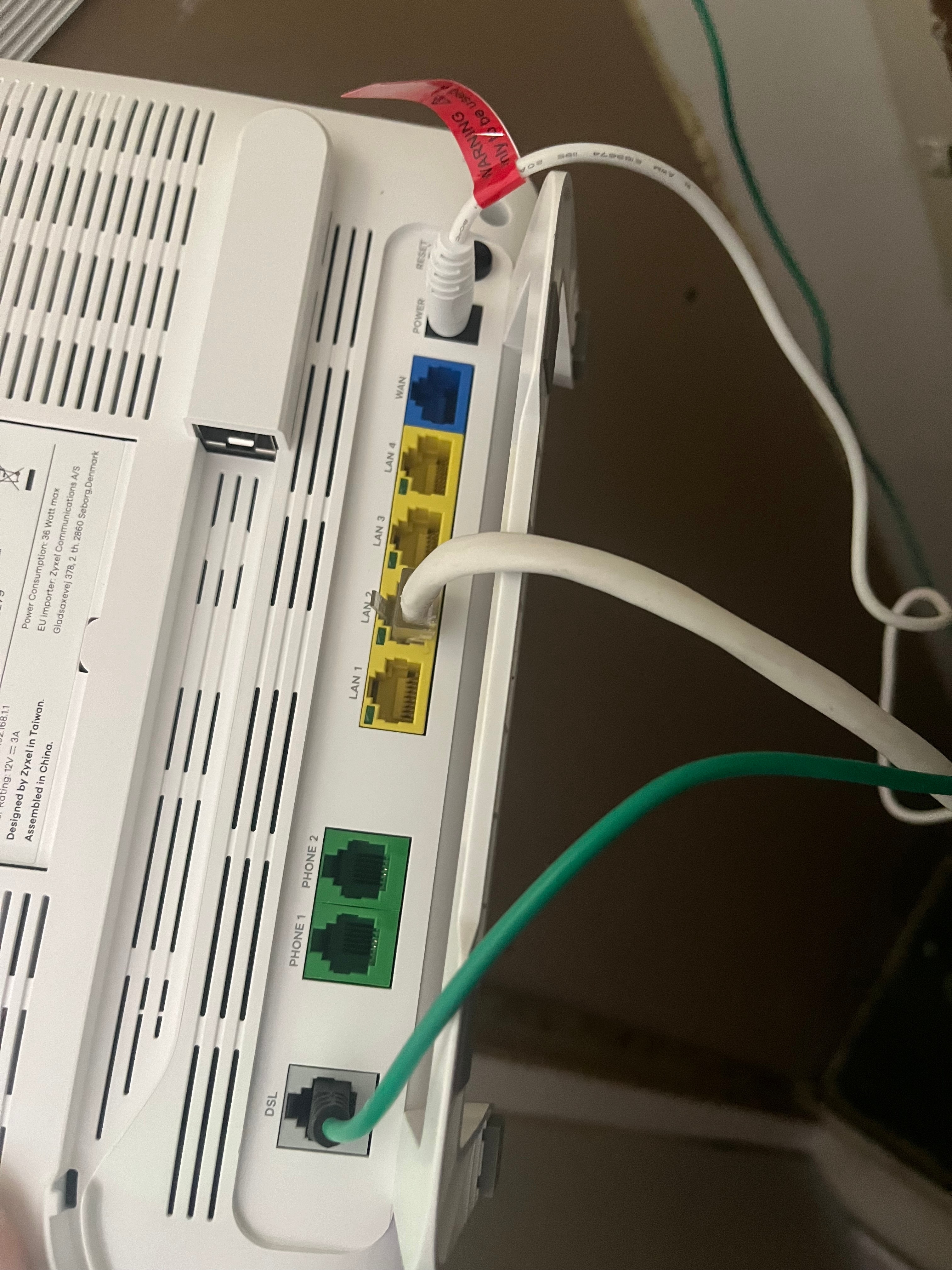Hey,
I'm hoping to get some advice or assistance regarding my home internet connection from Odido. For the past few weeks, my connection has been incredibly unstable. Both my WiFi and Ethernet connections keep dropping out, and restarting my modem and router only provides a temporary fix. I experience problems at any time of the day
This is seriously impacting my ability to work from home, stream content, and even just browse the internet. I've tried all the basic troubleshooting steps without success.
Help in an application or website didn't seem helpful