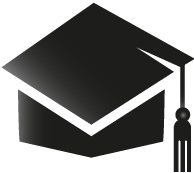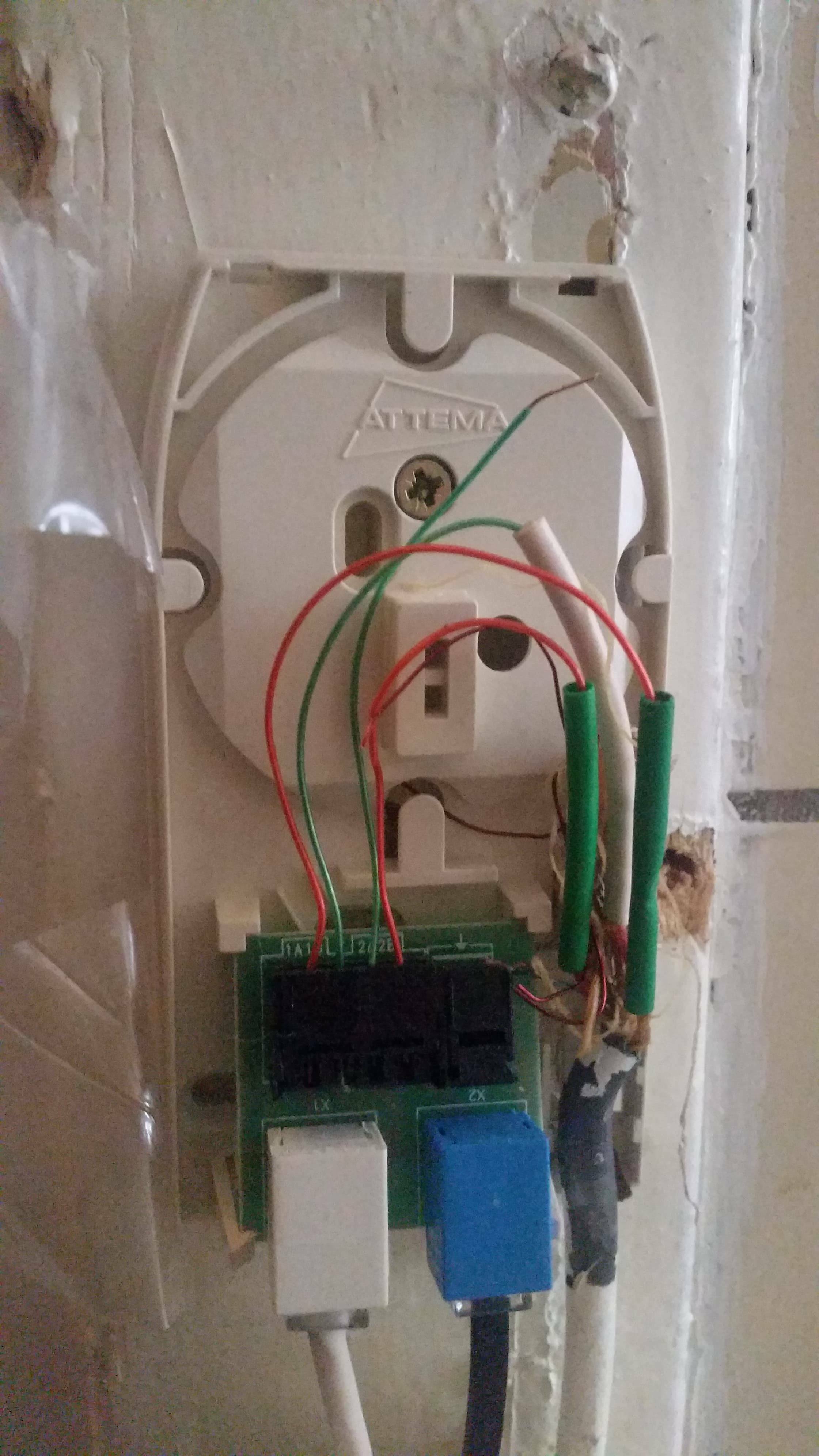Beantwoord
The minimum internet speed is not reached.
Unfortunately, but after many measurements through the LAN cable, and the Wi-Fi connection at 2.4GHZ, and 5GHZ in none of these could not reach even 50mb. The internet I ordered was 100mb - I checked availability on the KPN website, and your T-Mobile, where it was clearly written that the availability is 100mb. I made 8 measurements via DSL cable, all showed 47mb. Is it possible to change it in some way? From what I noticed on your website, you can file a complaint without reaching 75% of the ordered internet speed.
Regards Kamil
Regards Kamil
Beste antwoord door Brian
Hi @faras90 , good to hear it's finally up and running! I've credited your subscription costs for the last few months because you haven't been able to use the connection like you should. For all your trouble I've also sent a little something extra and you will receive it later this week. I'm also planning to use your specific situation to better our processes going forward because honestly this could have been resolved sooner. Thank you for your patience and if there is anything else I can do for you do let me know!
Bekijk origineelReageer
Enter your E-mail address. We'll send you an e-mail with instructions to reset your password.