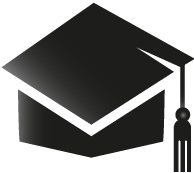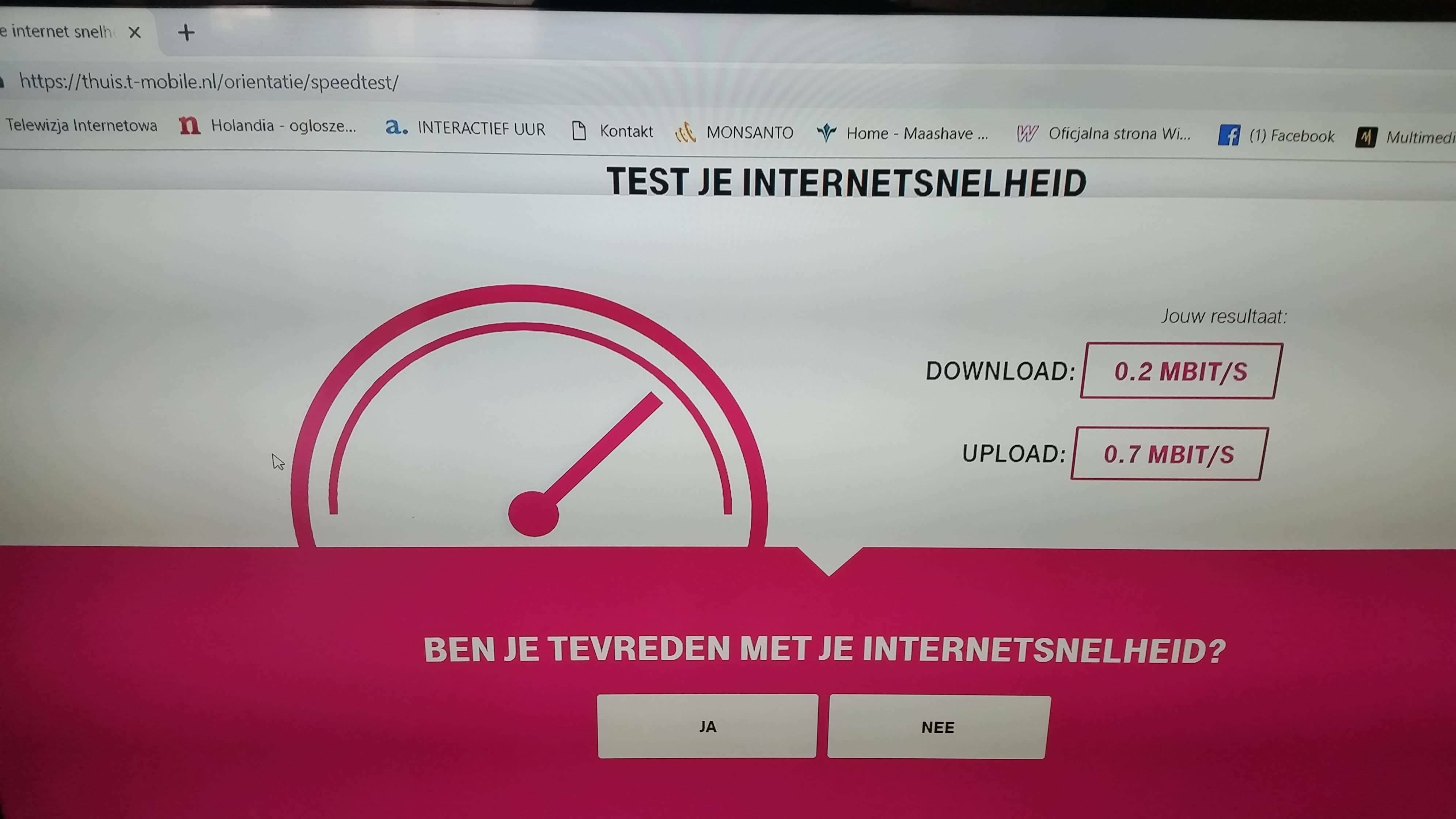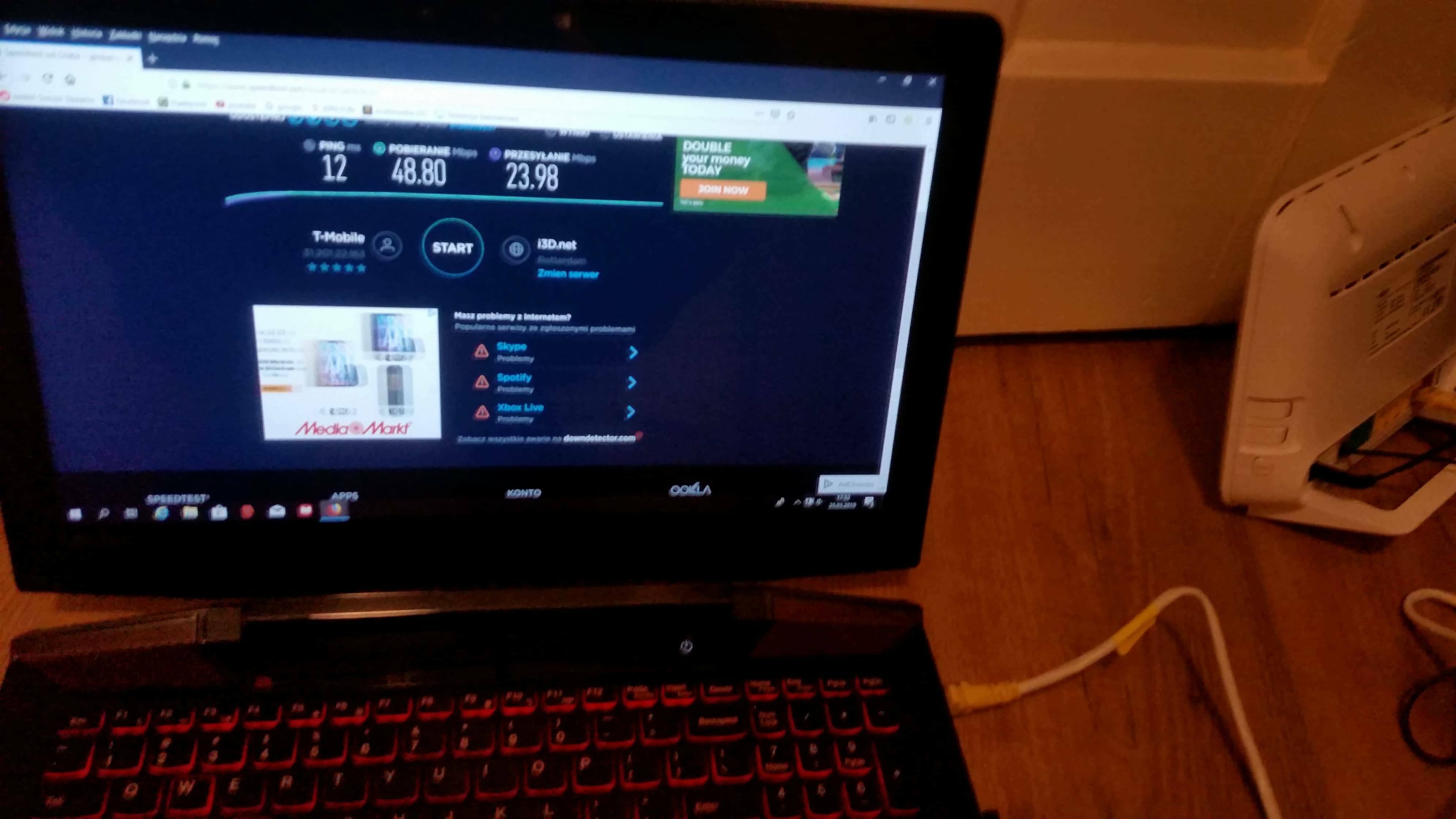Beantwoord
Internet speed problem - Rotterdam
could anyone explain why I have problems with the internet from 2 days? Internet speed jump from 50mb to 2mb sometimes, it was hard for me to open your website - I found a topic about problems in the southern netherlands, was this problem solved? do I have these problems through that all the time? literally nothing can be done ...
Beste antwoord door Brian
Closed this topic to prevent duplicates. See other topic for more info: https://community.t-mobile.nl/t-mobile-thuis-internet-492/the-minimum-internet-speed-is-not-reached-307431
Bekijk origineelEr kunnen geen reacties meer worden geplaatst op dit onderwerp.
Enter your E-mail address. We'll send you an e-mail with instructions to reset your password.