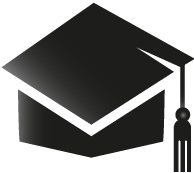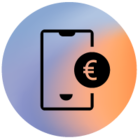Dear all,
I have T-Mobile huis internet service with Huawei modem/router HG659.
About 2 weeks ago it started rebooting (restarting) randomly. Usually once a day. During the weekend it start rebooting more often: once or twice an hour. So I called costumer service, they registered fault, submitted it to technical department and my request for assistance was rejected (If problem do not solve by itself in 3 days… they will look at it.).
From last evening modem went into constant reboot loop. Usually it do not even properly boot: just power led is on for some time, then flashes all the LAN leds and everything starts from the beginning. Once in a while it boots till the stage when WiFi led is on.. and just again restarts. Do not reach the stage when it tries to access WAN, so no internet
I called costumer service again this morning. Very polite “script” lady explained, that if power led on my modem is on, then modem is working properly and the problem is with the line. She registered new ticket to the technical department (line fault?) and explained that in the next 4 days technical department will look at it and then, maybe, send technician to look at the line. Probably just outside the house.
So my question is: do some kind of shortcut exist to explain technical department what is actually happening (modem gone?) or it will be easier just switch internet providers?
Last time (over the year ago) it took T-Mobile 6 weeks to solve the problem, and currently I can not afford it. Teleworking without proper internet connection is no fun.