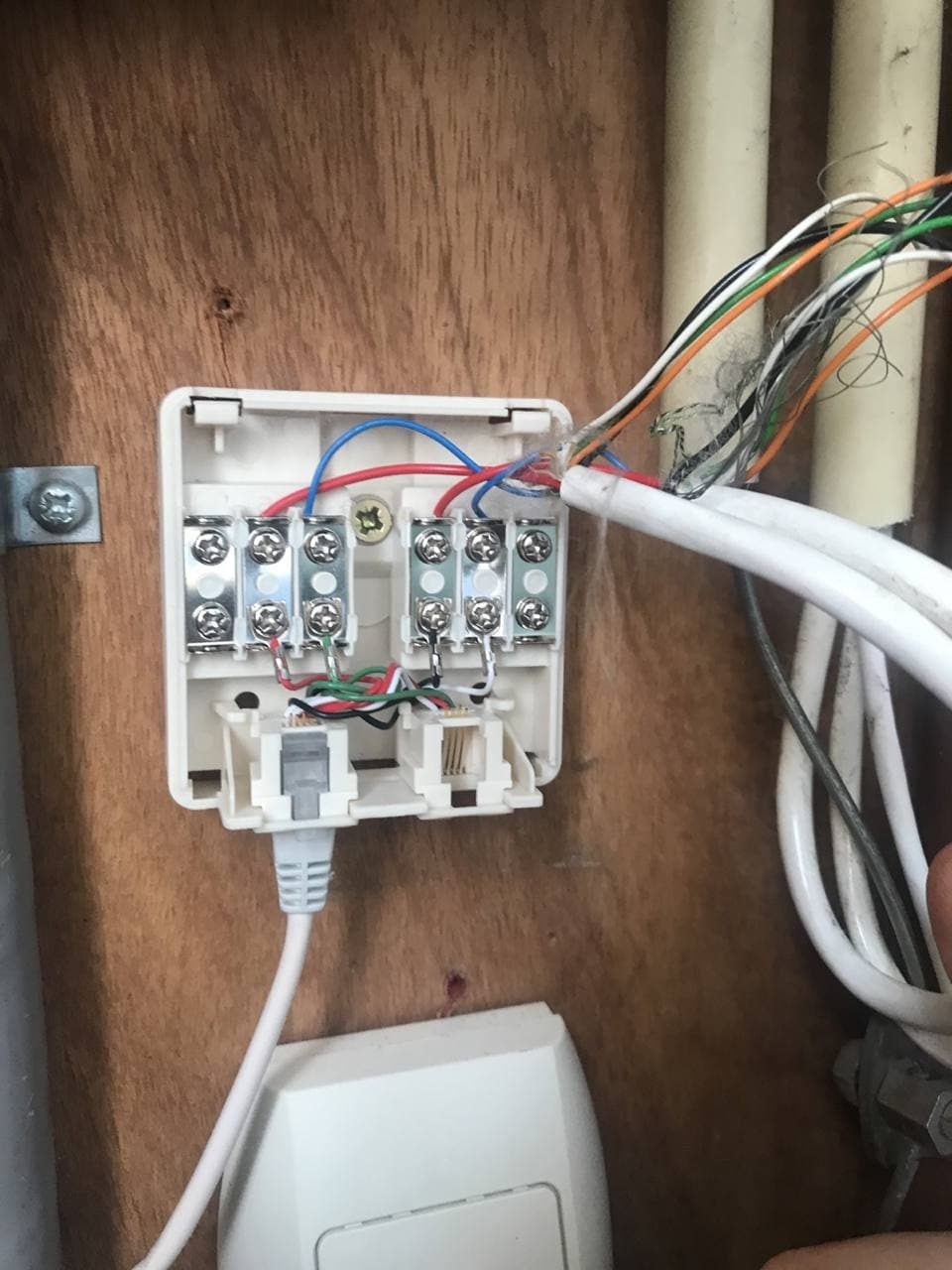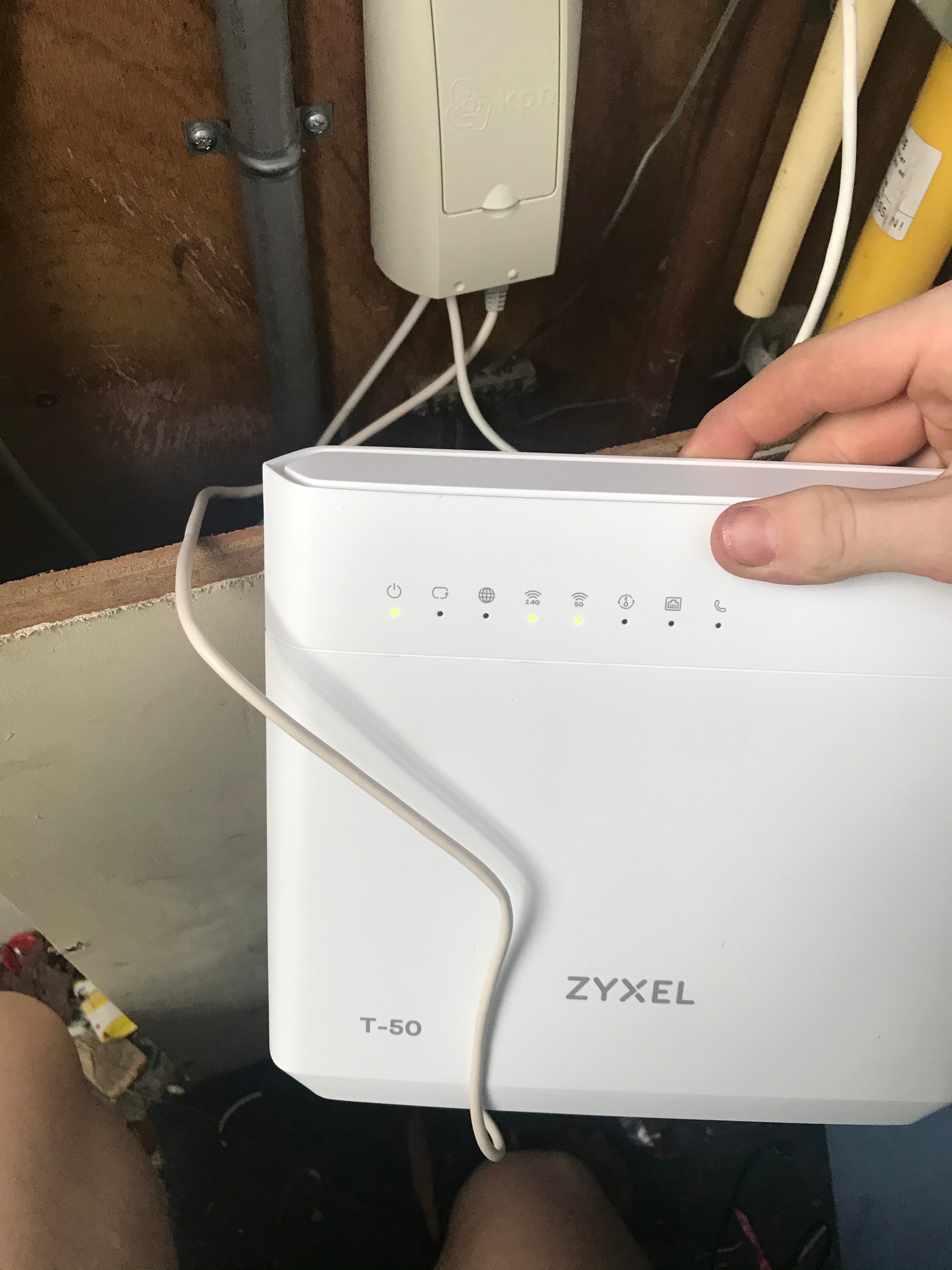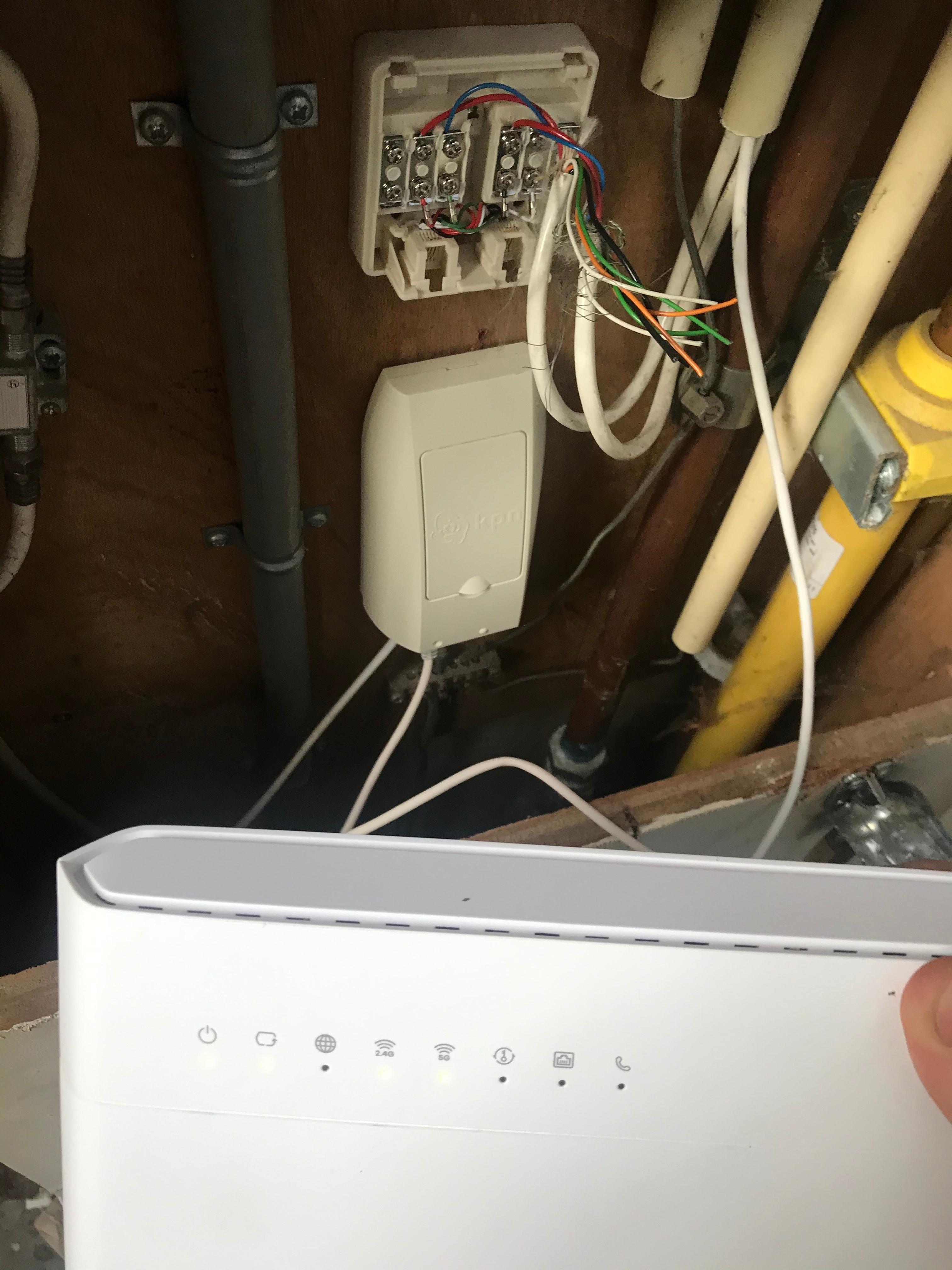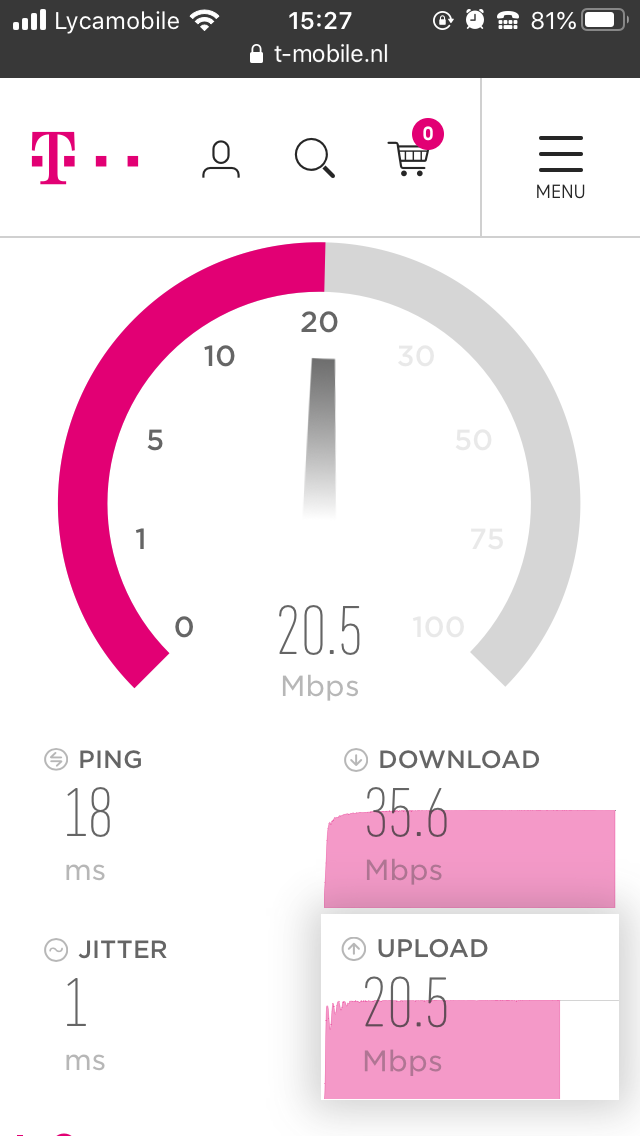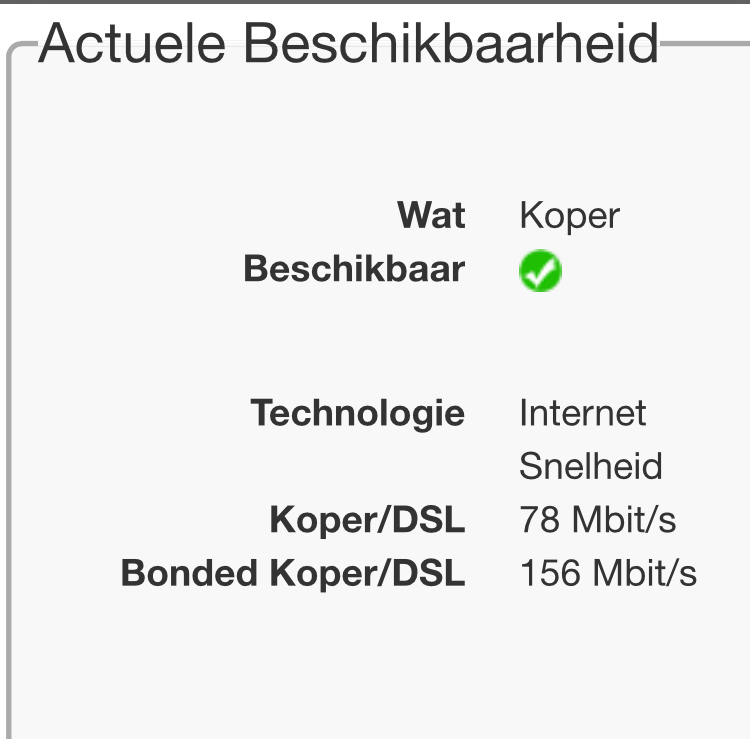Hi @mayathehumble, thank you for the new screenshot. Let me clarify my previous statement regarding the supposed stability: the line appears stable from the outside, this doesn't necessarily mean that you're not experiencing any issues, my apologies!
We're definitely going to find out what causes the disruptions and low download speed. I'll forward your case to our technicians. Please keep in mind that the current processing time lies between two and four days.
If there's anything else I can help you with please let me know and be sure to keep us updated in this topic. Thanks in advance, good luck and stay safe!