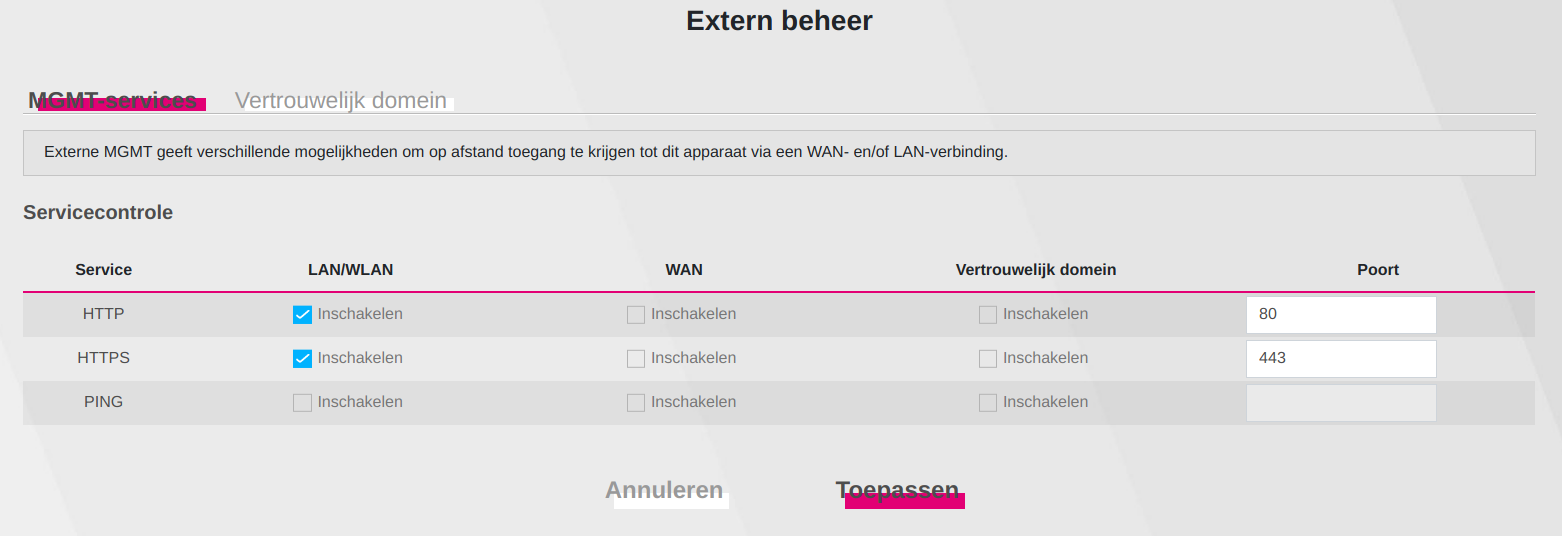I accidentally disabled http/s administration over LAN on Zyxel T-50 thinking that I was disabling them for WAN. Modem works fine, Internet connection is fine. I just lost access to the admin interface,
SSH and telnet appear to be disabled on this device hence I could not apply the workarounds I found on the web.
Is there an easy way of enabling http/s and/or ssh/telnet on this device, or is a reset required?