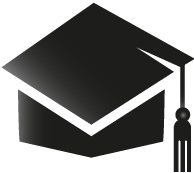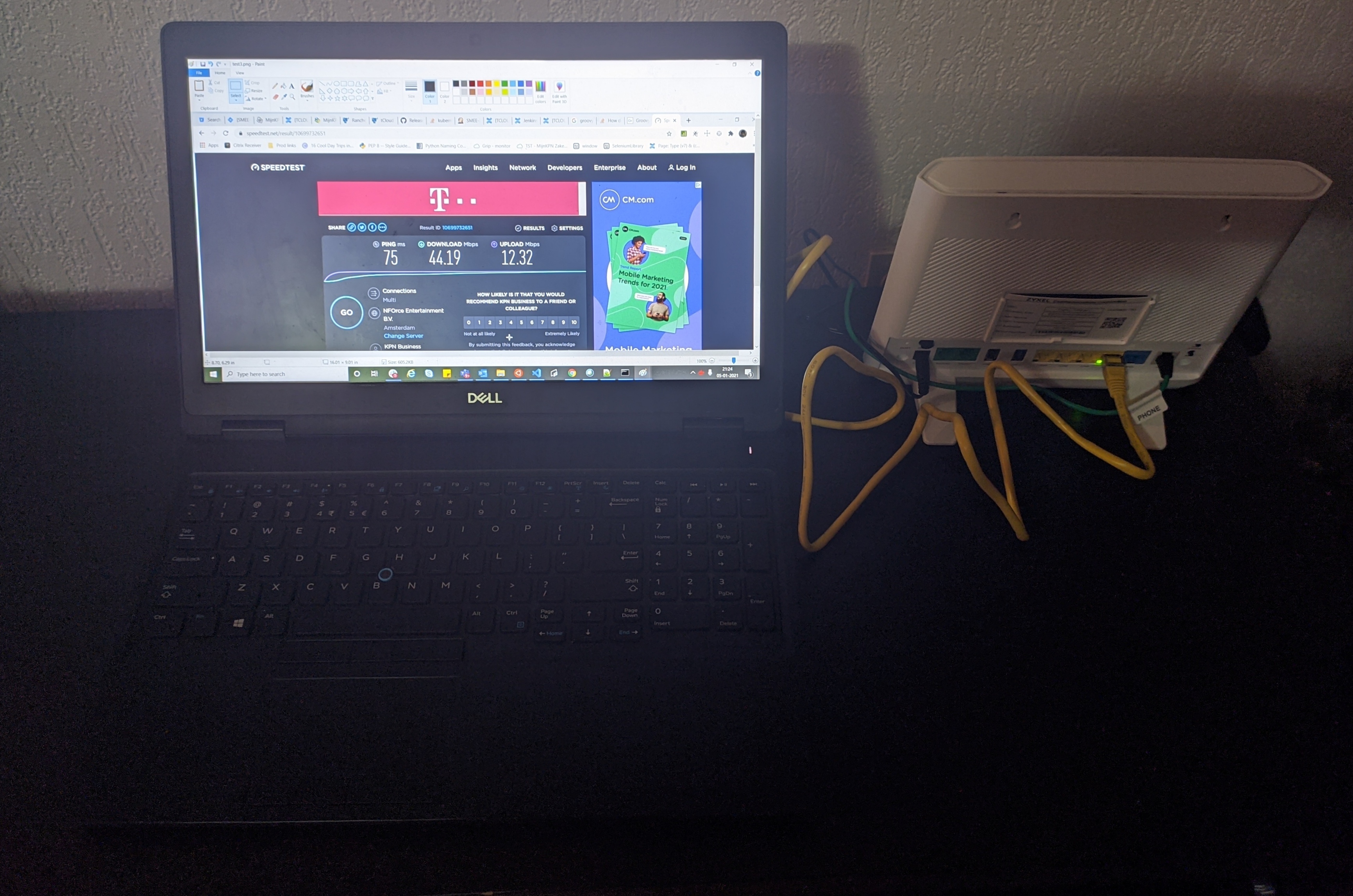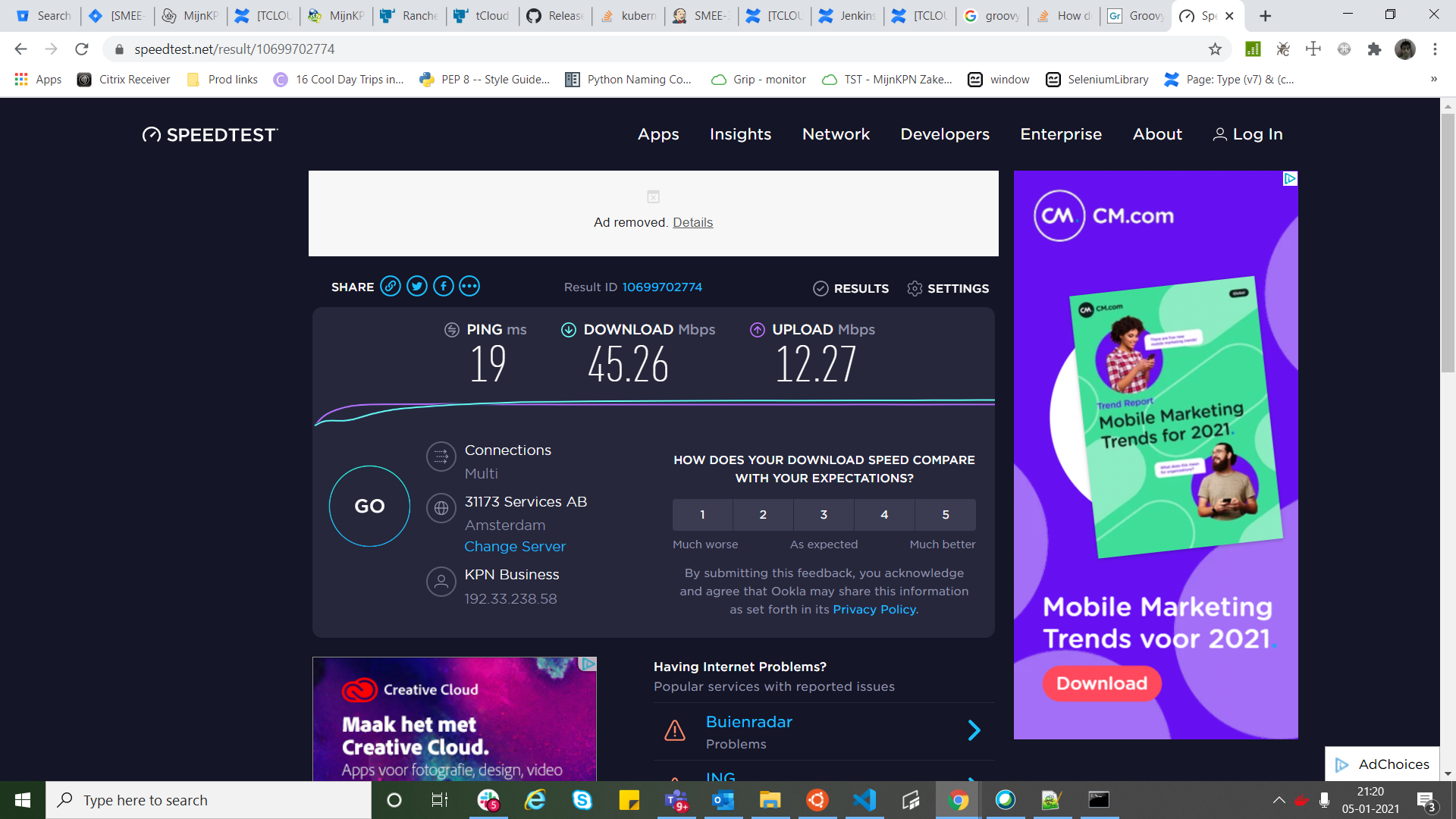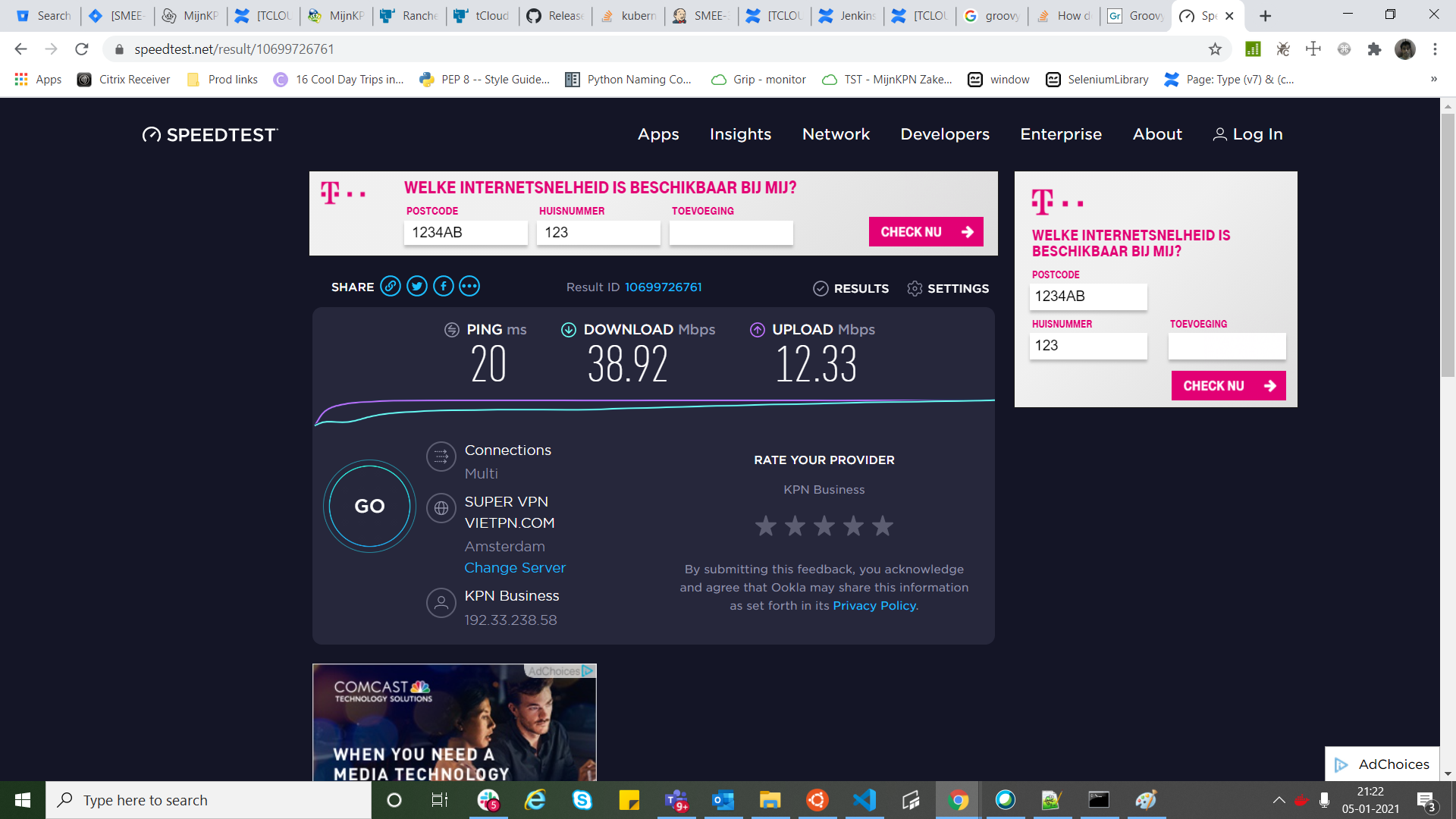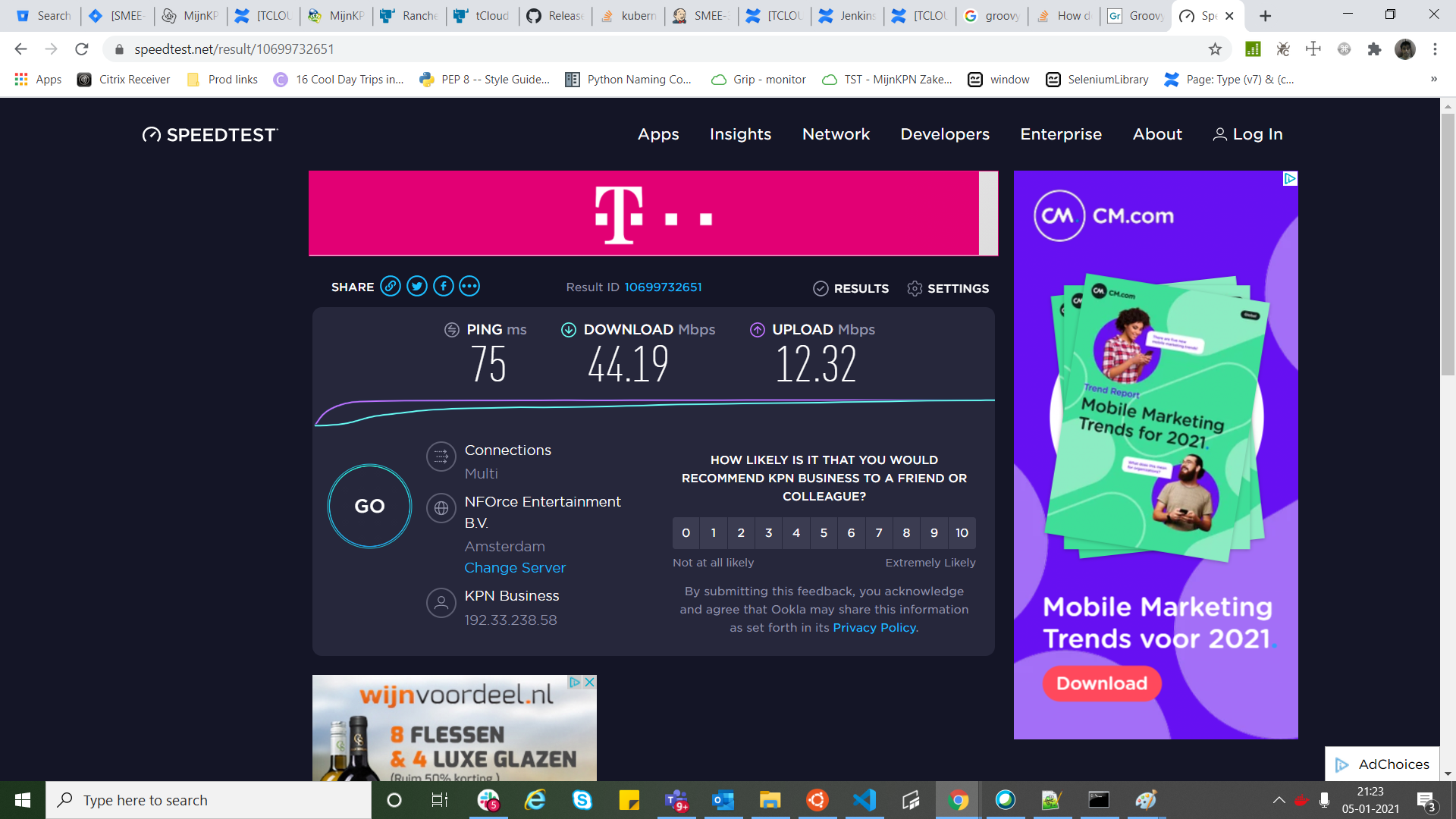Hi guys,
I have recently installed a tmobile dsl Internet connection.
The max possible speed at my place is 51mbps.
As per speed test from speedtest.net the speed is 38 mbps download and 12mbps upload.
This seems a bit slow to me compared to promised speed. What should I do?