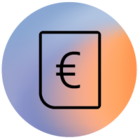Hi @serg772 , don't worry, I'm here to figure things out! 😊 Usually to link the subscriptions with each other, the details of both subscriptions must match. The contractor, address, date of birth and email must be the same. I also checked your account and see that you have an old Tele2 mobile subscription. Since this account is migrated to Mijn Odido, it's somehow because of technical reasons not possible to link this to your internet subscription. Once you have a new mobile Odido subscription, it should work to link both subscriptions. But I can imagine that you don't want this. The other option to see your internet subscription, is by changing your email address to something else to use for the internet subscription. This way you will have different logins for both subscriptions. You can make a new Mijn Odido account here: Mijn Odido registreren. Hopefully this works for you and you will be able to see your internet subscription!