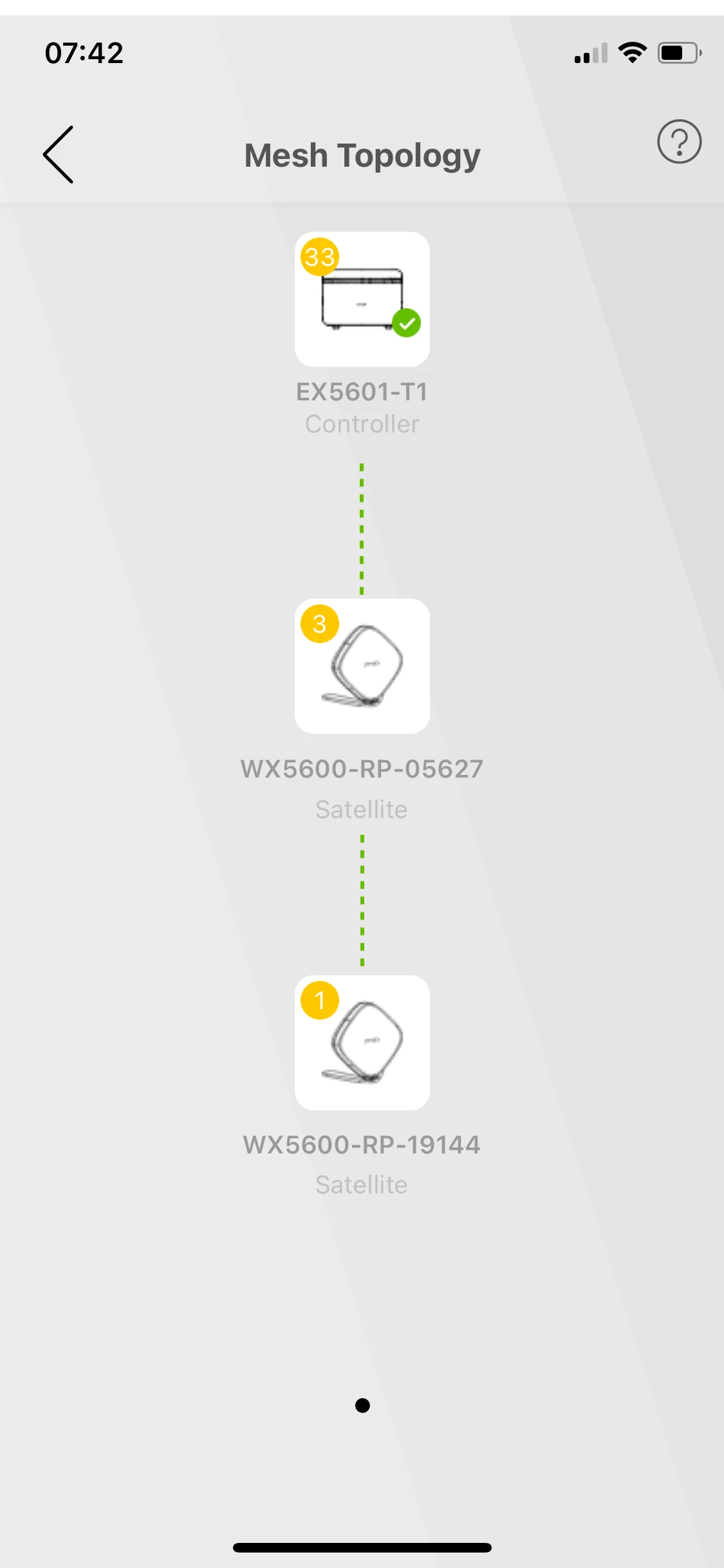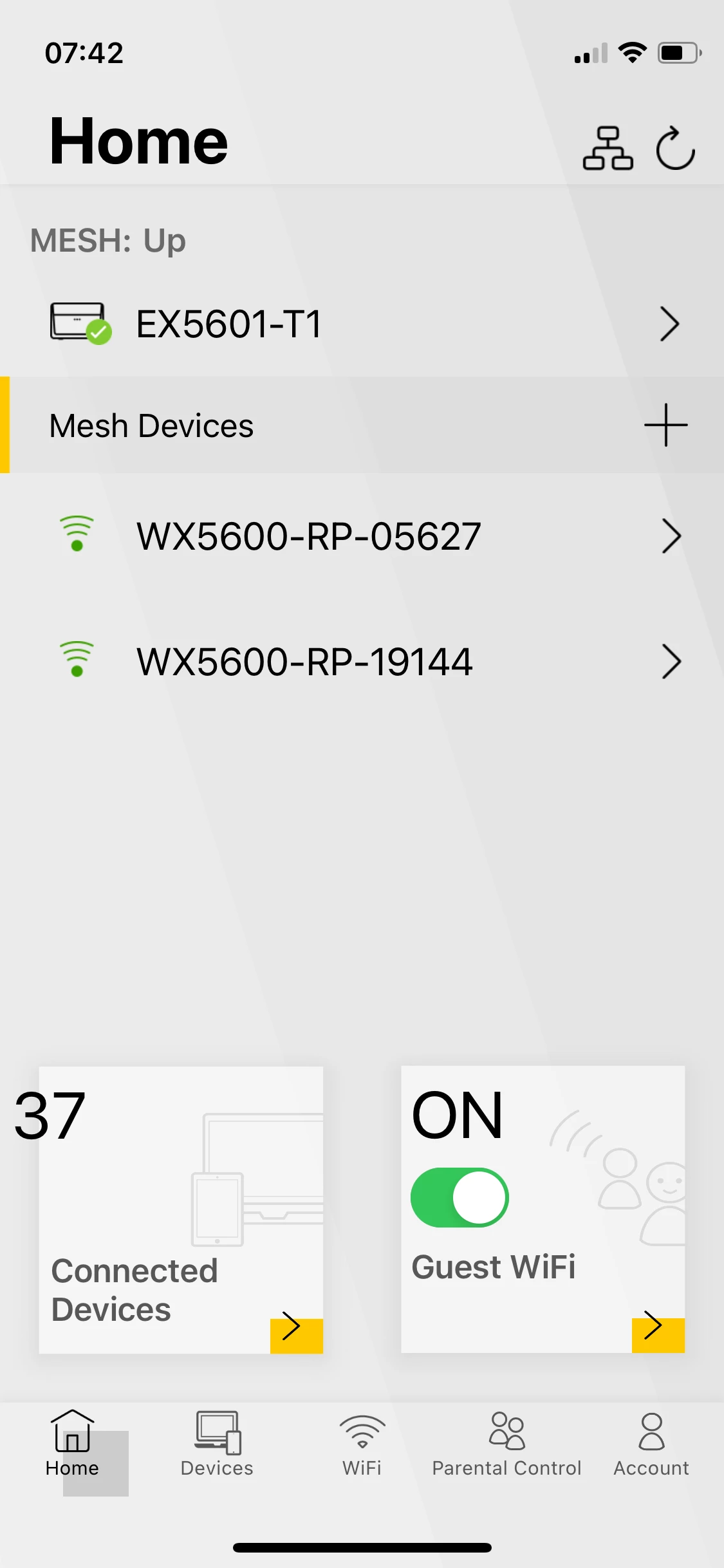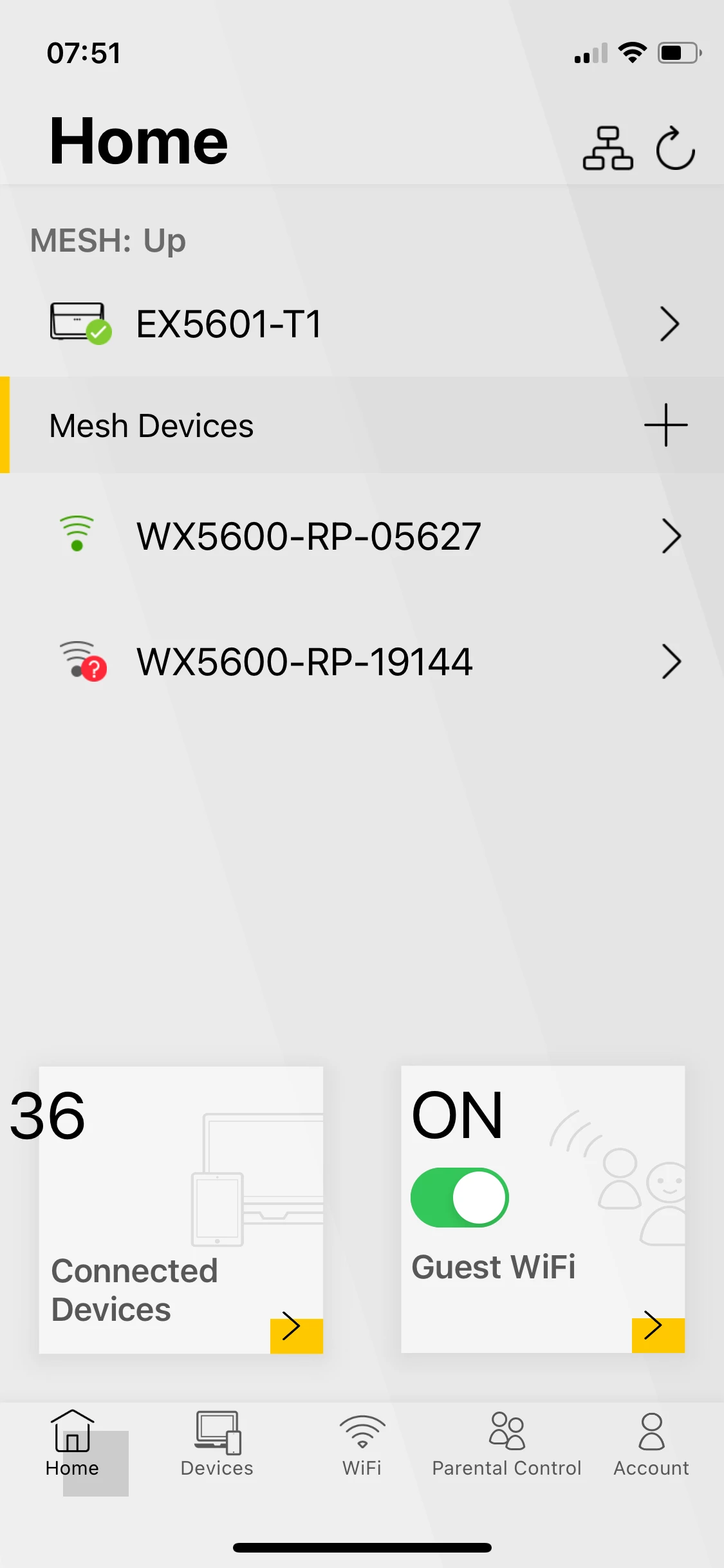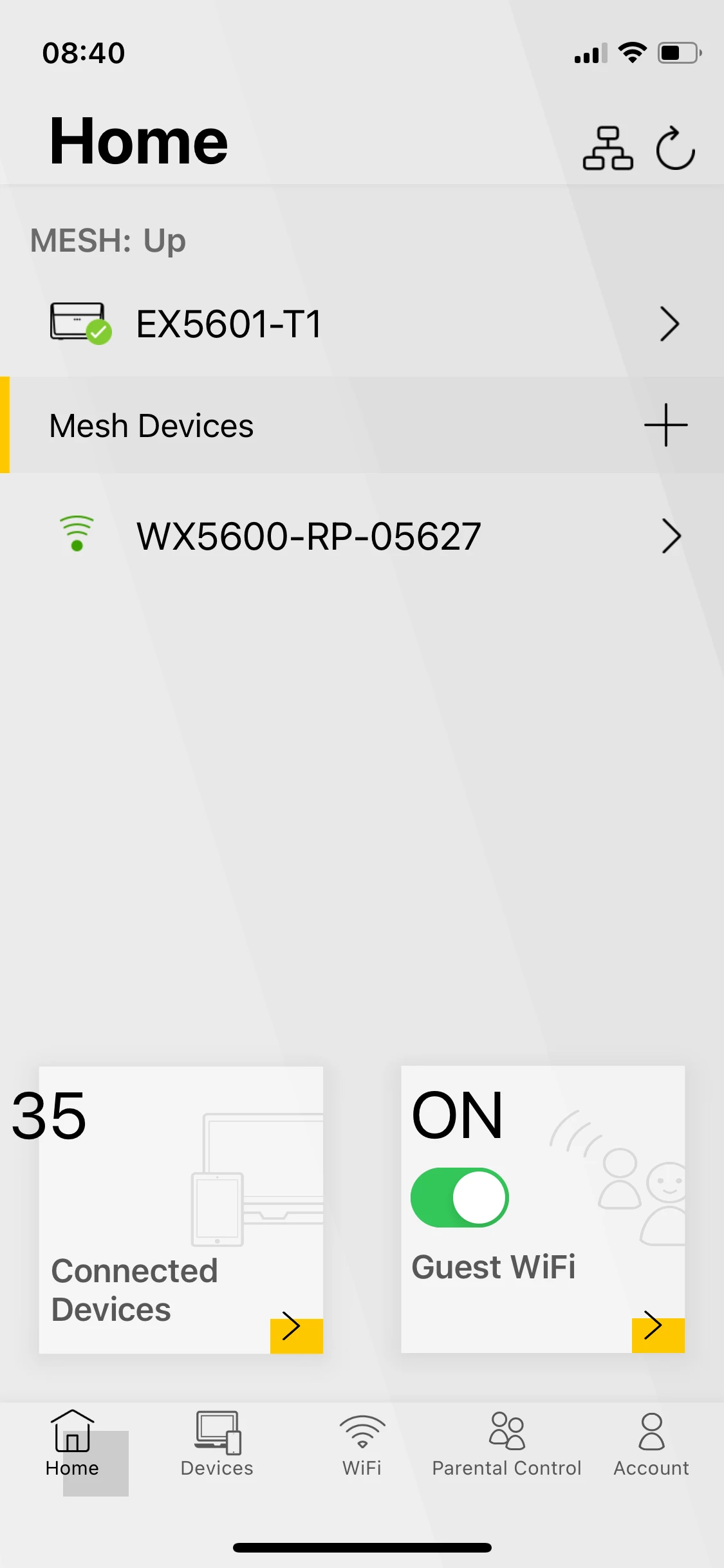We received our two Wi-Fi Plus points on Monday. However, during installation, they didn't work as expected. I spent hours trying to get them working, but without success.
When the installation technician arrived, he connected the modem and told me he'd paired the Wi-Fi Plus points and that they would start working as soon as I placed them in the desired locations. Initially, I saw a Wi-Fi signal on my devices, but there was no internet connection. Later, I noticed that the signal strength light on the Wi-Fi Plus points was off, indicating they weren't properly paired with the modem.
This is what I see when I try to set them up myself:
I reset the Wi-Fi Plus.
I put the plug into the socket and connect the UTP cable to the modem (yellow port).
The green power light will flash for about a minute, then it will flash orange.
After a few minutes, the Wi-Fi light will start flashing.
After about a minute, the signal strength light (three bars) turns green. At this point, I assume the Wi-Fi Plus is paired with the modem. But as the manual states, it wasn't flashing orange while the power light was flashing orange.
However, after moving the device to a different location, one of the Wi-Fi Plus points initially stayed connected (but lost connection overnight), and the second point didn't show a green signal strength light at all — even when I placed it in the same room as the modem or in the place of my old Ziggo extender.
Currently, only the power and Wi-Fi lights will turn green when the UTP cable is disconnected, but the signal strength light will remain off.