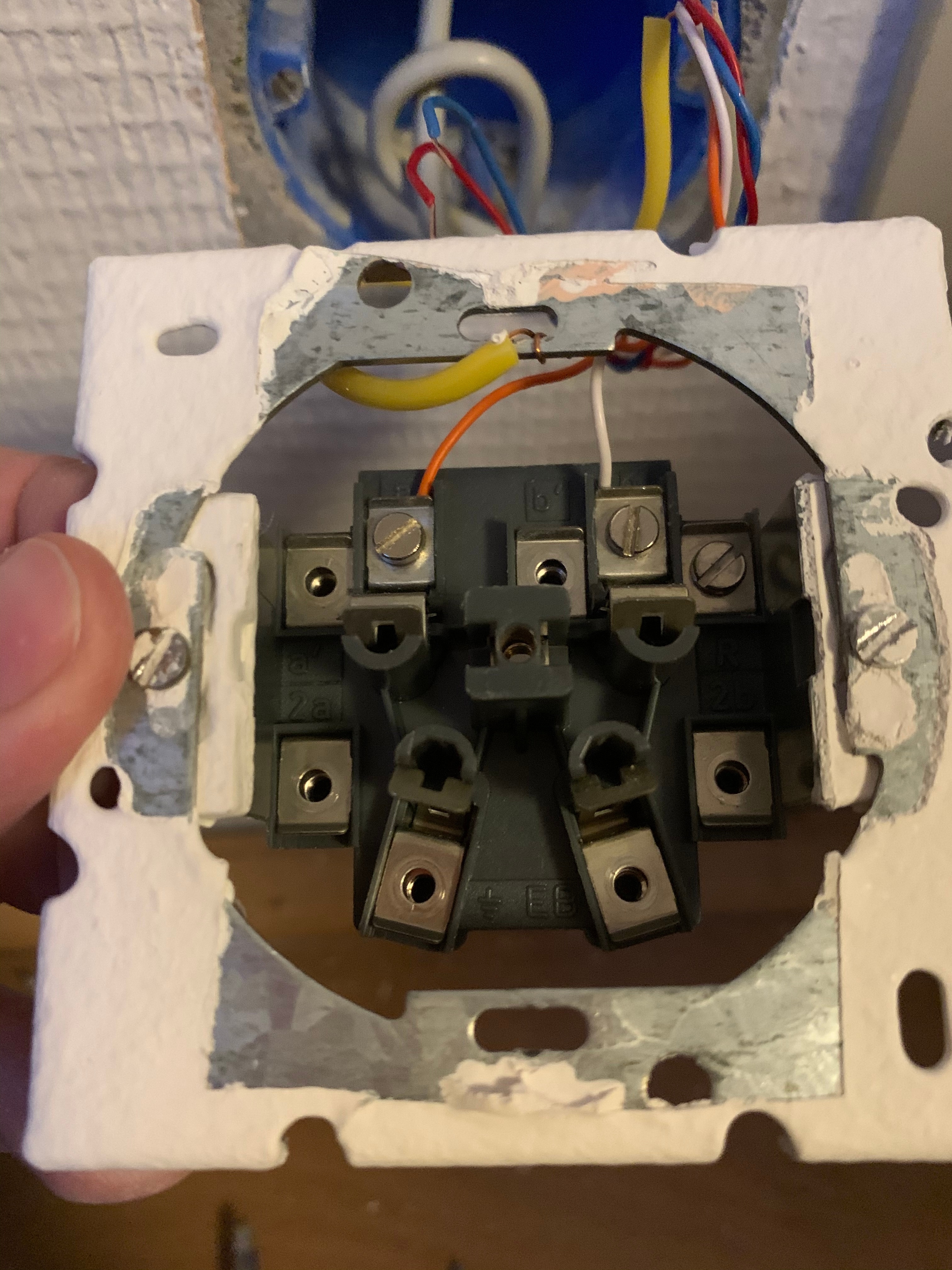Hi all. I already wrote on a related thread but I’m opening this new thread to make my issue more visible and to add further details.
I followed all the instructions to set up a home connection. The connection is DSL and the start date was yesterday (14 January).
I have installed the modem by connecting the DSL cable to the wall socket. The modem is switched on (power, 2.4G ,5G lights) but there is no light on the globe symbol. See following picture.
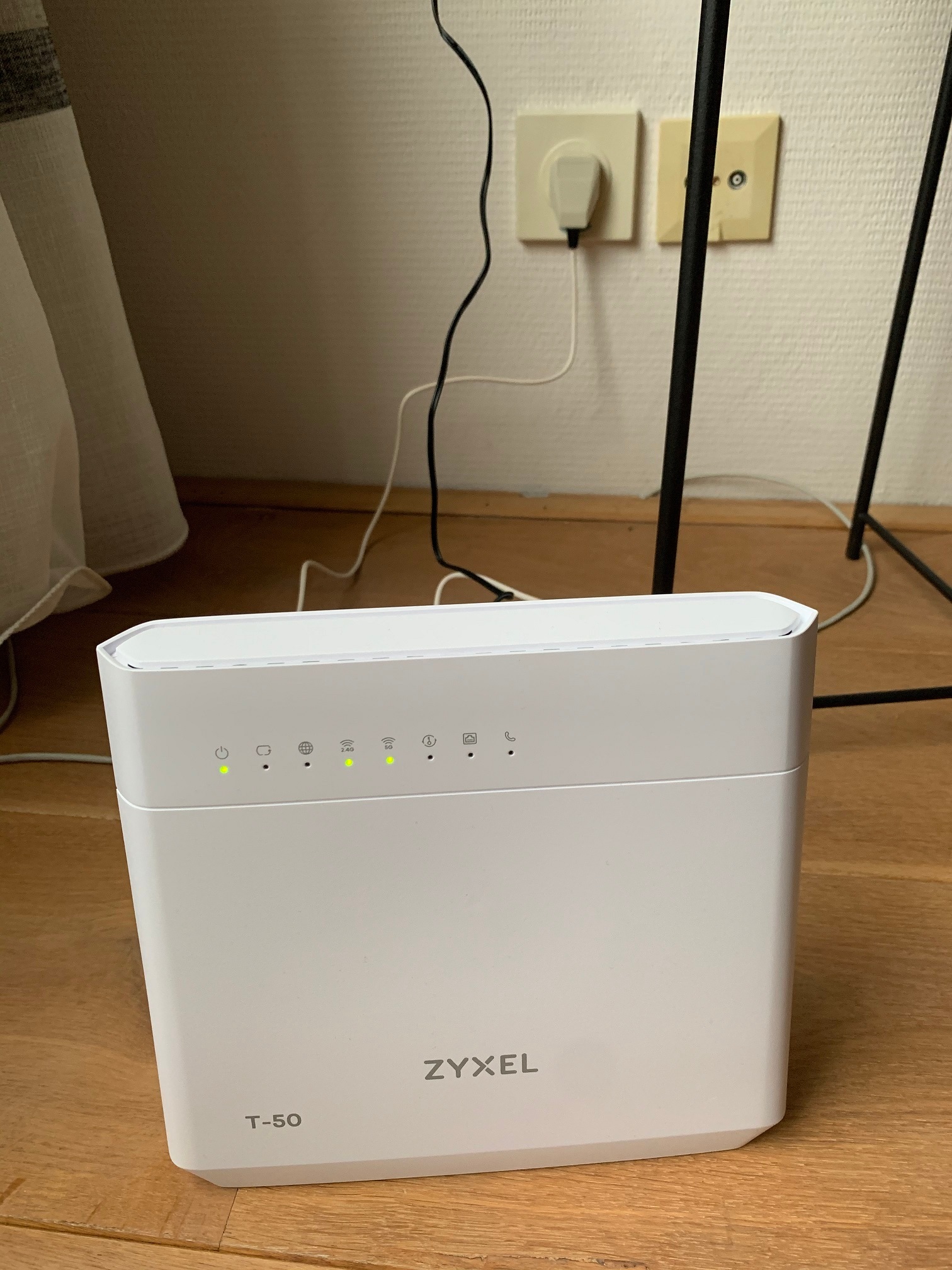
I tried disconnecting and restarting the modem several times, and clicked on the reset button a couple of times with a pin, but nothing changed. I also attach a picture of the inner part of the wall socket:
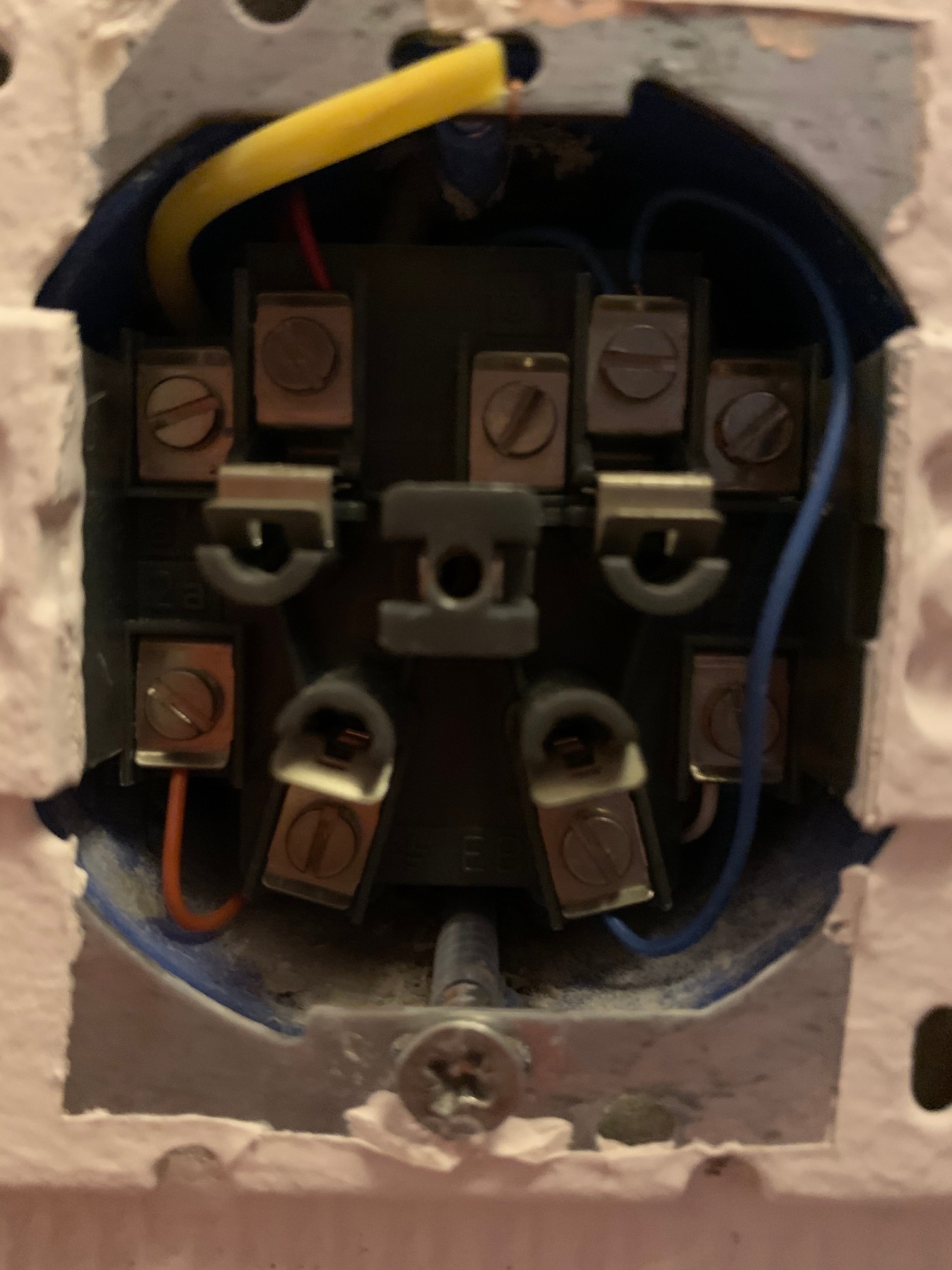
and a picture of the ISRA box inside the meter cupboard:

I really do not know how to solve this issue. Can anyone help, please?