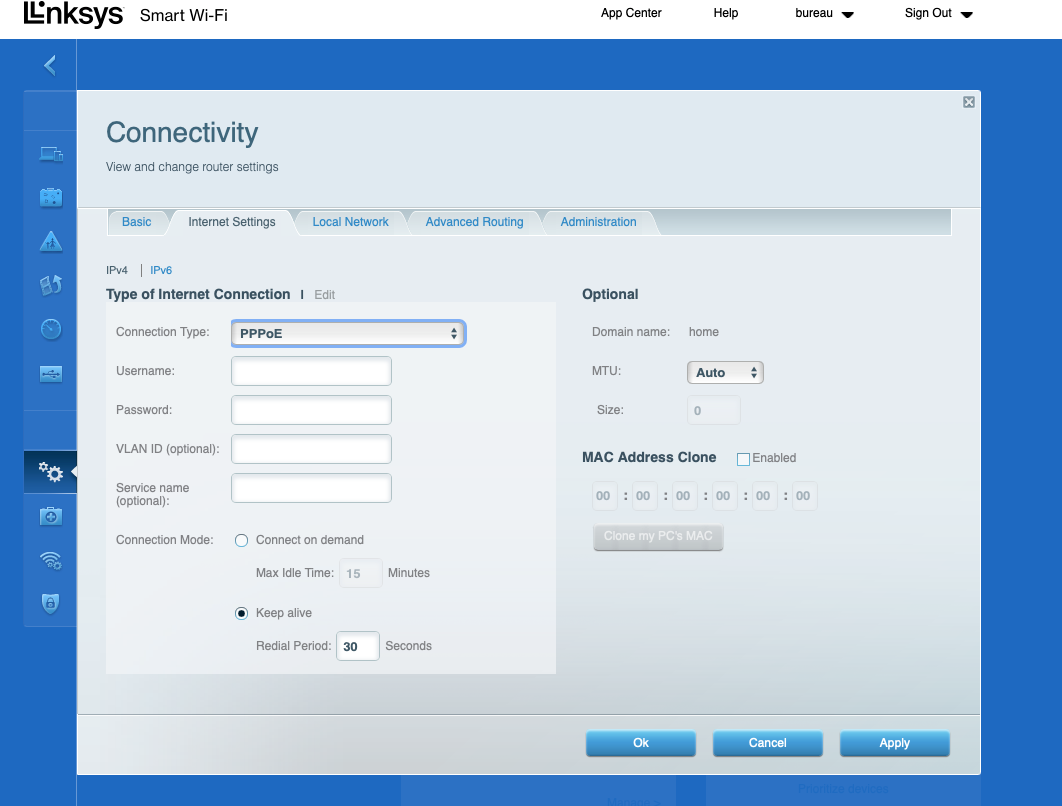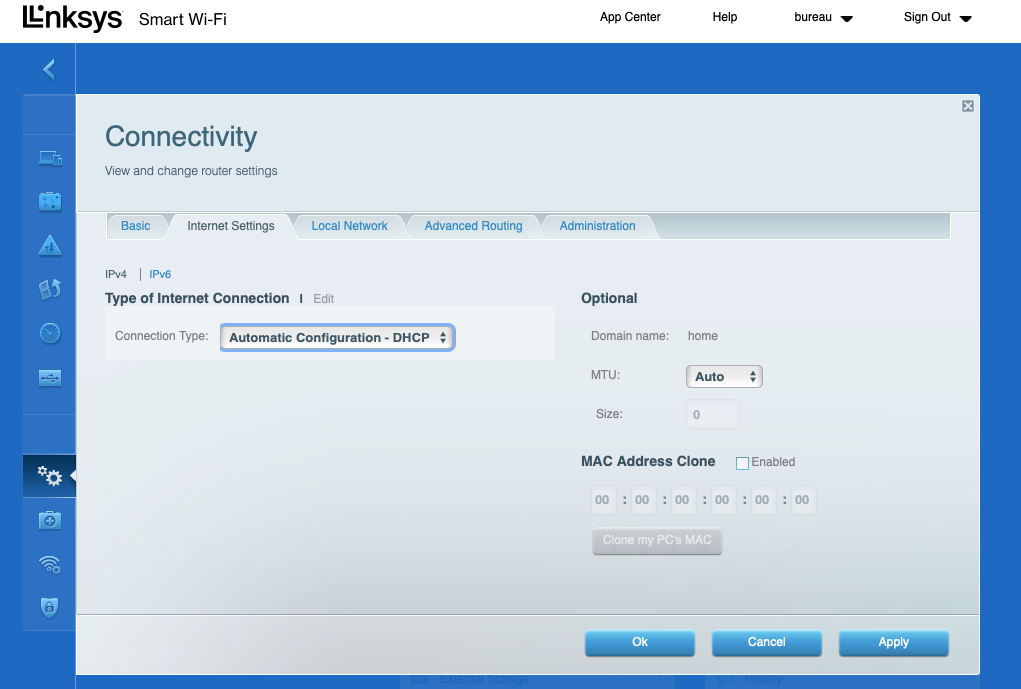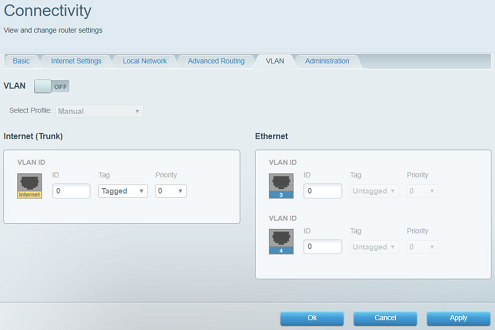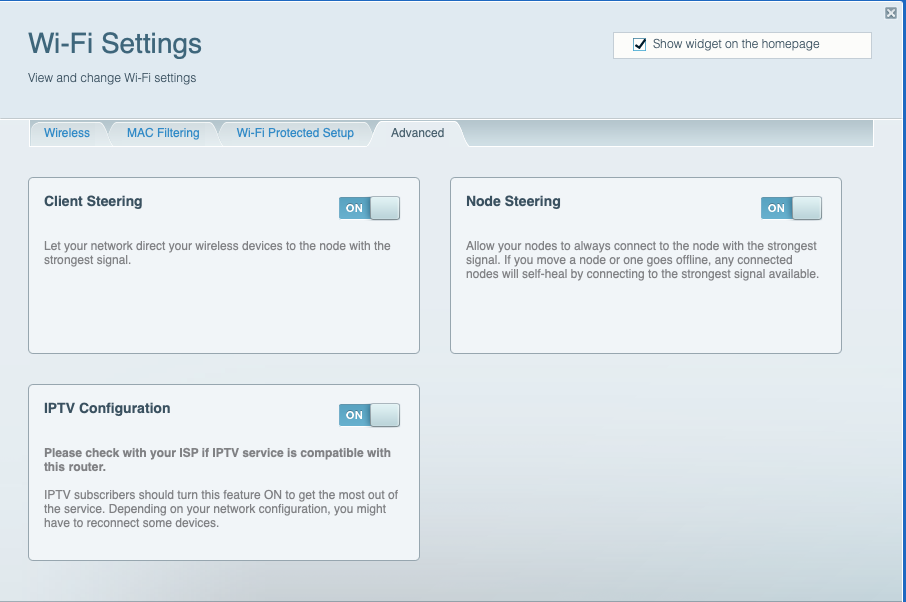Good afternoon,
everything was working fine for more than 2 years and suddenly I get internet drops from my Linksys Velop MX5300 mesh… my setup is this one, fiber media converter → Zyxel T-54 → Linksys Velop mx5300.
I restarted the mesh, went back to factory settings….
a technician came and checked, modem is working fine, so he suggested that I try to remove the modem and plug directly from the converter to the linksys. only problem is, in the setup it ask for a username and password. could I get one?
there is no VLAN tab in my settings, only when I put PPPoE