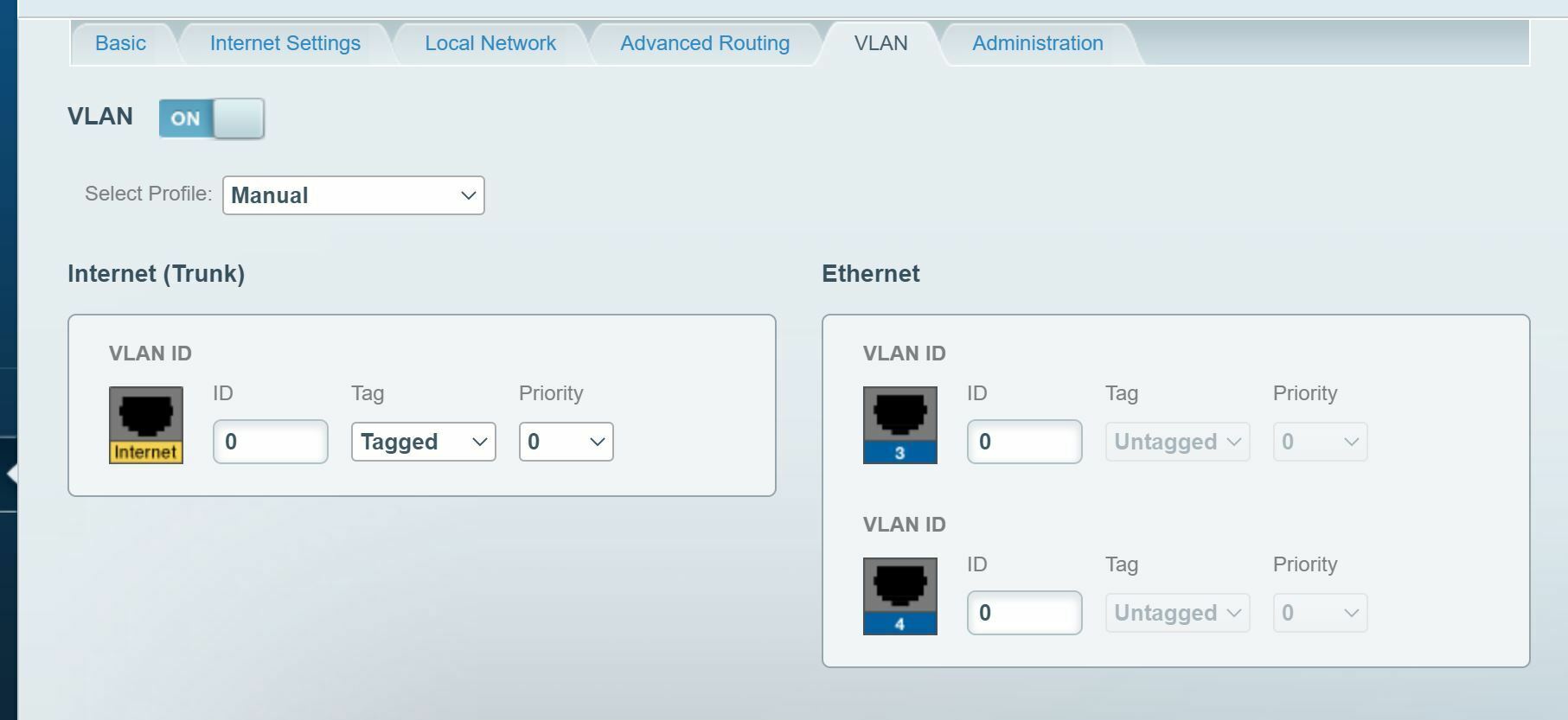I recently had T-mobile Fibre installed and my current setup is a Linksys EA8300 router, with the old T-mobile Huawei as a bridge (this is how the T-mobile engineer installed it).
Is there a way to just use the Linksys without the other modem? I read about using the VLAN settings but not sure what T-mobile’s are.
Thanks