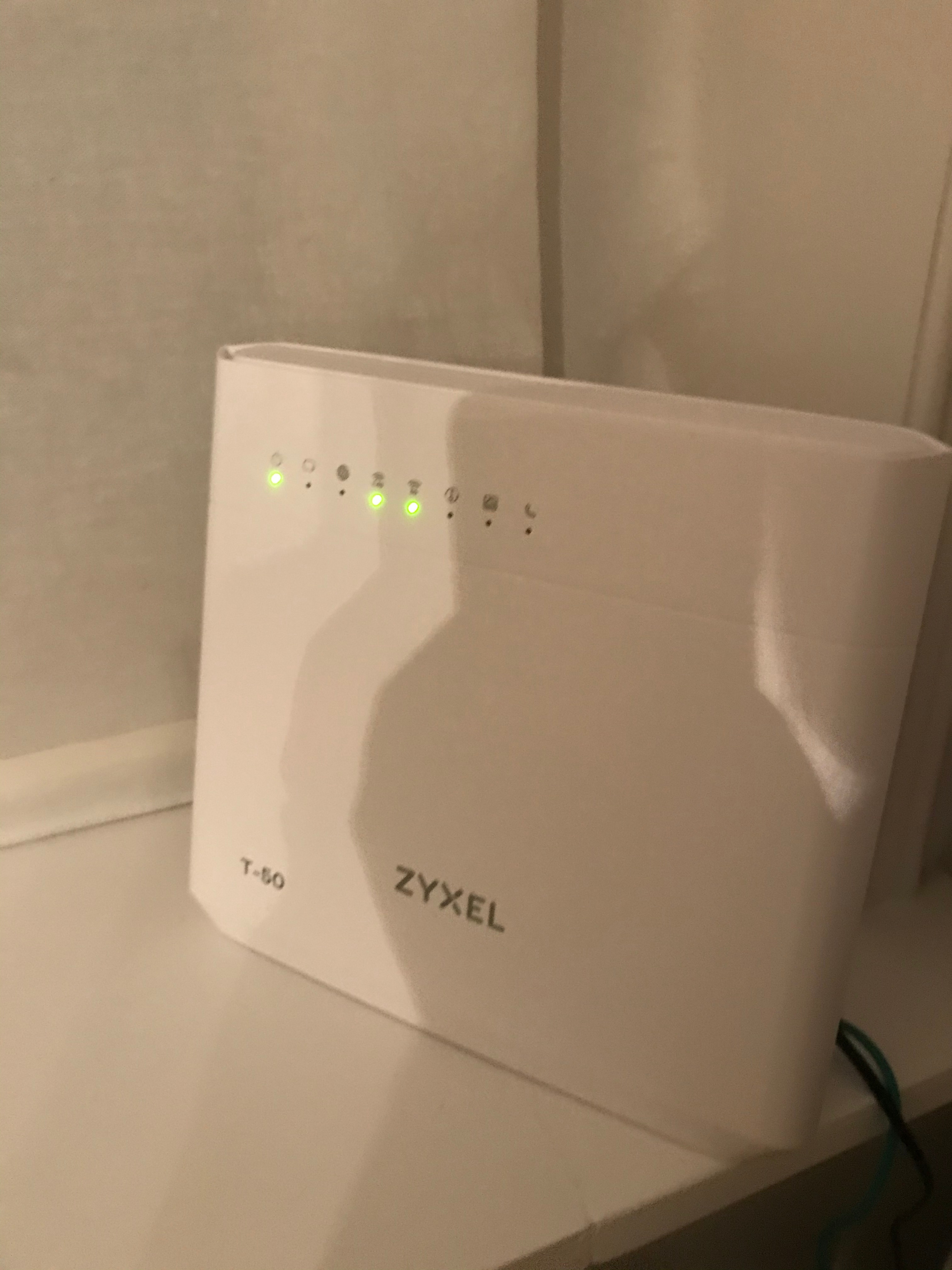


Hi,
I have received my new modem on October 1st and installed it. I was supposed to have internet connection on 7th October but no luck. All lights are on appart from the ‘globe’ one.
I have tried all phone plugs at home, reset the modem and everything else you can imagine with no success.
The wifi network can be found by my mobile and laptop and it shows that I have full signal, however no internet connection.
I have tried several times to contact technical support with no luck. Last Saturday I was waiting on the line for 3 whole hours before giving up!
It is now becoming urgent that I have this sorted out as I need to start working from home ASAP.
Could please someone help?






