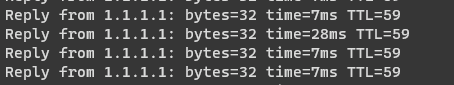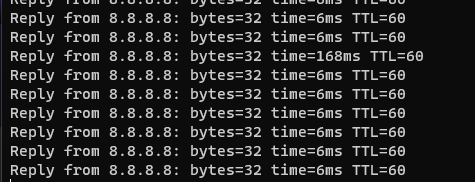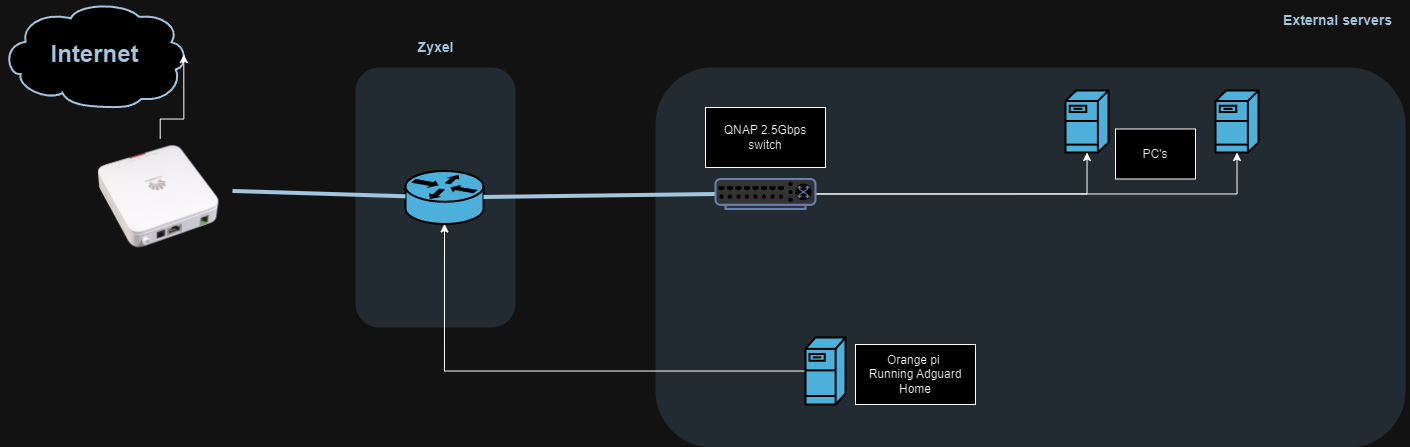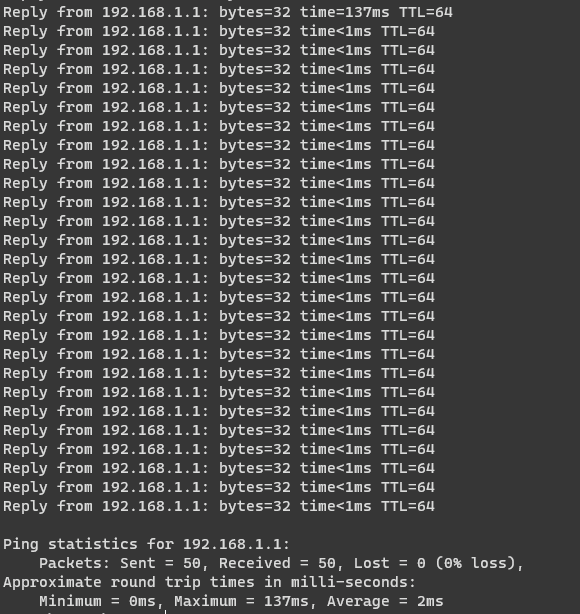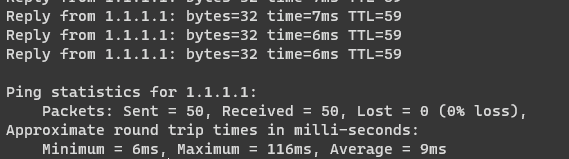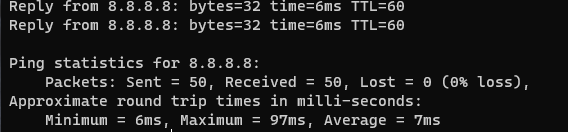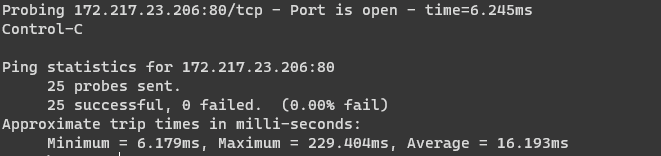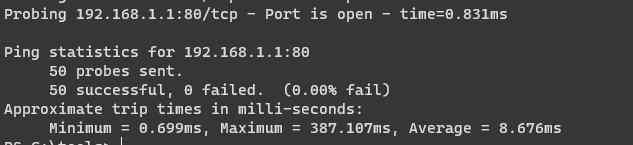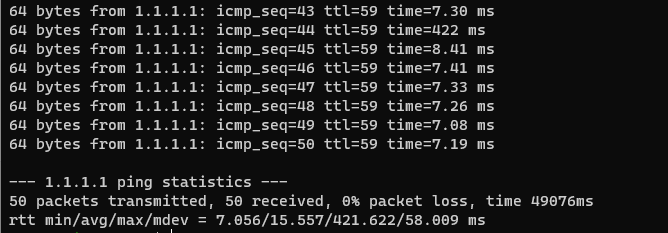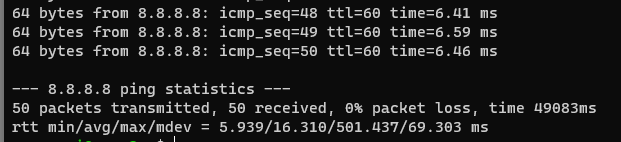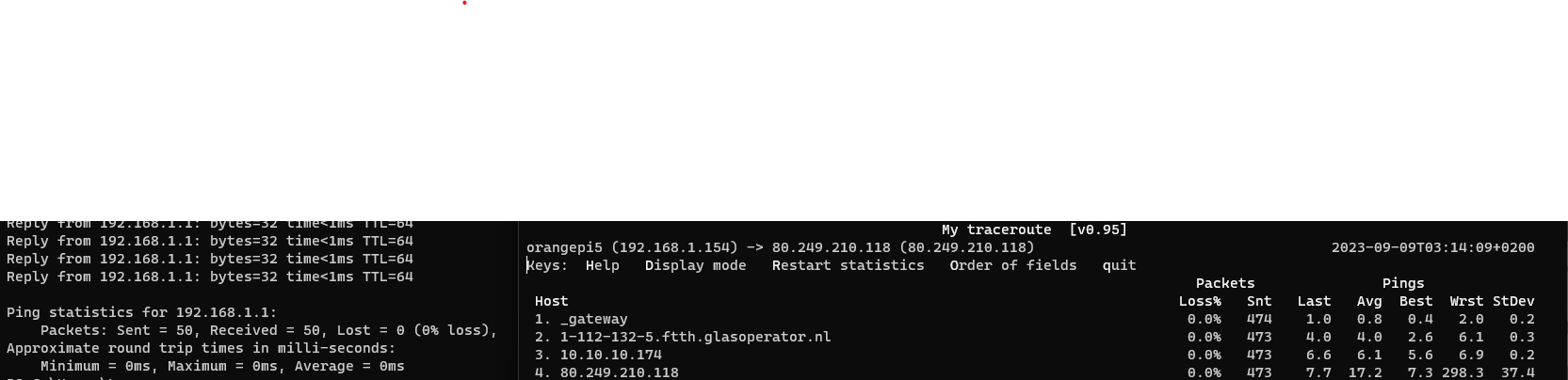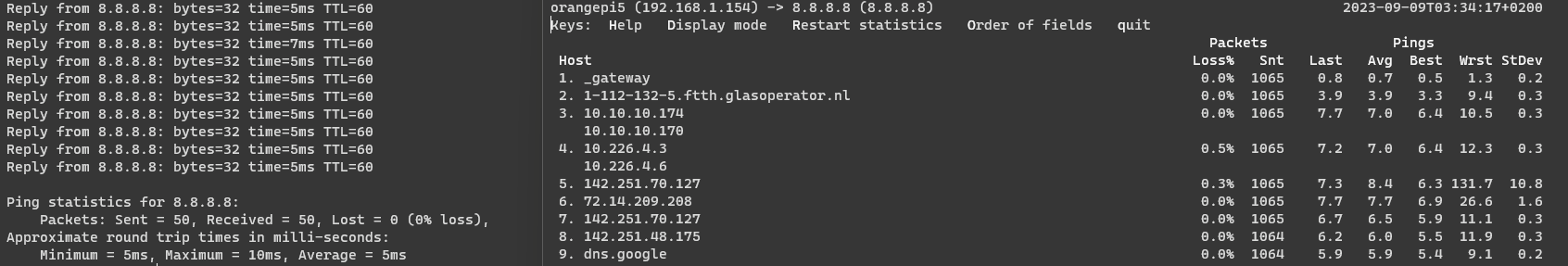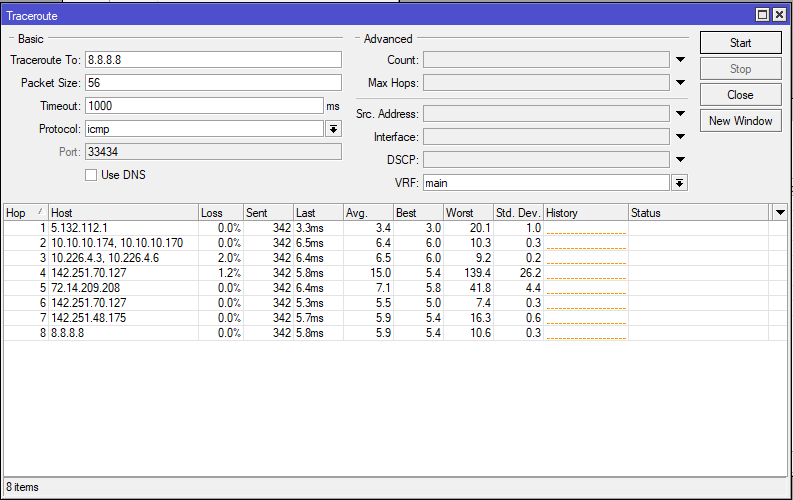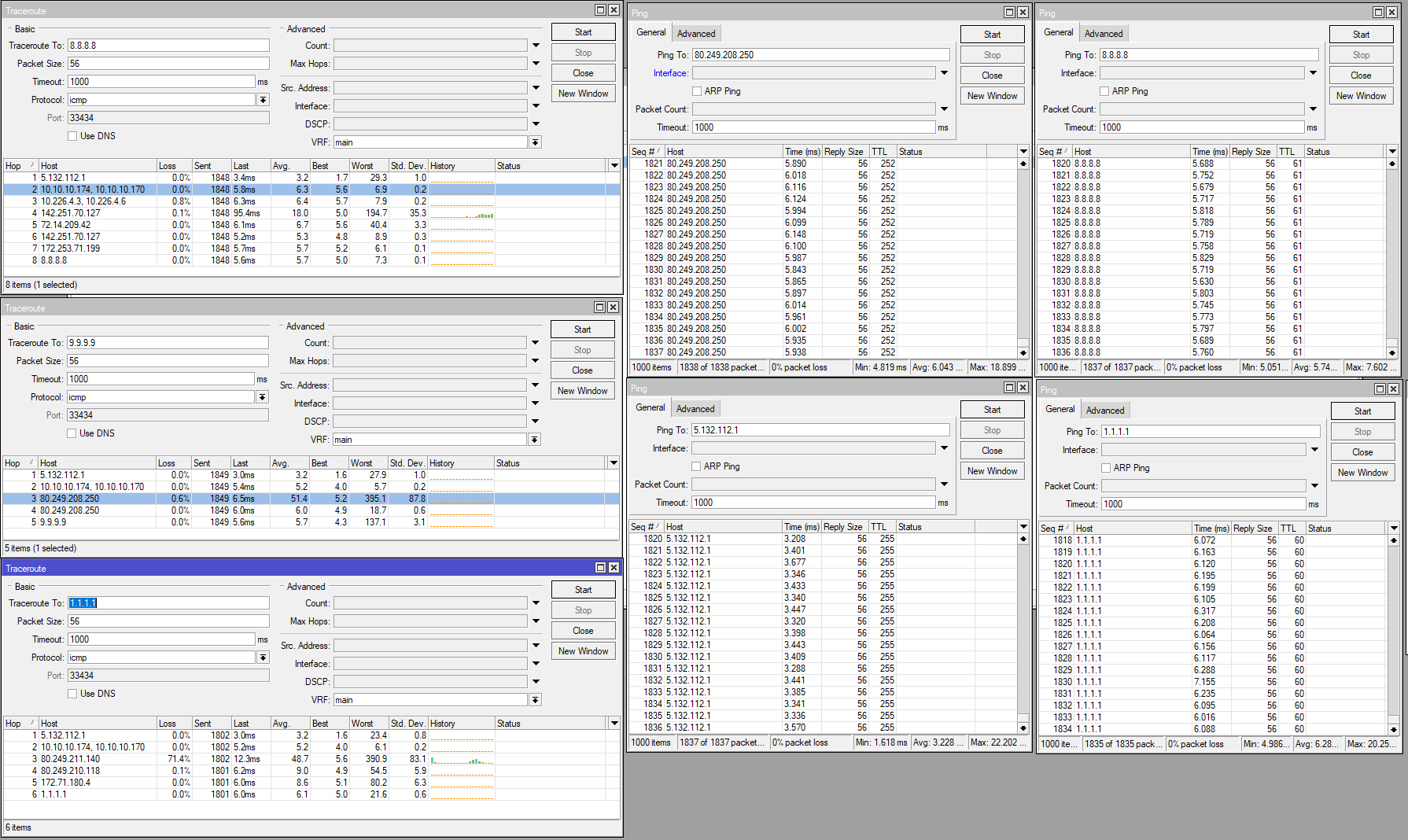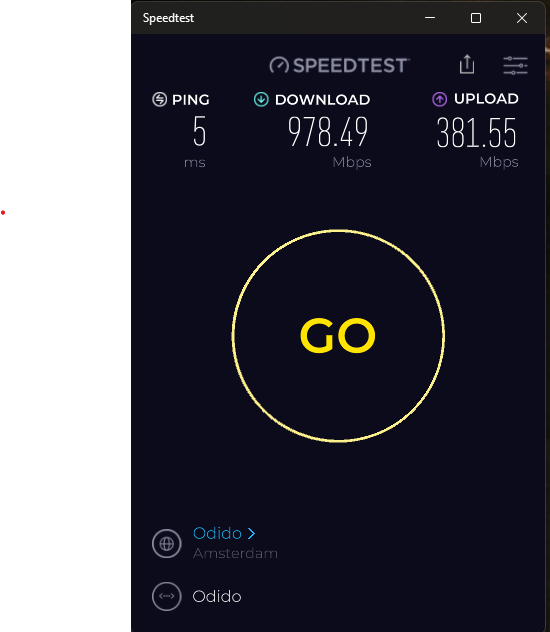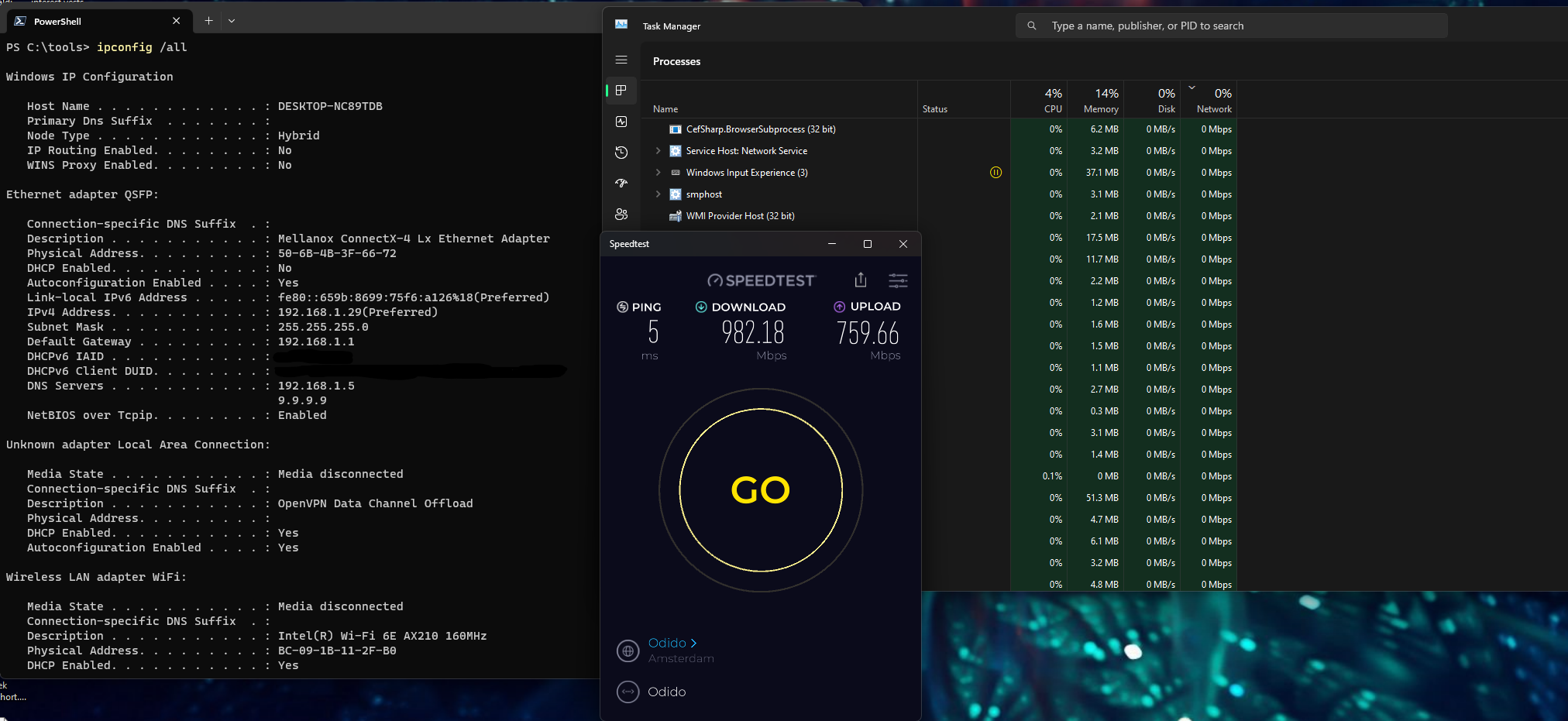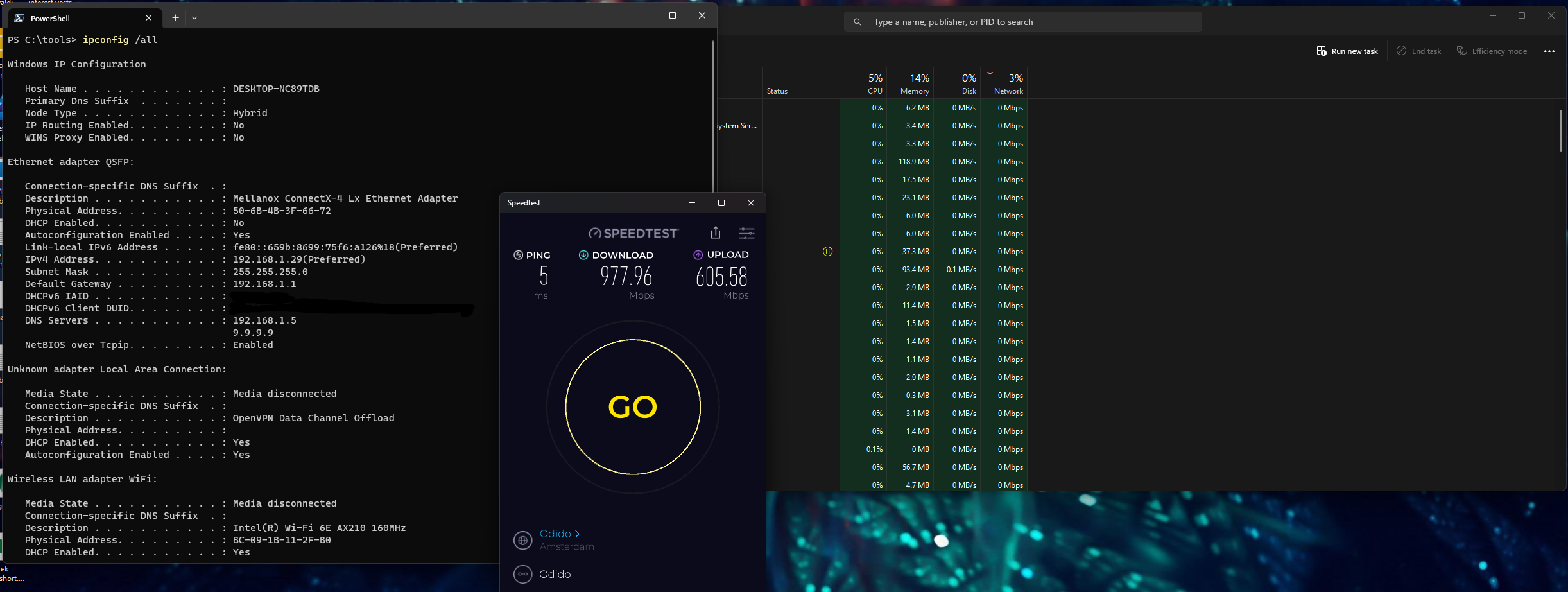Hi all, pardon the engels, I am seeing the weirdest latency spikes to my new Zyxel T-56 modem, from devices directly attached to it.
64 bytes from 192.168.1.1: icmp_seq=12 ttl=64 time=0.555 ms
64 bytes from 192.168.1.1: icmp_seq=13 ttl=64 time=0.533 ms
64 bytes from 192.168.1.1: icmp_seq=14 ttl=64 time=516 ms
64 bytes from 192.168.1.1: icmp_seq=15 ttl=64 time=0.578 ms
64 bytes from 192.168.1.1: icmp_seq=16 ttl=64 time=210 ms
64 bytes from 192.168.1.1: icmp_seq=17 ttl=64 time=0.568 ms
If I run a tcpping to google.com , so that is now LAN to WAN, and not just LAN to router.
255 ams16s37-in-f14.1e100.net (172.217.23.206) 6.677 ms
255 ams16s37-in-f14.1e100.net (172.217.23.206) 7.382 ms
255 ams16s37-in-f14.1e100.net (172.217.23.206) 554.650 ms
255 ams16s37-in-f14.1e100.net (172.217.23.206) 7.165 ms
255 ams16s37-in-f14.1e100.net (172.217.23.206) 6.706 ms
255 ams16s37-in-f14.1e100.net (172.217.23.206) 6.652 ms
255 ams16s37-in-f14.1e100.net (172.217.23.206) 6.536 ms
255 ams16s37-in-f14.1e100.net (172.217.23.206) 7.220 ms
I see the same thing?
This is weird how it gets these spikes, on LAN being directly attached I would expect to see max maybe 2ms. Not 516ms. Is this router getting overloaded, or is the hardware just kinda cheap?