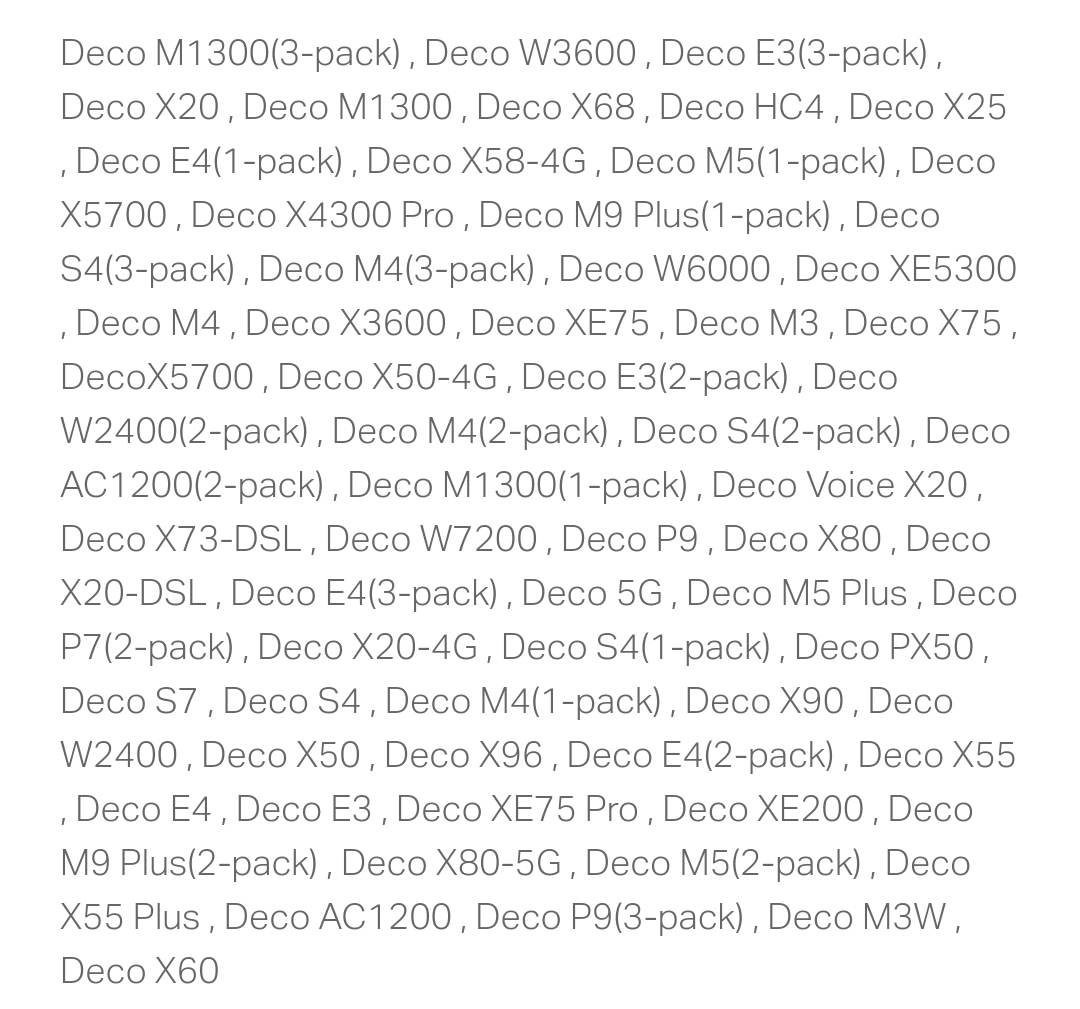Hi,
I 've recently switched to odido and opted for 2 gbps connection. I 've provided with modem-router combo Zysel T-56 and I would like to use Linksys Velop WHW03 mesh system as the main router and nodes. I 've connected Linksys Velop main node (router) to the Zysel T-56 with a CAT6 cable.
- I 've disabled 2.4 Ghz , 5 Ghz wifi in Zyzel T-56, so that I can use wifi from Linksys routers. Is there anything else I 've to disable or configure in Zyzel T-56 or in Linksys router?
- I 've been reading about bridge mode, so that Linksys acts as the only router and Zysel just works as a modem, but I don't know how to do that. Or is it possible to remove Zysel altogether, so that Linksys (or any other mesh system in future) acts as the modem and router? And what 's your recommendation on these options? Can you share detailed instructions to try both these options?
Many Thanks!