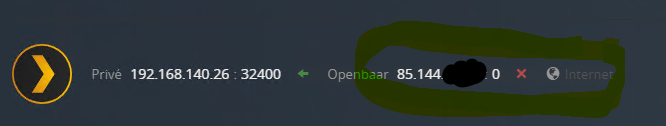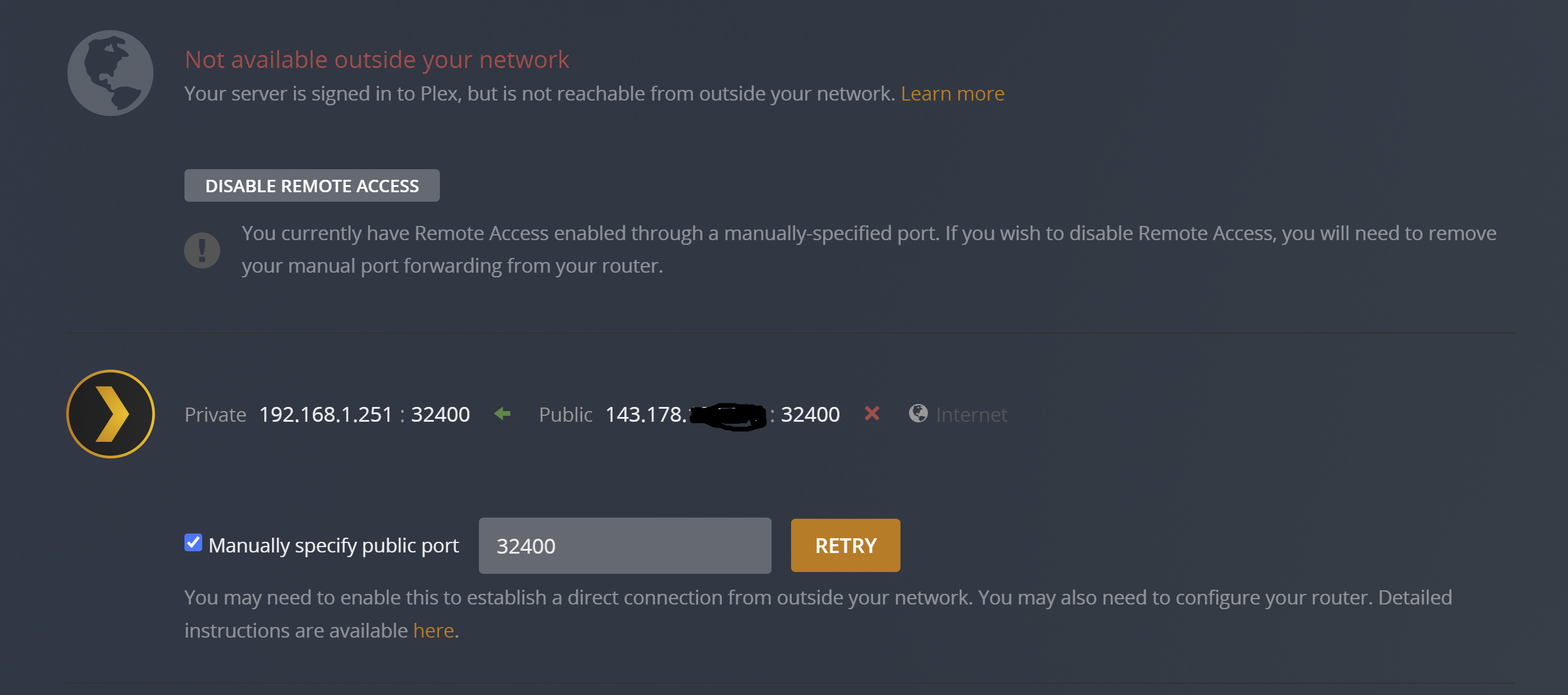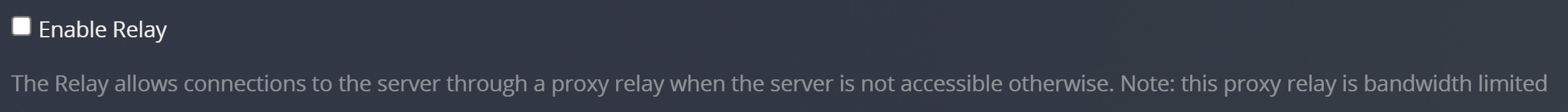Hello!
I am trying to open a port for my Plex media server. I did everything according to documentation online.
This is how my port forwarding currently looks like in my router's interface:
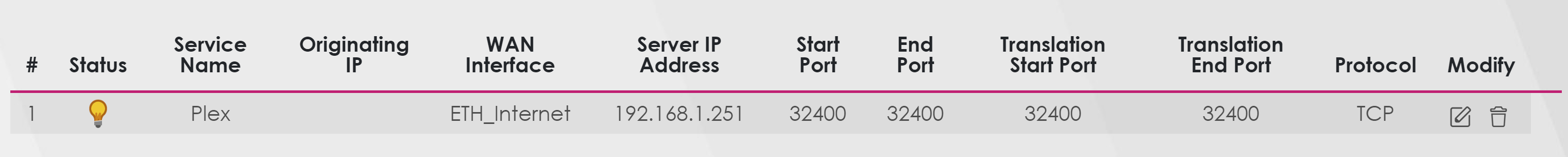
I even went to Home Networking → Static DHCP section and set my laptop's MAC address where the Plex media server is running for a static IP address.
When I go to https://www.portchecktool.com/ or https://canyouseeme.org/ I keep getting "Connection timed out.”. Can someone help me? I don't know if I am doing anything incorrectly.
I have router Zyxel VMG8825-T50 with optical fiber.