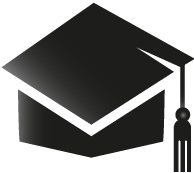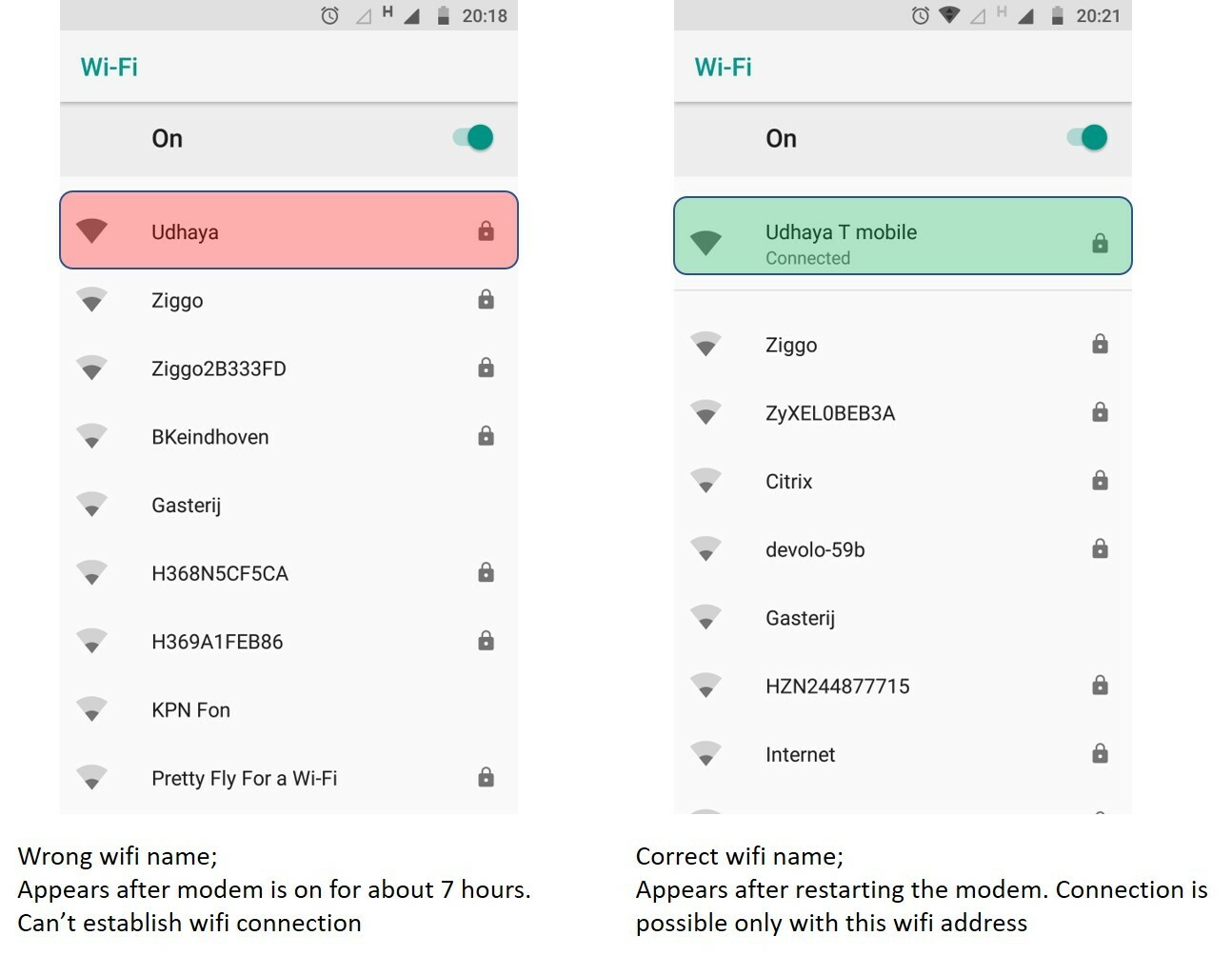Why does my modem keep forgetting the wifi name once or twice a day?
This is something strange. After the modem is on for several hours, it automatically 'forgets' the correct wifi name (Udhaya T mobile) and comes back with a different wifi name (Udhaya). And my mobile/laptop is not able to connect to this new wifi name as well. Only after I restart the modem, I can see the correct wifi name again and thus connect to wifi. Why does this happen? The worst consequence is that once wifi is lost, my mobile starts using data from my sim card until I realize that. Can someone suggest to help me out of this? [Screenshots attached]
Reageer
Enter your E-mail address. We'll send you an e-mail with instructions to reset your password.