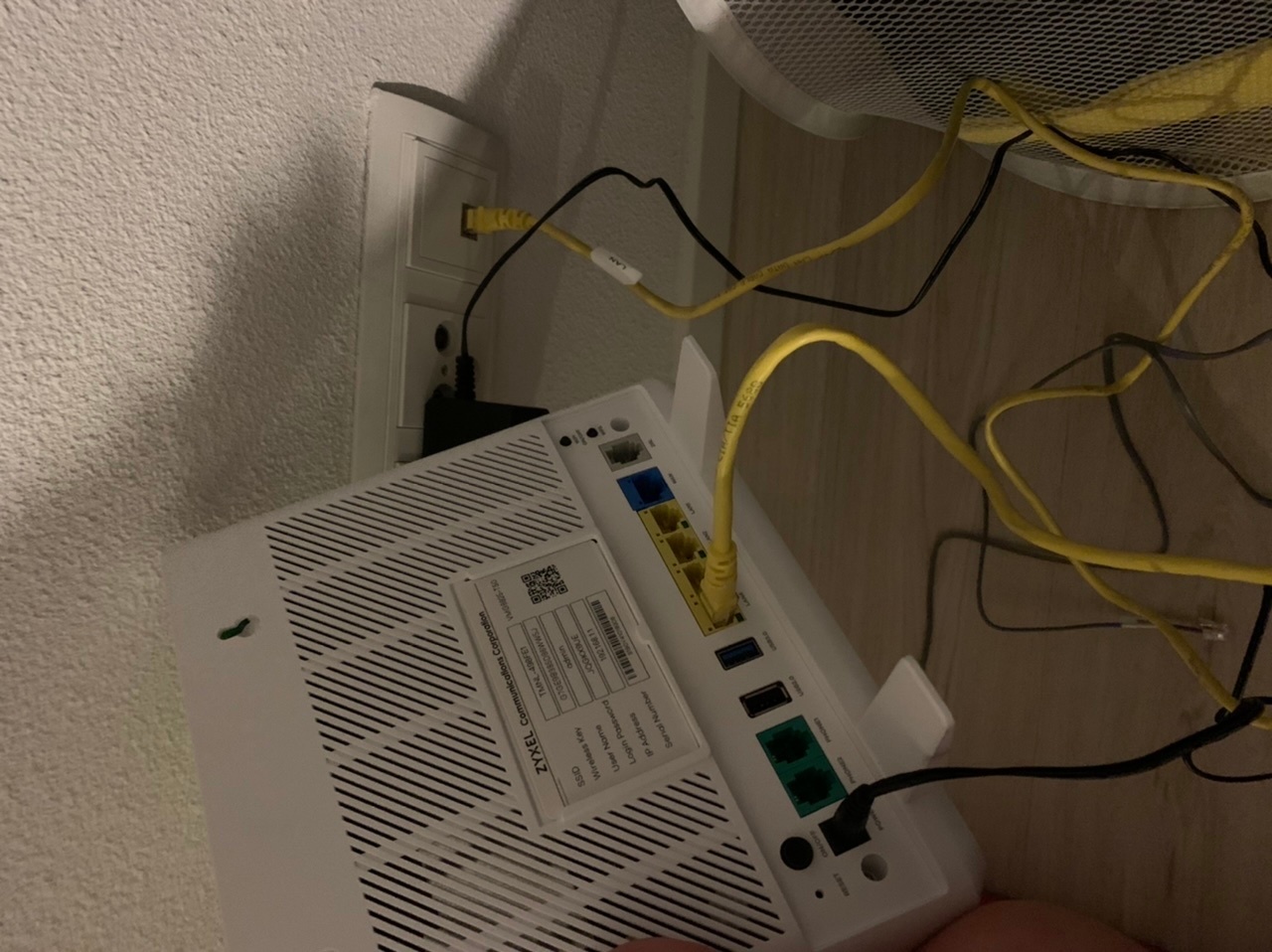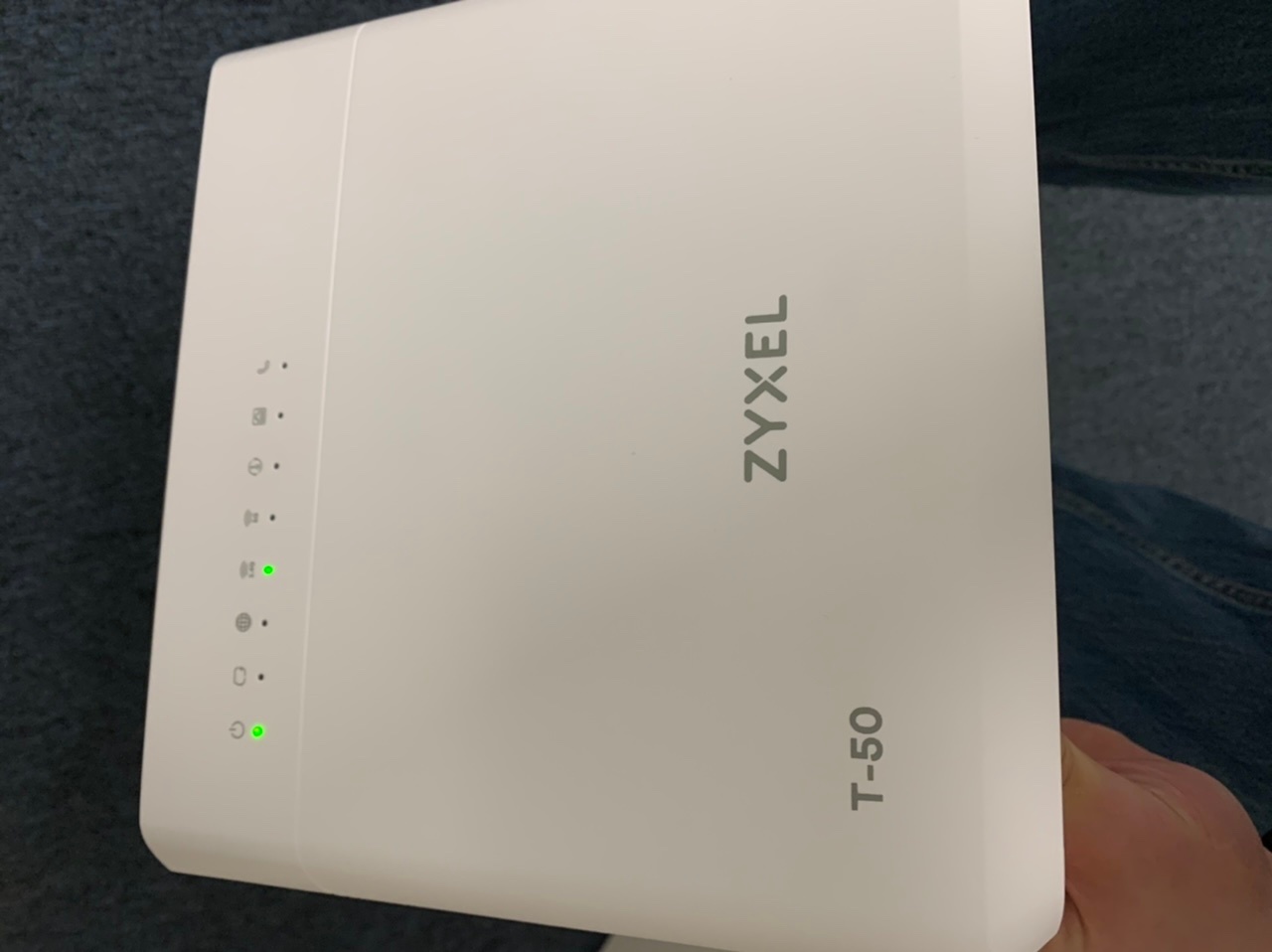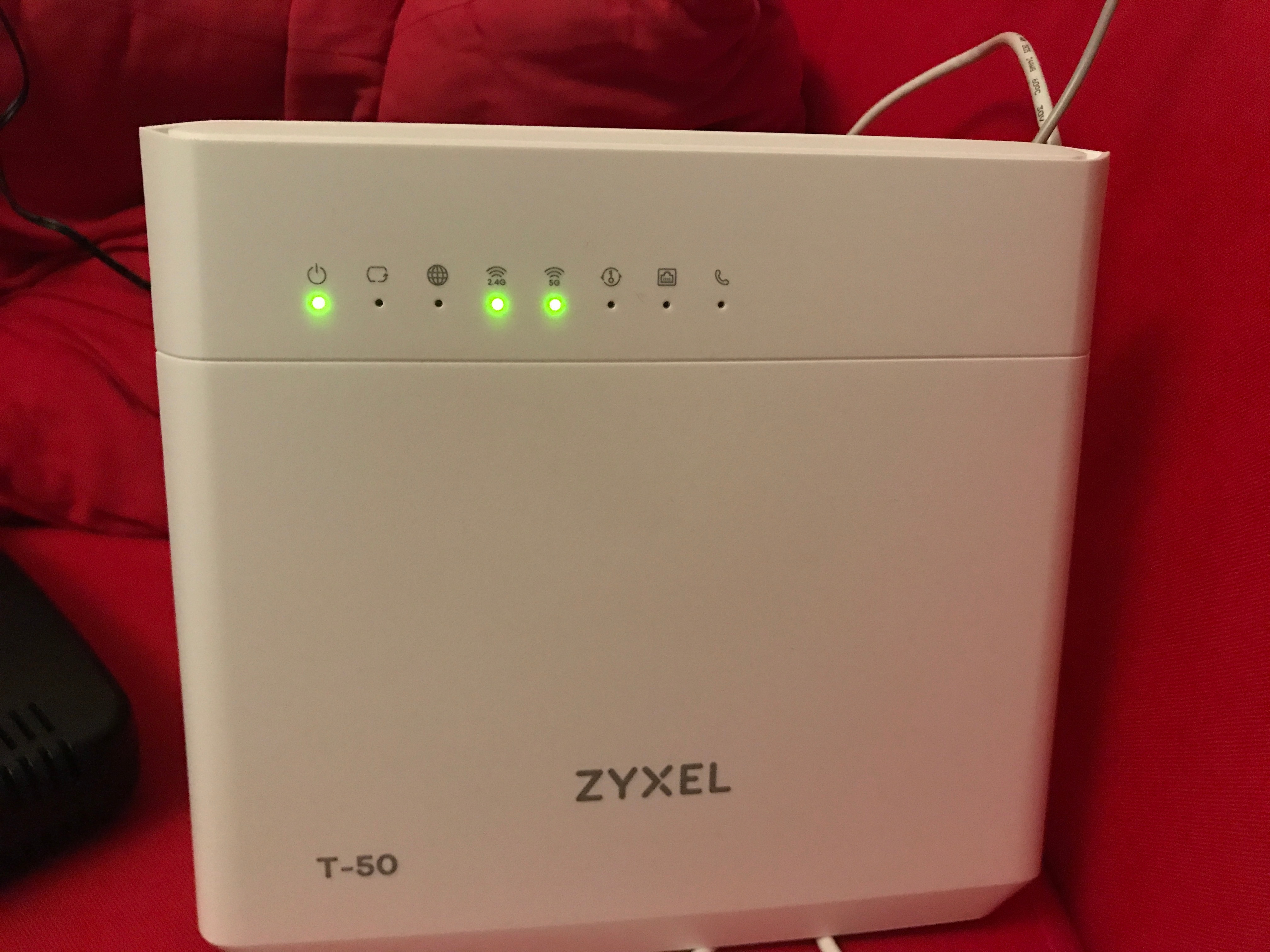I just moved to Den Bosch [Personal info removed by moderator], After receiving my modem, a Zyxel t-50, I successfully installed it. However, the DSL and Internet lights in the modem are both turned off. I have repeatedly attempted a full reset, and the problem persists. What can I do? I have already spent more than 2 days with no internet, and I am very dissatisfied with the costumer support I have received until now.
Beantwoord
Internet not working
Beste antwoord door Waqqas
Hey
You have not connected the modem properly, please remove the yellow internet cable. You modem needs to be connected to the device on the first picture using the grey DSL cable. Put one end in the DSL port and the other end in your ISRA (picture 1). How far is your modem from you ISRA? Maybe through a hole in the wall if your modem is on the other side? Please arrange something to connect the modem to your ISRA with the grey cable to see if it works and there should be a power facility nearby of course 😀
Reageer
Enter your E-mail address. We'll send you an e-mail with instructions to reset your password.