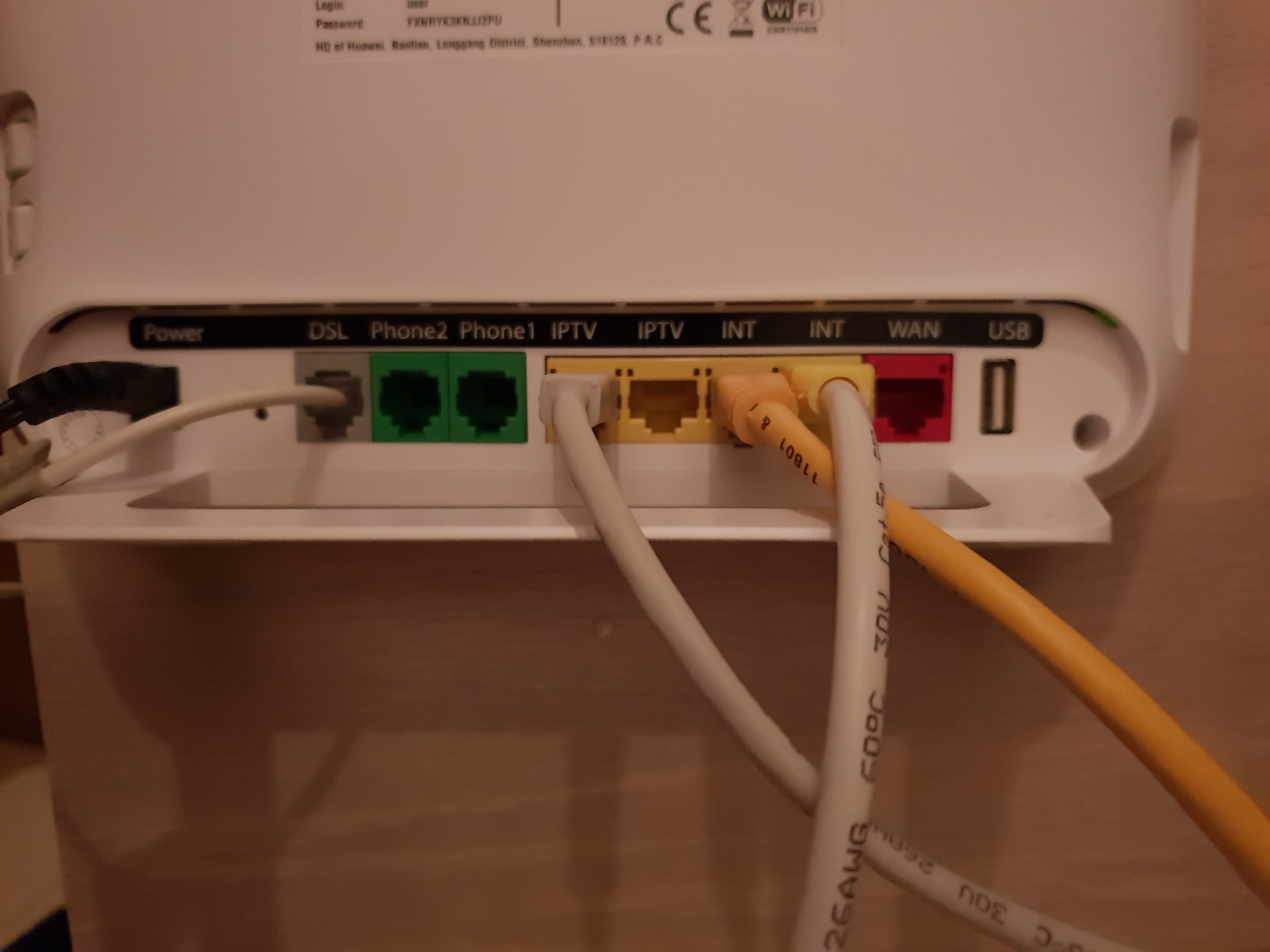Beantwoord
Eigen router aansluiten met Huawei HG659
Ik heb sinds 2 maanden T-mobile thuis. Ik heb het abonnement van 100 Mbit/s alleen haal ik rond de 20 Mbit/s met mijn wifi. Ik heb een Netgear Nighthawk AC1700 gekocht alleen weet ik niet hoe ik deze kan installeren. Er zijn verschillende topics hierover maar die zijn voor mij te technisch. Ik hoop dat iemand mij op een simpele doch duidelijke manier kan aangeven wat ik moet doen om deze router te kunnen gebruiken? Alvast bedankt!
Beste antwoord door Pieter_B
Een accesspoint (AP) maken zoals
Let op: Alleen LAN 1 & LAN 2 van het T-Mobile modem voeren Internet
Even uit het manual van een AC1900 (p-112 en p-113)
Use the Router as a Wireless Access Point
You can set up the router to run as an access point (AP) on the same local network as another router.
To set up the router as an AP:
1. Use an Ethernet cable to connect the Internet port (WAN) of this router to a LAN port in the other router.
2. Launch an Internet browser from a computer or wireless device that is connected to the network.
3. Type http://www.routerlogin.net or http://www.routerlogin.com. A login screen displays.
4. Enter the router user name and password. The user name is admin. The default password is password. The user name and password are case-sensitive. The BASIC Home screen displays.
5 Select ADVANCED > Advanced Setup > Wireless AP.
6. Select the Enable AP Mode check box.
7. Scroll down and select the radio button for the IP address setting that you want to use:
• Get dynamically from existing router. The other router on the network assigns an IP address to this router while this router is in AP mode.
• Enable fixed IP settings on this device (not recommended). Use this setting if you want to manually assign a specific IP address to this router while it is in AP mode. Using this option effectively requires advanced network experience.
Note: To avoid interference with other routers or gateways in your network, NETGEAR recommends that you use different wireless settings on each router. You can also turn off the wireless radio on the other router or gateway and use the R7000 only for wireless client access.
8. Click the Apply button. The IP address of the router changes, and you are disconnected.
9. To reconnect, close and restart your browser and type http://www.routerlogin.net.
Reageer
Enter your E-mail address. We'll send you an e-mail with instructions to reset your password.