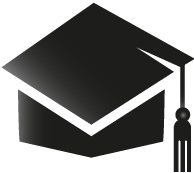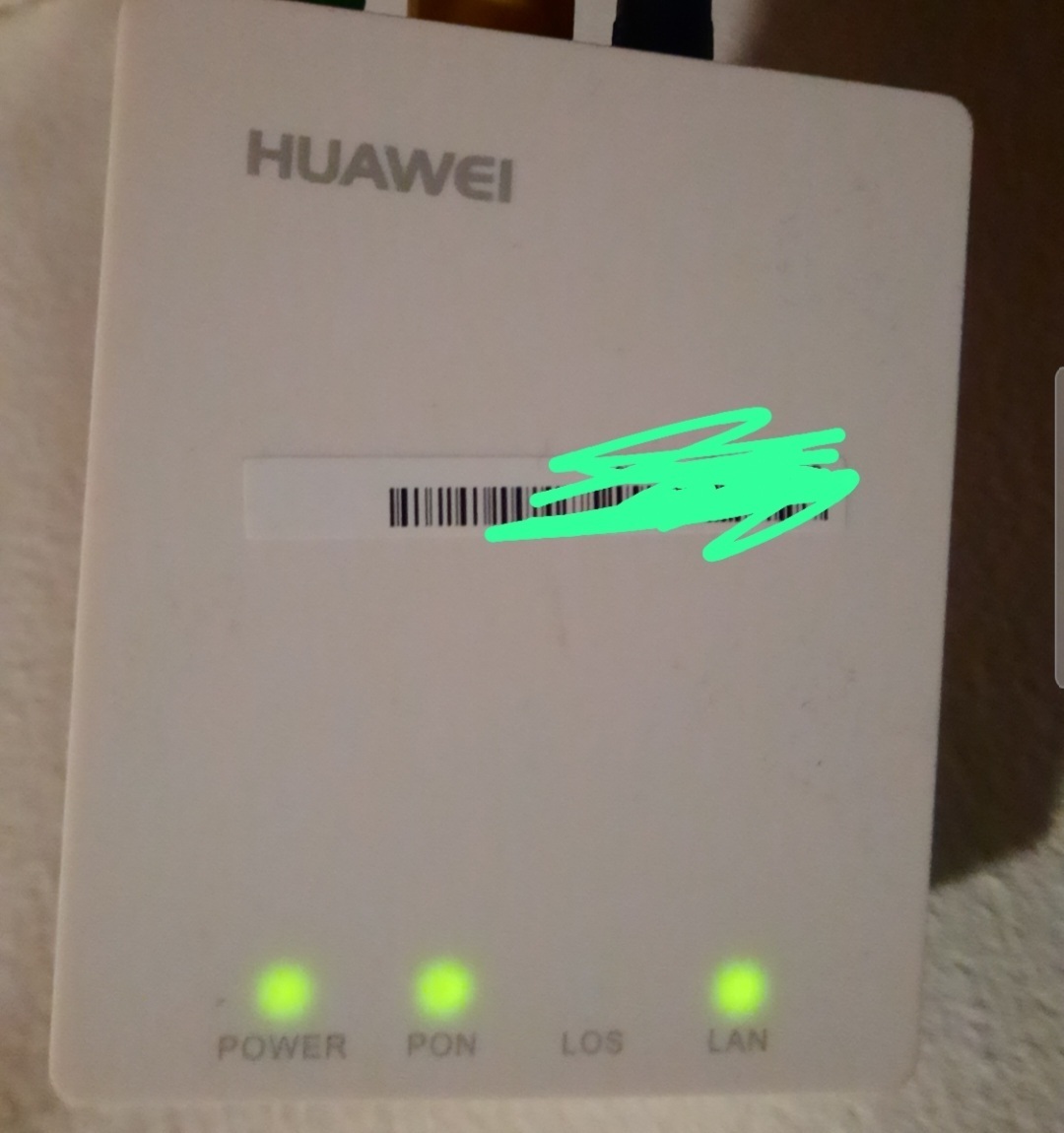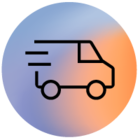hello i cant connect internet.
- i followed all the steps that help robot suggested, not helped
- i restarted the modem, by plug in out, not helped
- i opened the http link 128 that one modem admin pane, i restarted from there with two different ways, one says "reboot” one says “restart”
- i used the phisical button to reboot with needle , behind the modem
- my modem is Zyxel T 50 and lights are listed as below :
from left to right
green , green , RED , green , green , no light , no light , no light.
as a summary, third light with Globe icon is RED. the others are or green or no light. no light is flashing, only stable light.
i called help center 10 days ago and they told me that they will fix it but it did not happen.
help needed