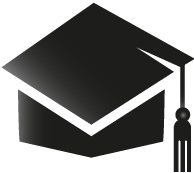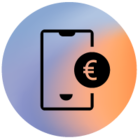Hi,
For a few months now some of my devices at home that used to find and connect to my Wi-Fi correctly have stopped doing it. This is what usually happens:
- They don’t find my Wi-Fi.
- If they find it, they cannot connect to it.
- If they connect to it, I get a message saying there’s no Internet connection
- If they get a normal Internet connection, then it drops after a few minutes or even seconds.
I have tried several times restarting my modem and sometimes it seems to work but after a few minutes the connection drops again.
Can I do anything to fix this problem that I didn’t have before? I subscribed to a higher Internet speed a few months ago and it might be a coincidence but that even seemed to make it worse.
Could it be that the router is not working well or can I get a better one?
Thanks.