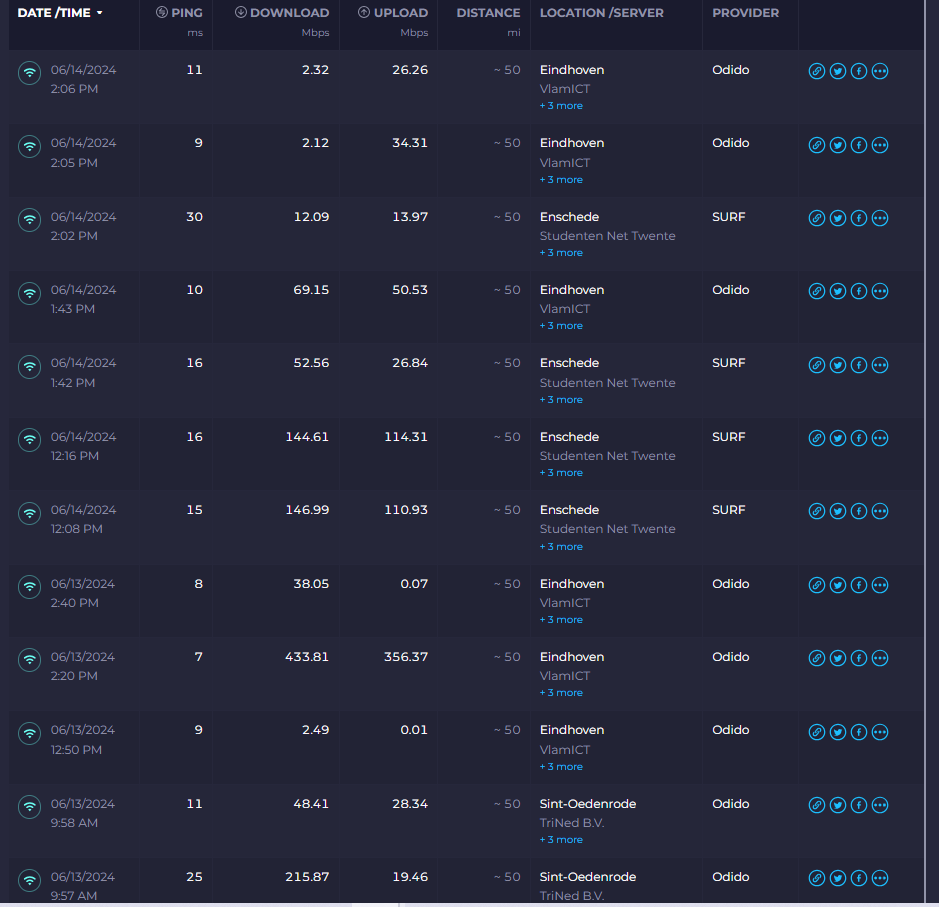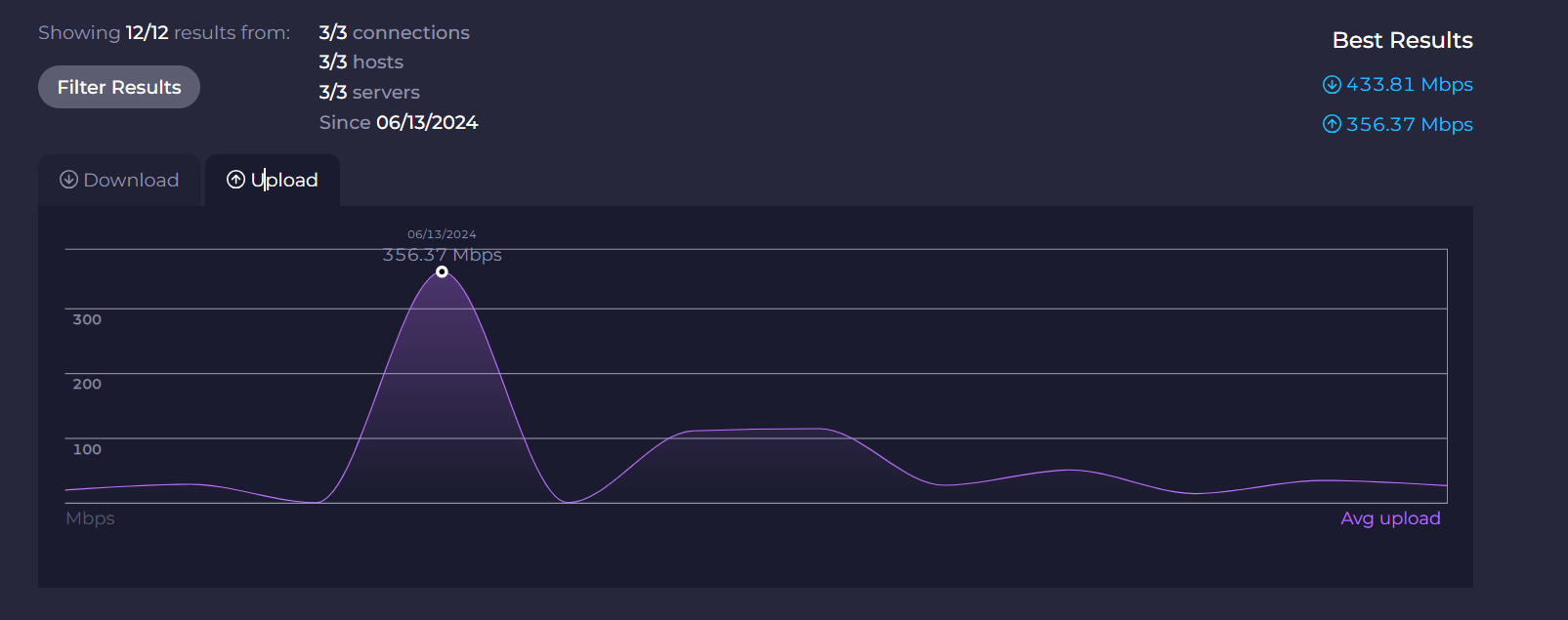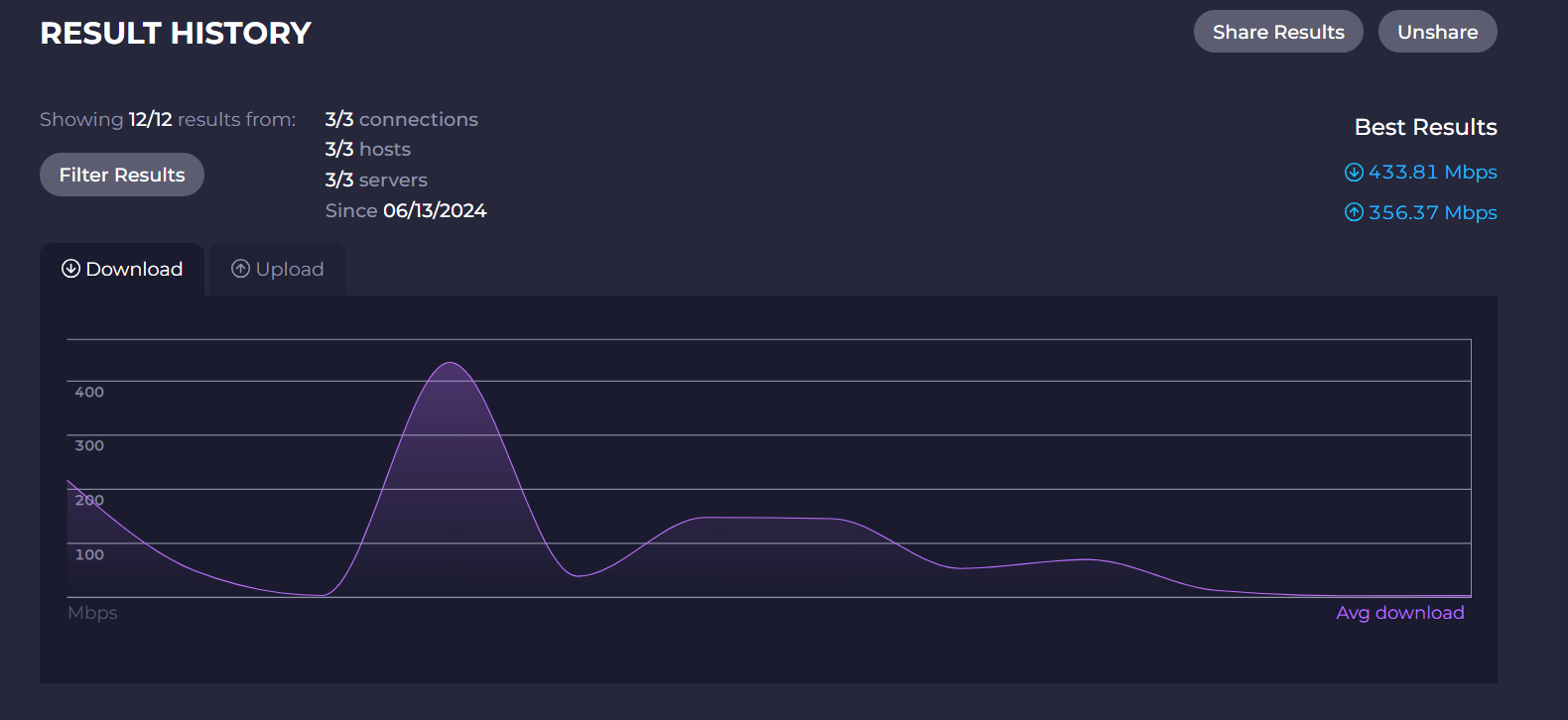On Friday, we had an internet issue and internet getting disconnected every now and then. I called Odido customer service, they did some configuration settings and internet is disconnected from all the devices. I called them again with a problem: WPA3 connection is required error and they created two Wi-Fi points: Now some of my devices supports and works only with Wi-Fi connection point 1 and some are supporting and working with Wi-Fi point 2. But I do not want two Wi-Fi points. I also checked: With original Wi-Fi point 1: my download speed is ~400Mbps and that is fine, but upload speed is less than 1Mbps. Similarly, Wi-Fi point 2 has download speed around 60Mbps and upload speed is less than 1Mbps. I need to solve this issue without interrupting my internet. I have already reset all the internet passwords, but it is tiresome process to do everything again for all devices, solar, all IOTs etc. Please help me to solve this issue.
Reageer
Enter your E-mail address. We'll send you an e-mail with instructions to reset your password.