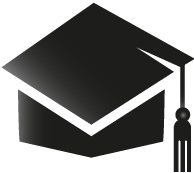Hi,
I have openede a similar thread earlier but I am still facing with this issue since then. Nothing changed. I am changing my channel, restarting modem and all other stuffs tested but still maximum speed that I am getting is 230-250 Mbps sometimes less as well but not more then 250 in general.
I tested my speed via wired connection as well as 5GHz wi-fi too. But it is the same.
Earlier, last year which was 2021 somewhere, I was getting 600-700 Mbps even it was not 1000 Mbpgs but at least affordable but now it has dropped significantly.
Coould you please help me on this ? As I did all checks from my end, followed all the tips and I know more or less all configurations of modem(s).
I have Zyxel VMG8825-T50 by the way with up-to 1000 Mbps subscription and my house/address is supported with high-speed (1Gbit) infra.
I have also tested mobile device (iOS, android), laptops (Windows OS and MacOS) both wired and via speedtest.net.
Thanks
Unstable and low Wi-Fi Speed
Reageer
Enter your E-mail address. We'll send you an e-mail with instructions to reset your password.