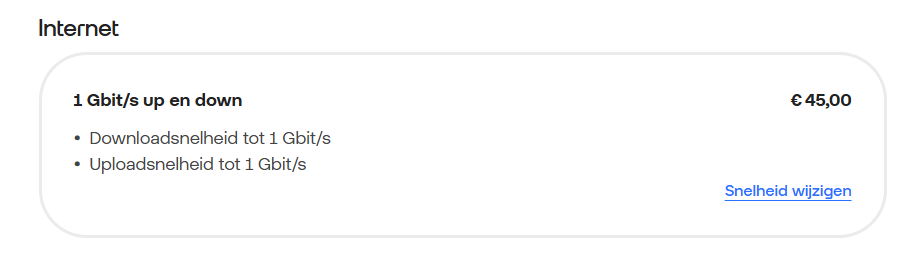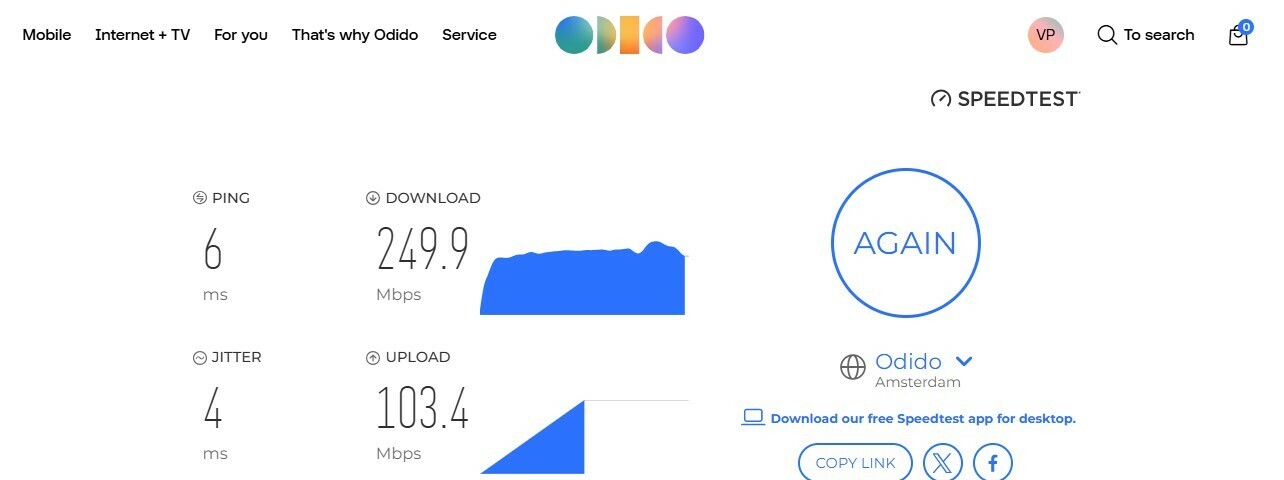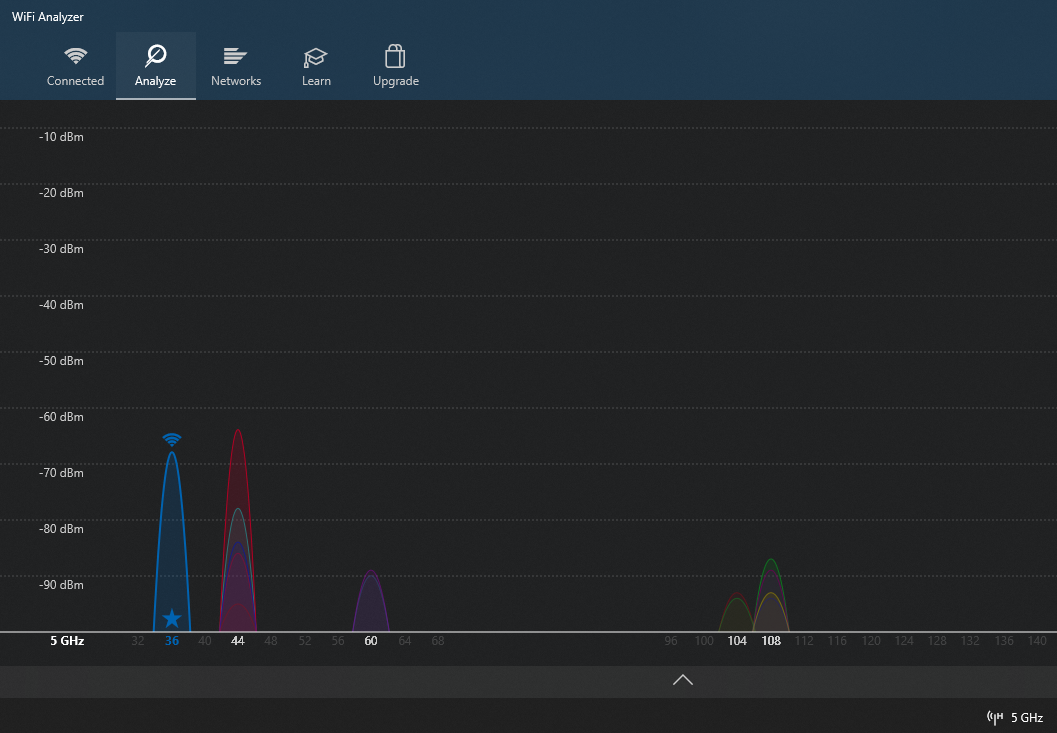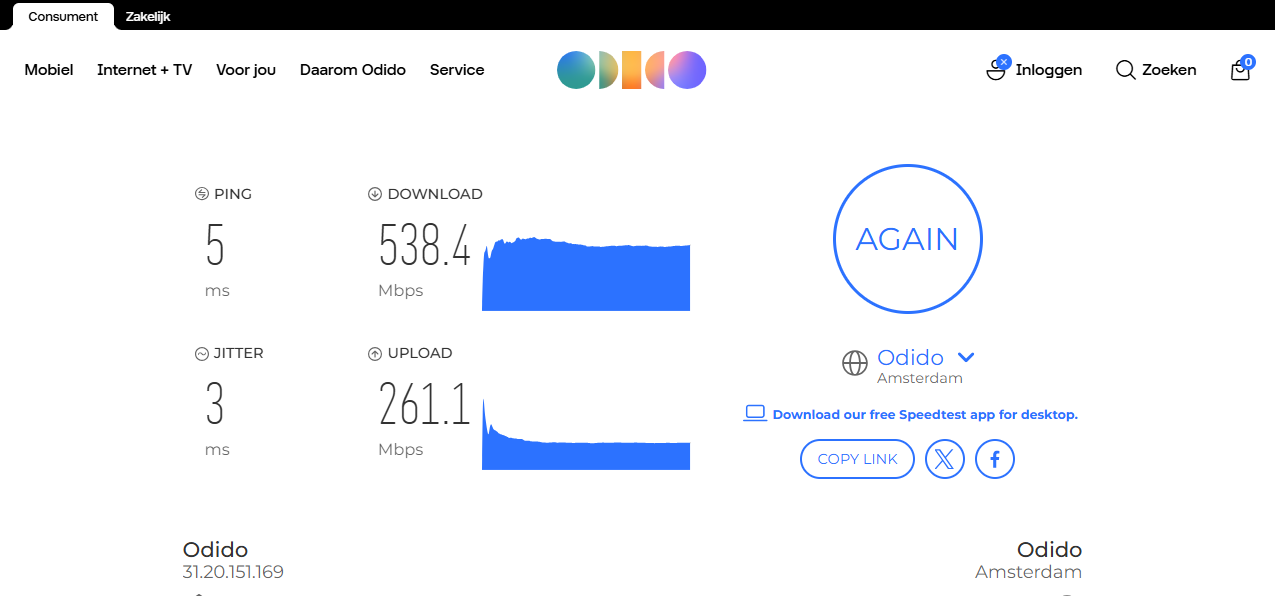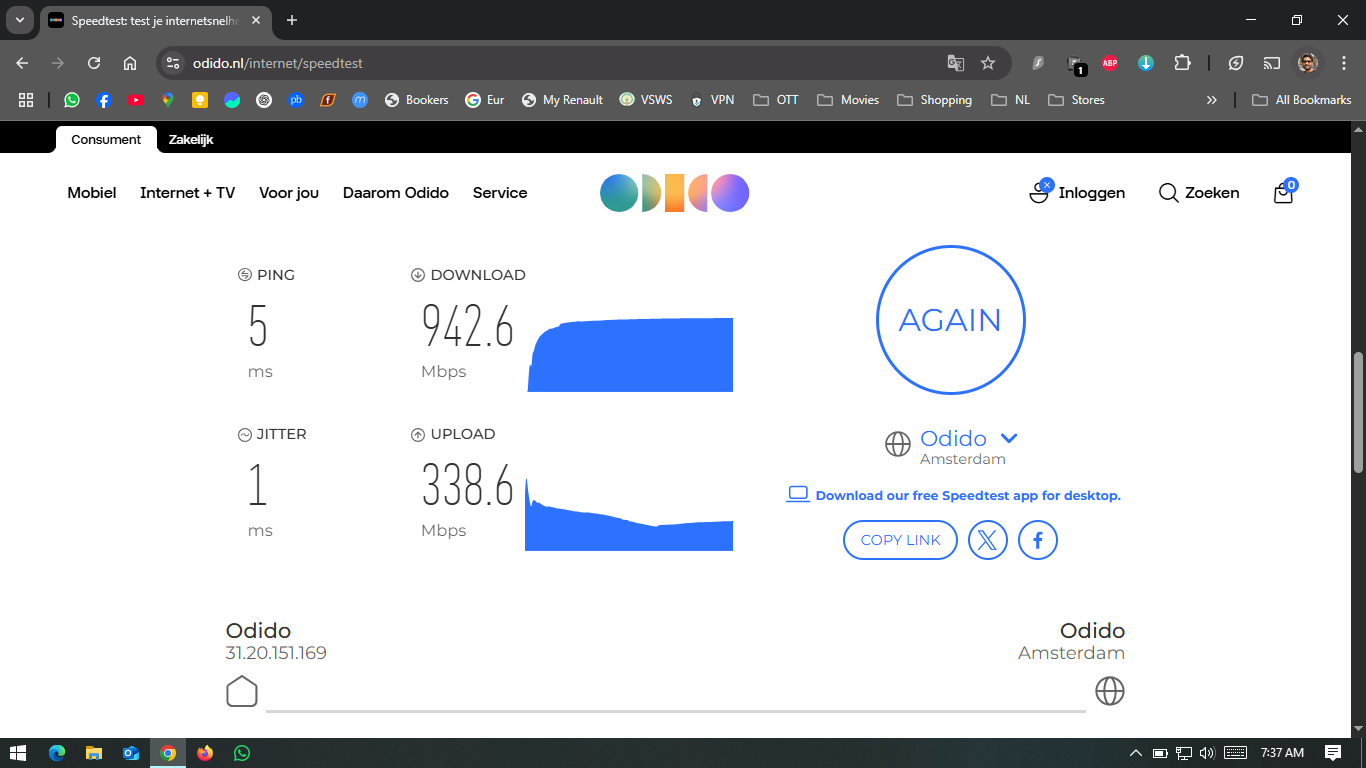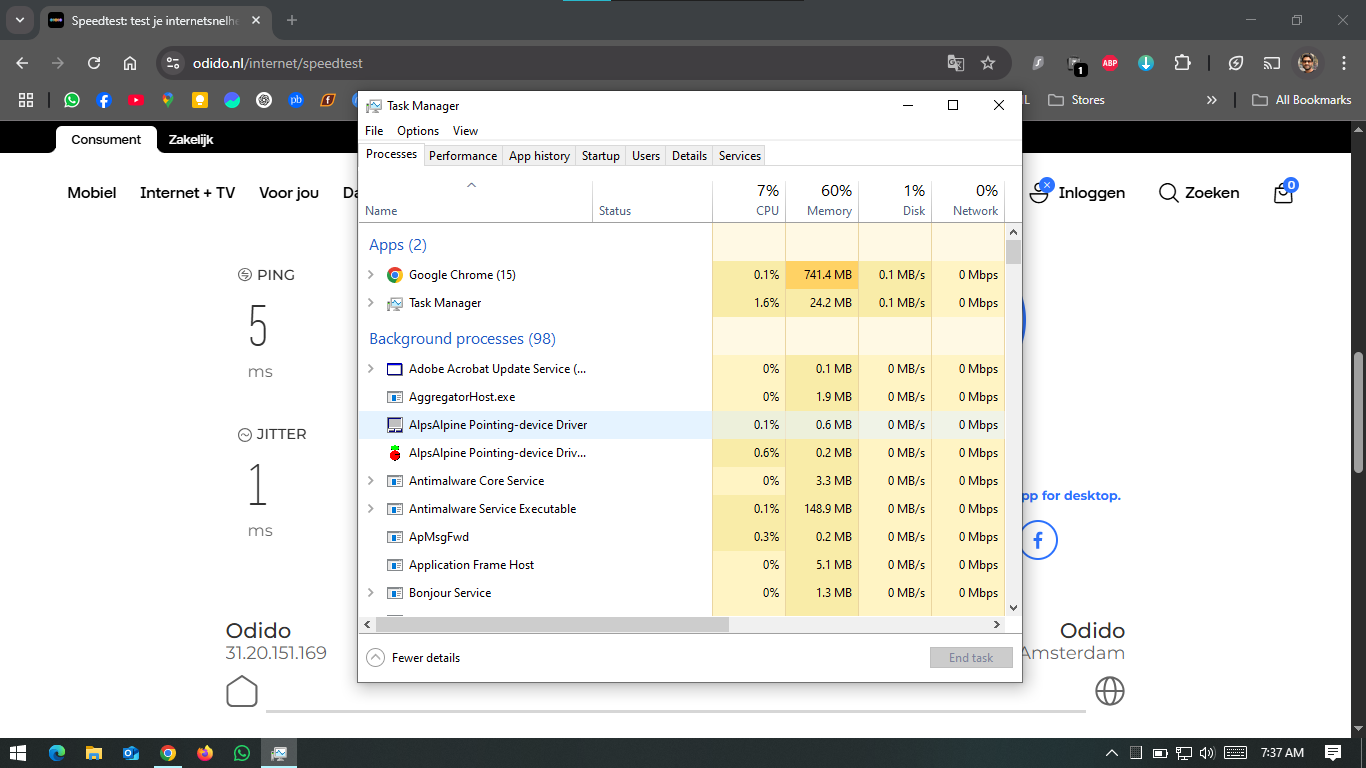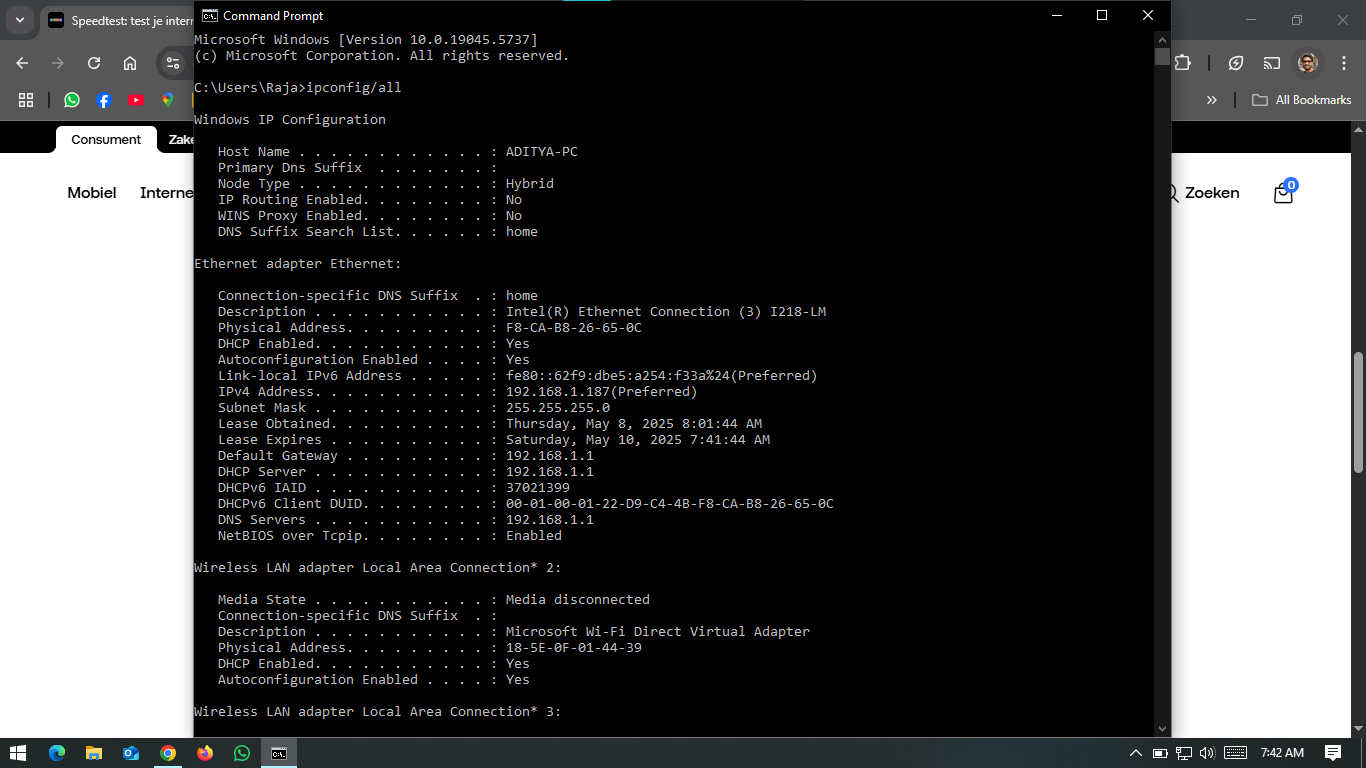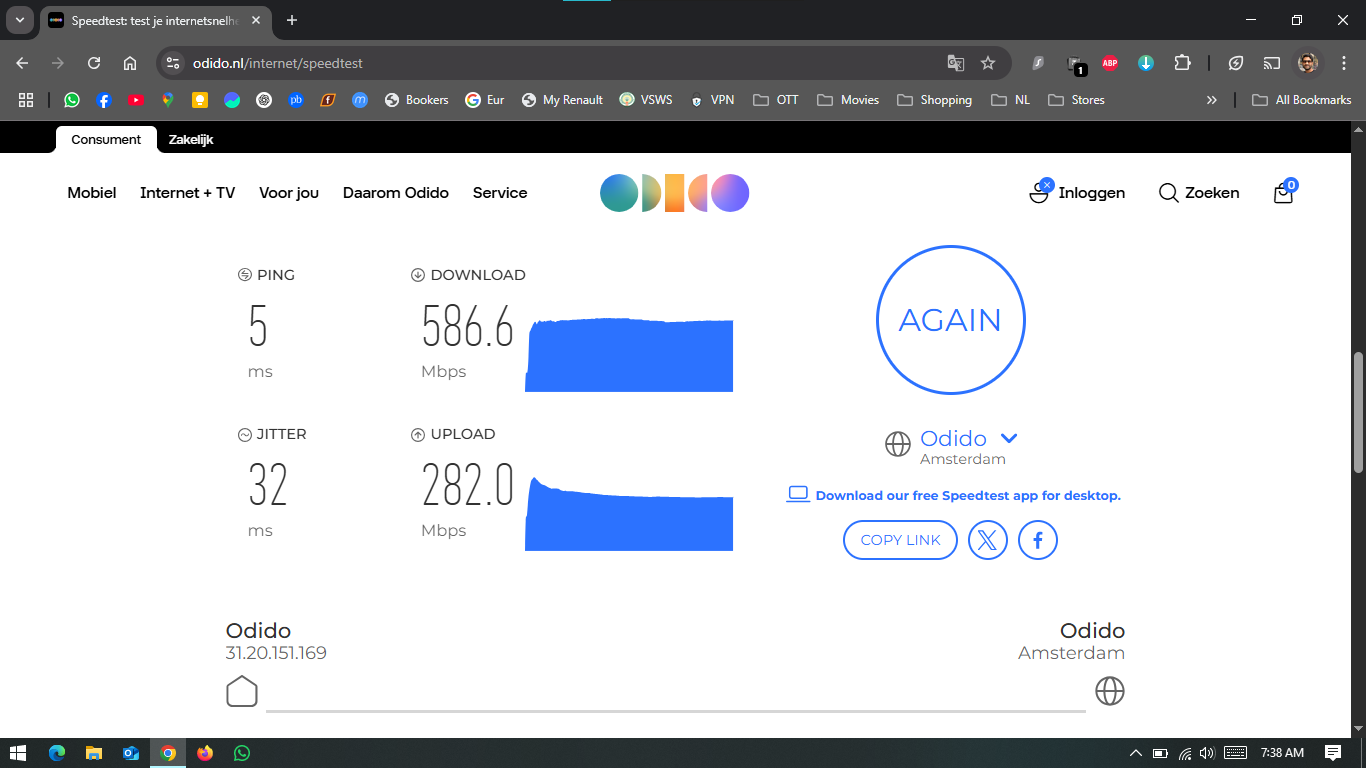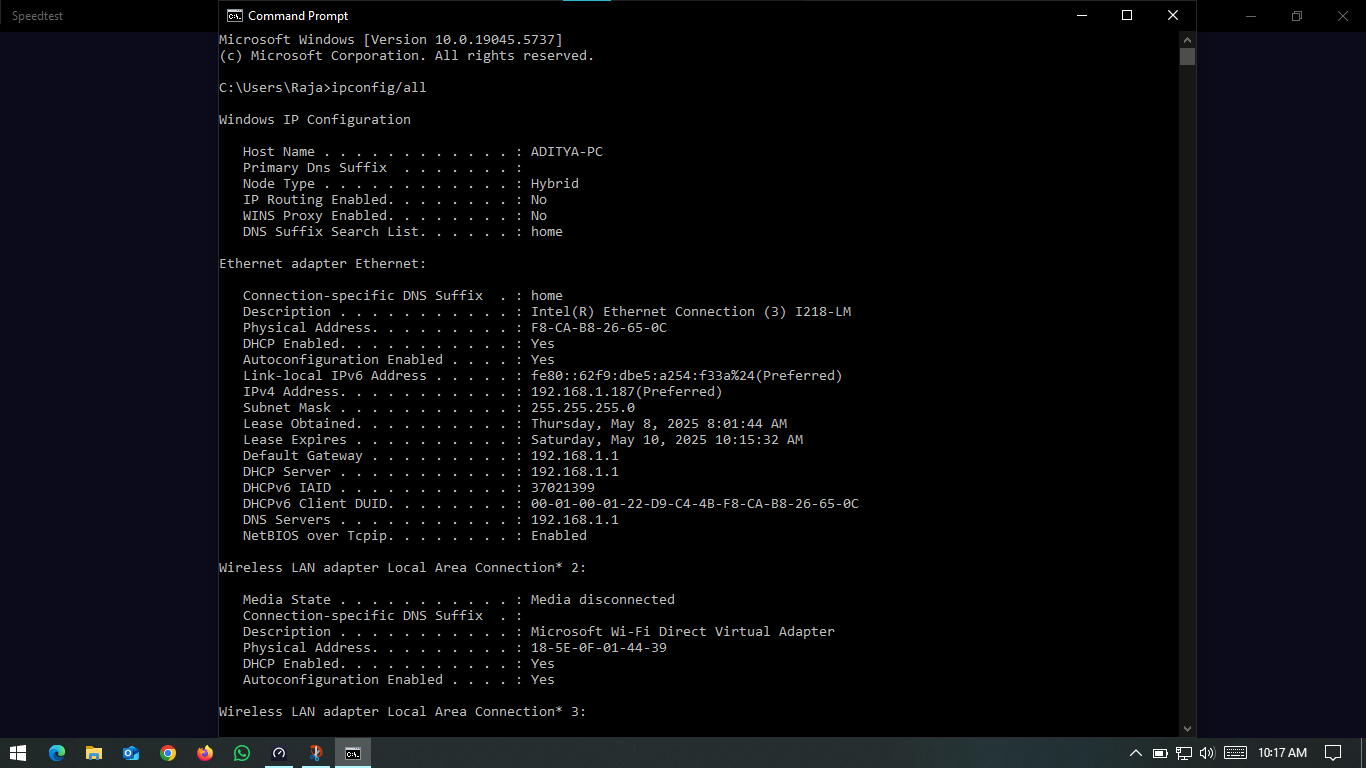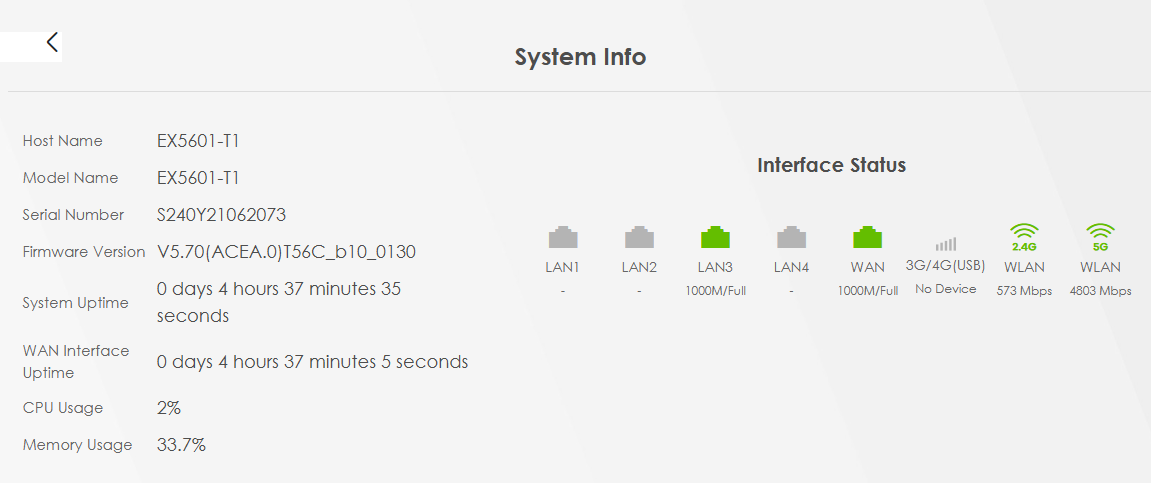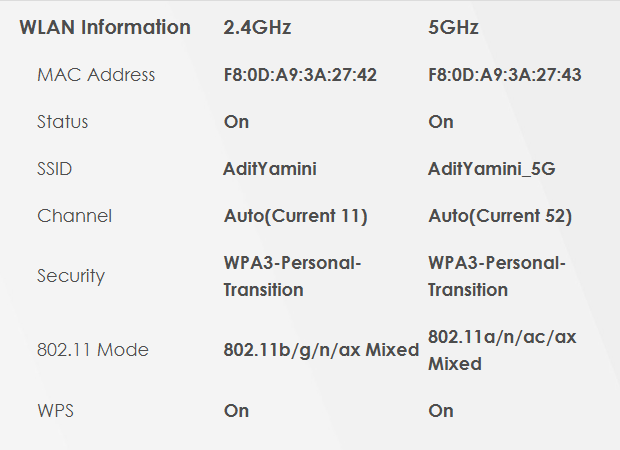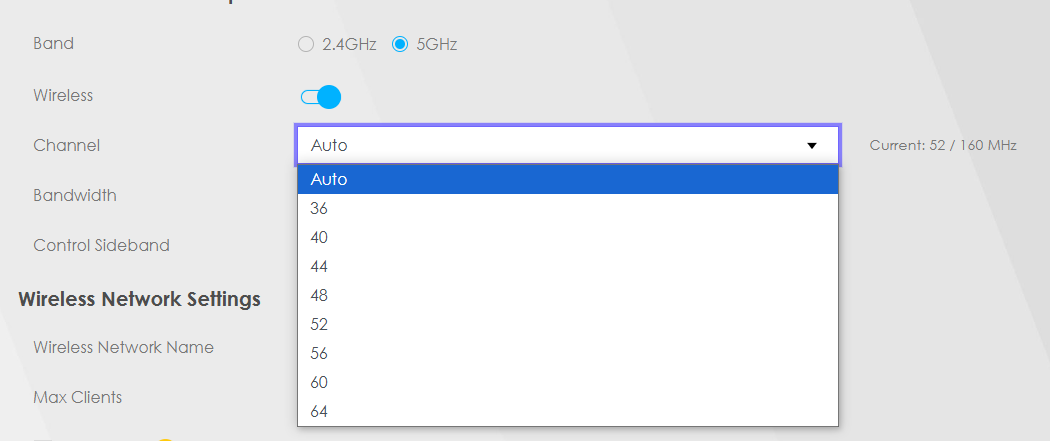Hi There,
I have a 1 Gbit/s up en down subscription, but when I do a speed test all I get is 250 Mbps Download speed and 104 Mbps upload speed, which is not even half of the subscribed speed. For background, I live in a apartment and use ZYXEL T-56 (firmware : V5.70(ACEA.0)T56C_b10_0130). It was fine all these days and from couple of days I see sudden drop down in the internet speed and the streaming content started buffering. I was having 400Mbps subscription in the beginning and yesterday I upgraded my plan to 1Gbps, even the issue is same. Below I attached the snap of speedtest captured around 17:15 CET on 8th May 2025. Can someone from Odido look into the issue and fix ASAP?