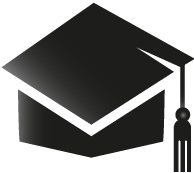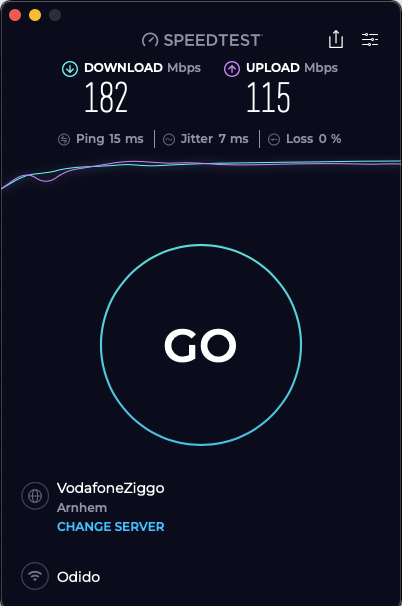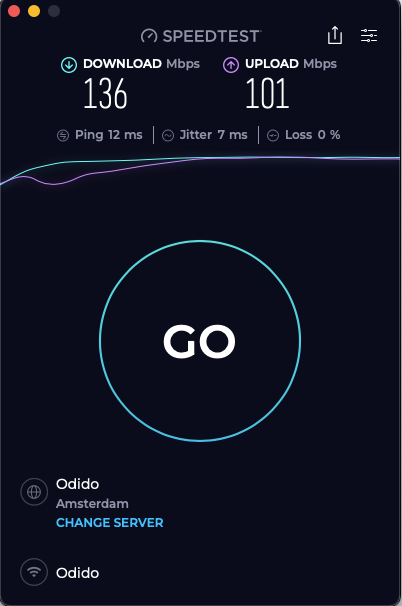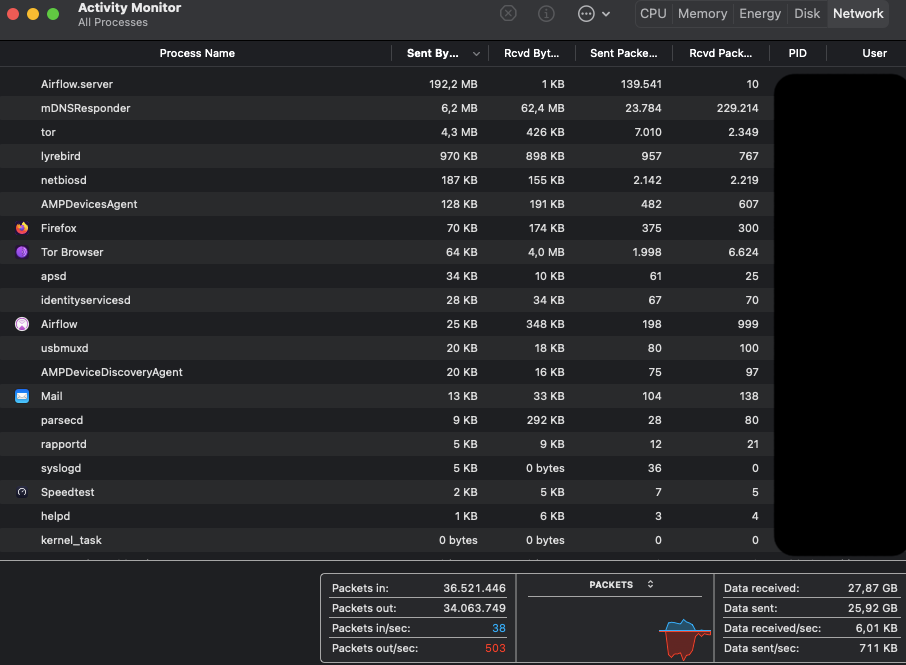I’ve become Odido customer about 3 weeks ago, hired Internet for house 2Gbit/s. Since the very beginning the internet speed does not even reach half of the contracted speed. Contacted the support, shared requested images from speedtest barely reaching 300Mbit/s. Days later the support asked for more data using, surprise, using cable. It is hard to imagine contracting 2Gbit/s, the Wifi plus product, and have to use this combination with cable connected to the devices. In my street we are using fiber. If someone could please help, infortunatelly I can no longer cancel contract without a fee.
Reageer
Enter your E-mail address. We'll send you an e-mail with instructions to reset your password.