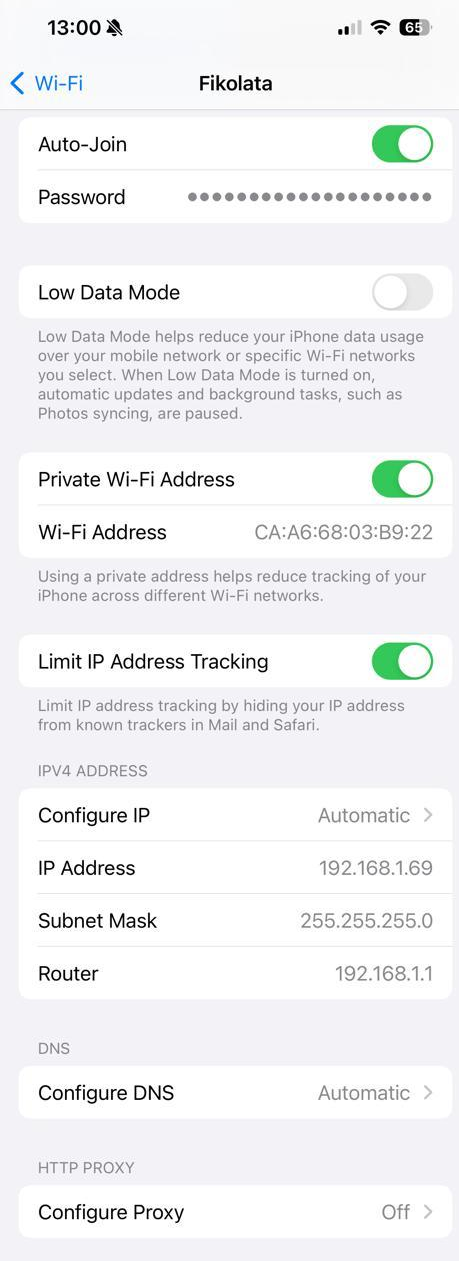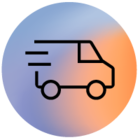Hello,
I've been using Odido (and formerly T-Mobile) for almost a year now. Since the beginning I'm having issues with 5g connection. 2.4g always works, but 5g constantly drops even when I'm close to the modem.
I've called customer service several times and we even did a speed test on the phone. When I'm connected there's no issue with speed, but the problem is connection gets lots a lot. At those times when I check available wifis from my phone, I don't see 5g but I see 2.4g. And after a couple of minutes it comes back again.
Some related info;
- I'm using splitted connections (separate names for 2.4 and 5 because of smart appliances)
- 5g connection drops shortly when I'm even 3 meters away from the modem
- There's no other wifi point in the house
- My modem model is Zyxel T-54, ONT is Huawei
- I've already tried factory reset for modem and power off for ONT, issue still continues