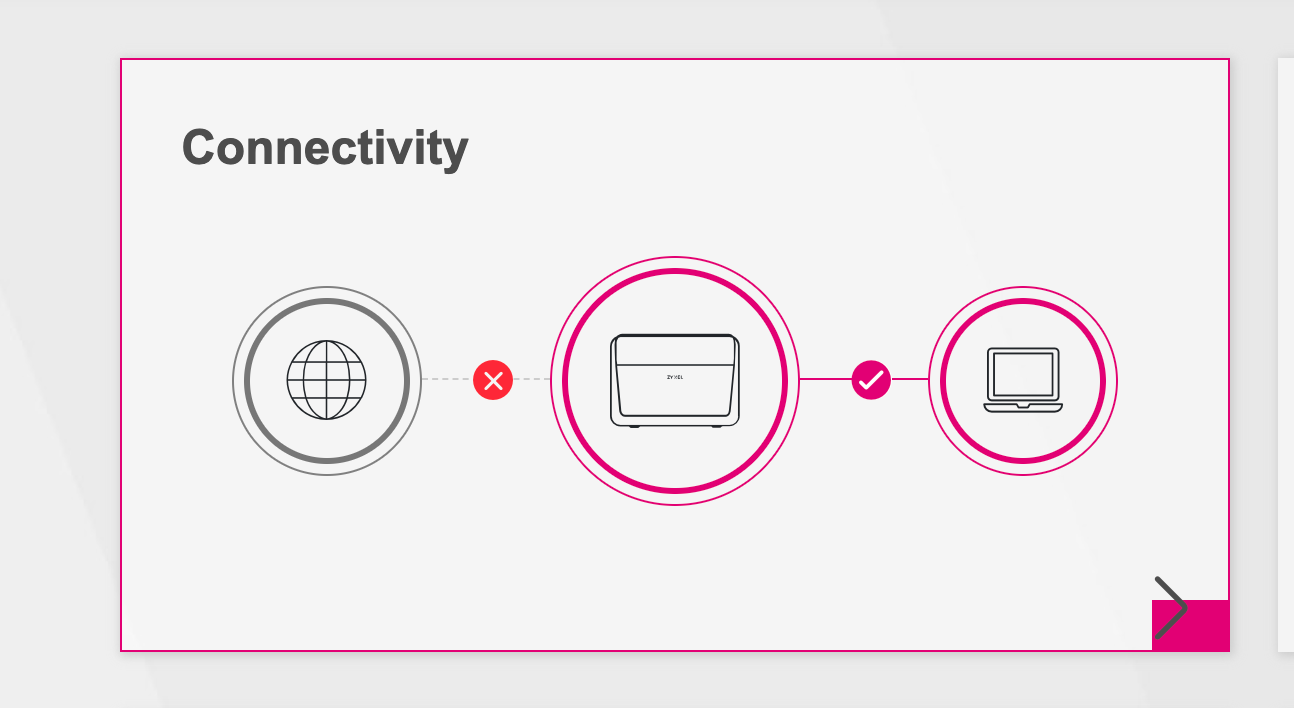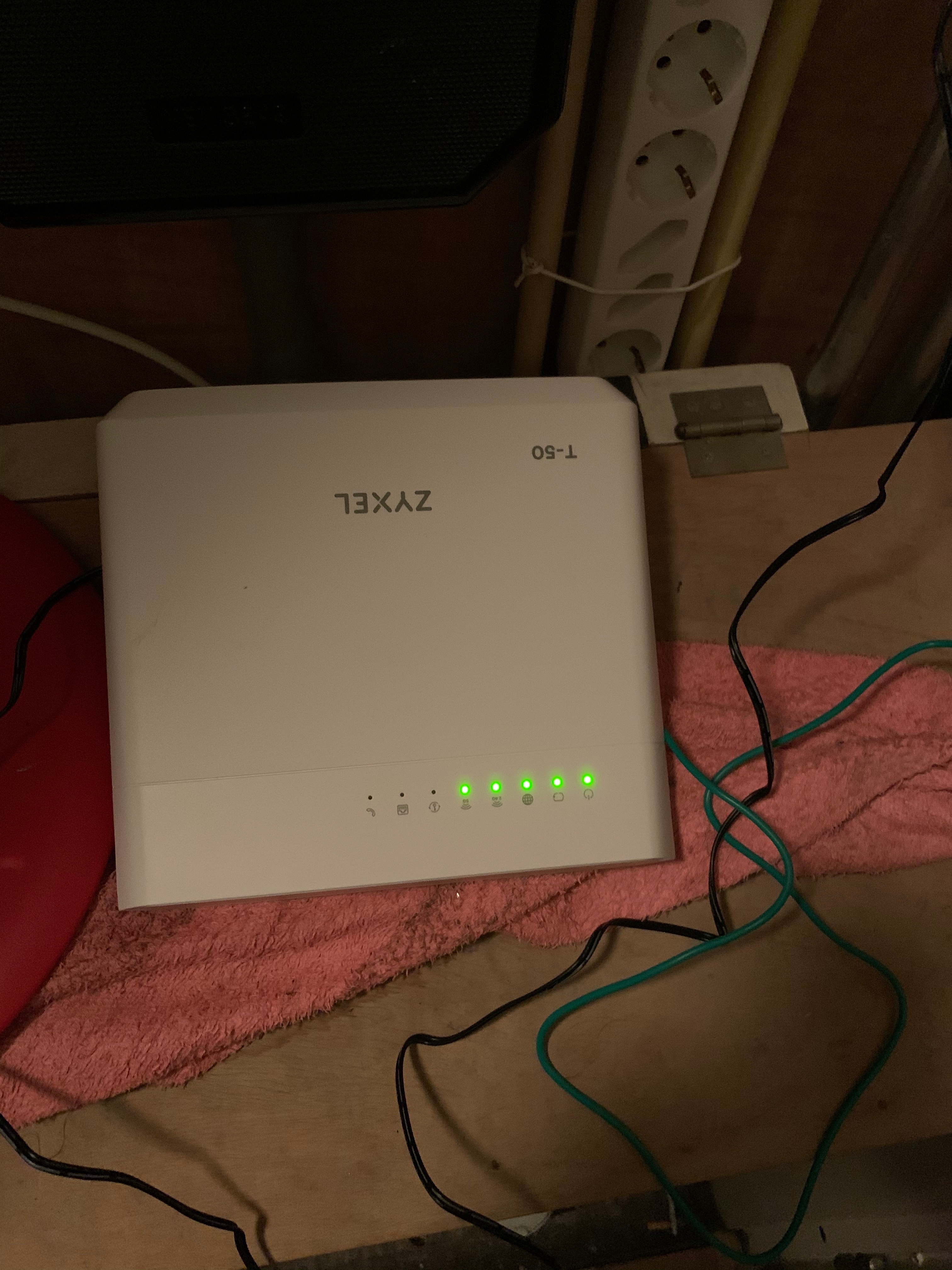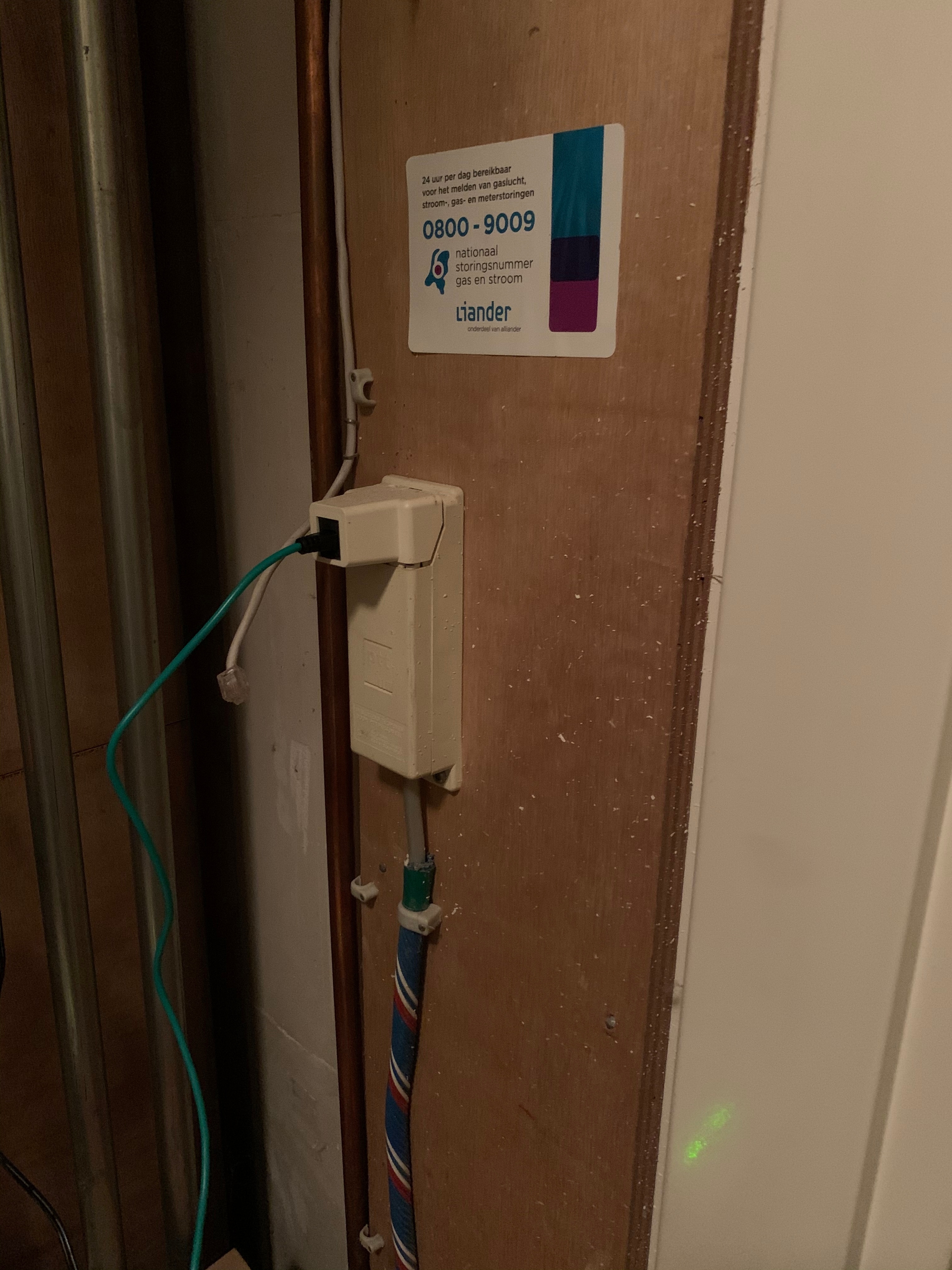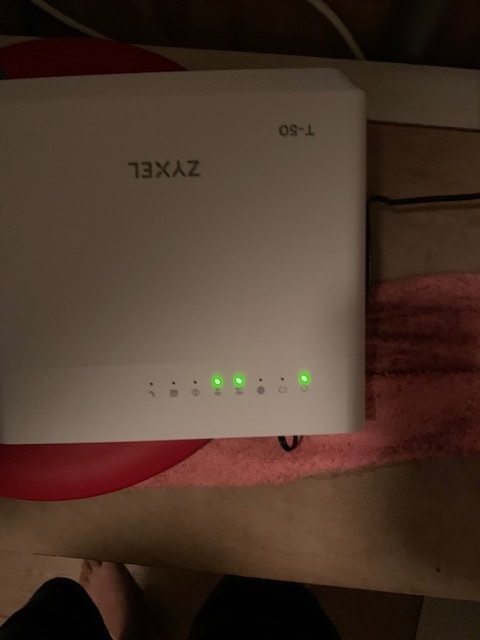Hello,
I bought the T-mobile home internet connection recently it was suppose to activate as on today unfortunately due to some reason it is not working. I am trying to get in touch with customer care whole day no one seems to pick up the call. Hence, would you be able to help me to by arranging a technician visit?
By the way I installed it by myself by following the user instructions the globe light is not on as you can see from this picture below it shows no internet connect.