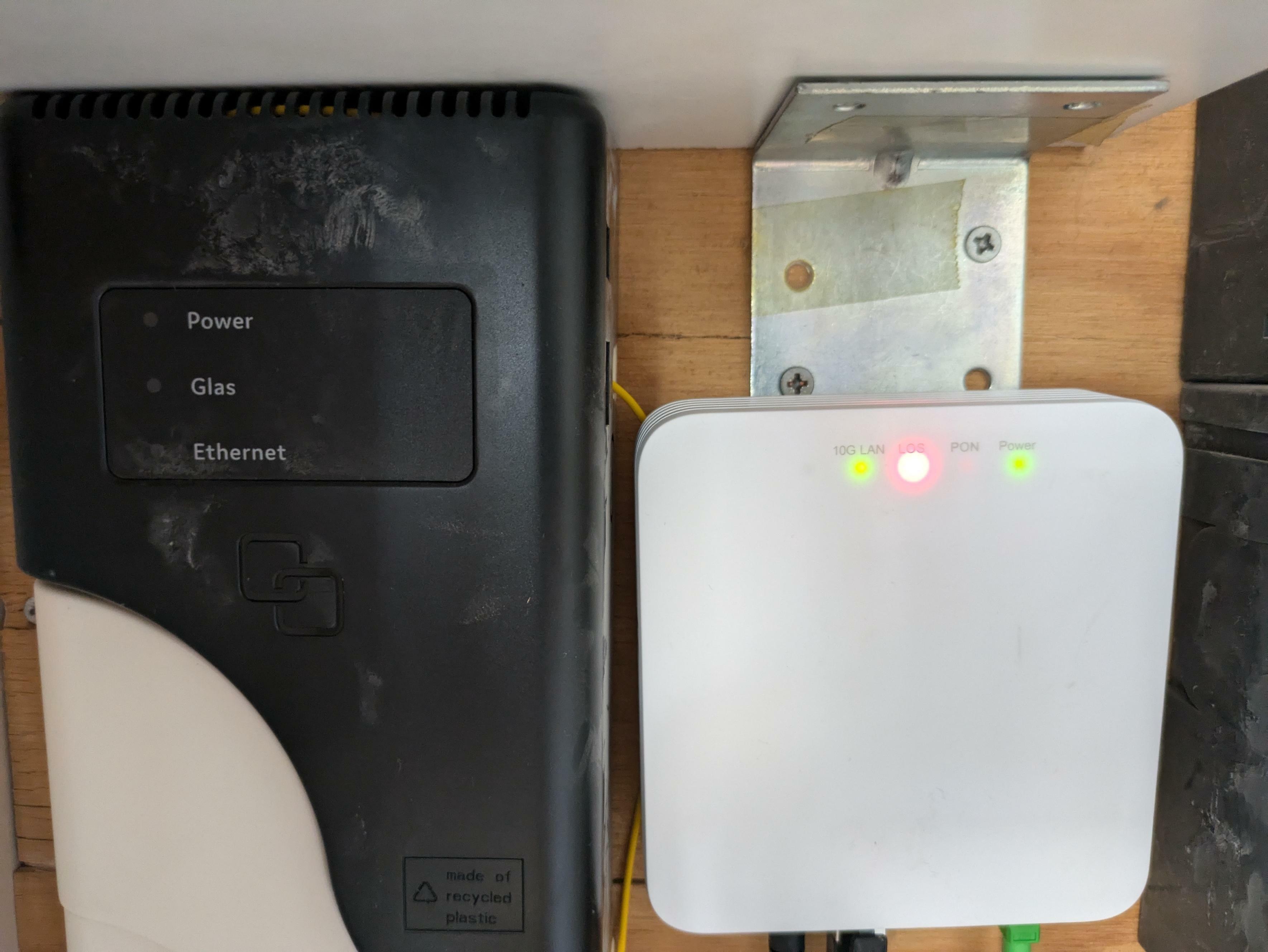Dear Odido,
I am writing to express my frustration and disappointment with the ongoing issues surrounding my internet service installation.
On August 7th, a Guidion mechanic installed my Odido modem. However, despite the installation, I still do not have internet access. The mechanic informed me that the issue was with my previous provider, KPN, which had not yet switched the connection. He assured me that he had raised a ticket and that the issue would be resolved within 24 hours.
Unfortunately, 24 hours passed, and nothing changed. Since then, I have called Odido Customer Service several times, only to receive different and inconsistent responses each time:
- Initially, I was told that there was a problem with the network provider, which would be resolved within three days.
- Then, I was advised to call back on Monday, August 12th, so that Odido could contact KPN to send a mechanic to my house.
- Today, Monday, August 12th, I called again and was told by the attendant that they were unsure of the situation and that my issue might be resolved by the end of the week, though it was "not 100% sure."
I received some Unlimited Data vouchers, which I have been using. However, I am experiencing very slow internet speeds. According to a speed test I conducted, my connection is only delivering 30 Mbps download and 5 Mbps upload speeds. As I work from home and rely on a fast and stable internet connection, these speeds are insufficient for my needs.
I am extremely disappointed with the lack of clear communication and the apparent inability to resolve this issue promptly. I have been without internet for a couple of days now, which is unacceptable, especially considering the assurances I was given.
What is going on, Odido?