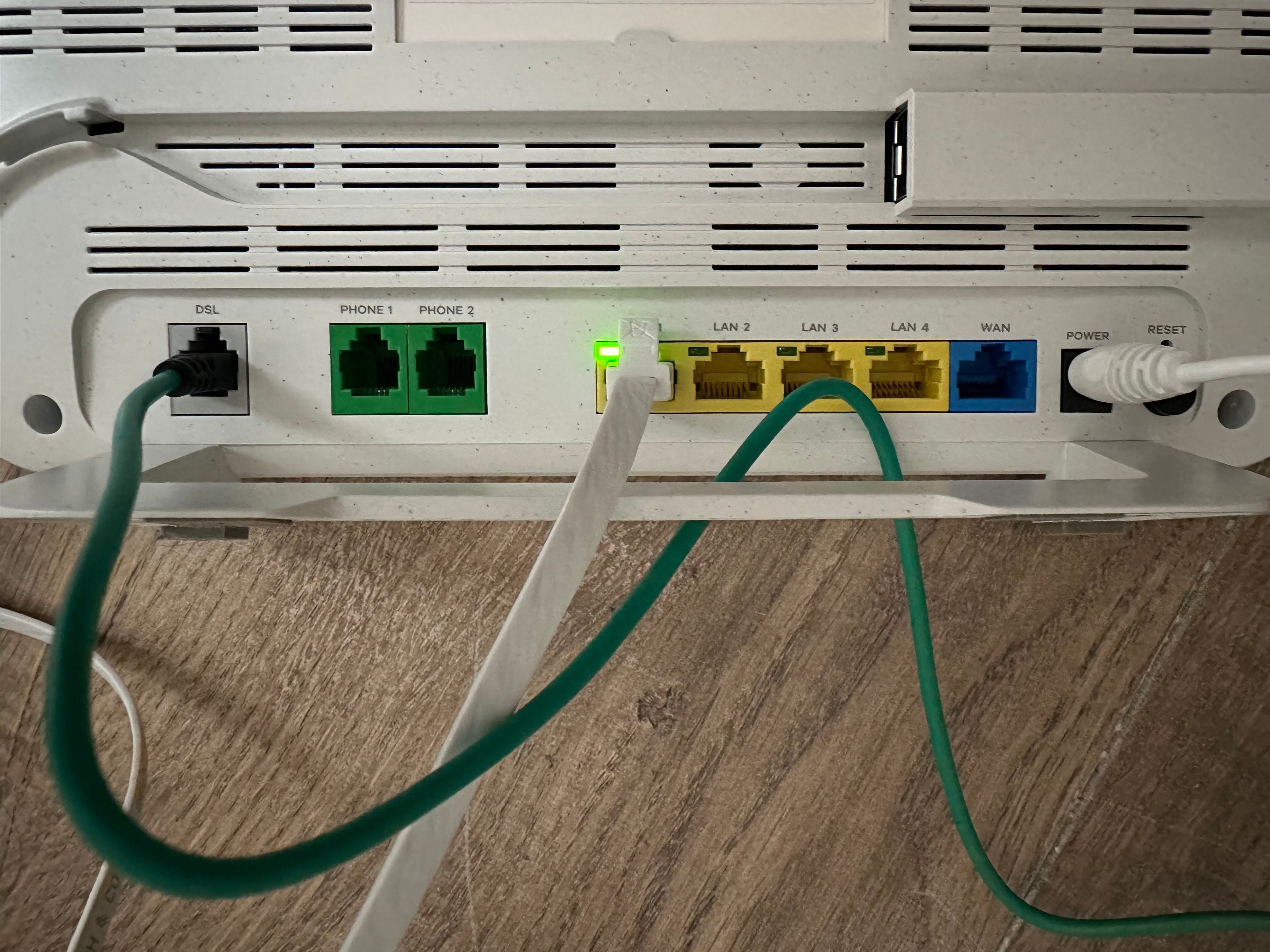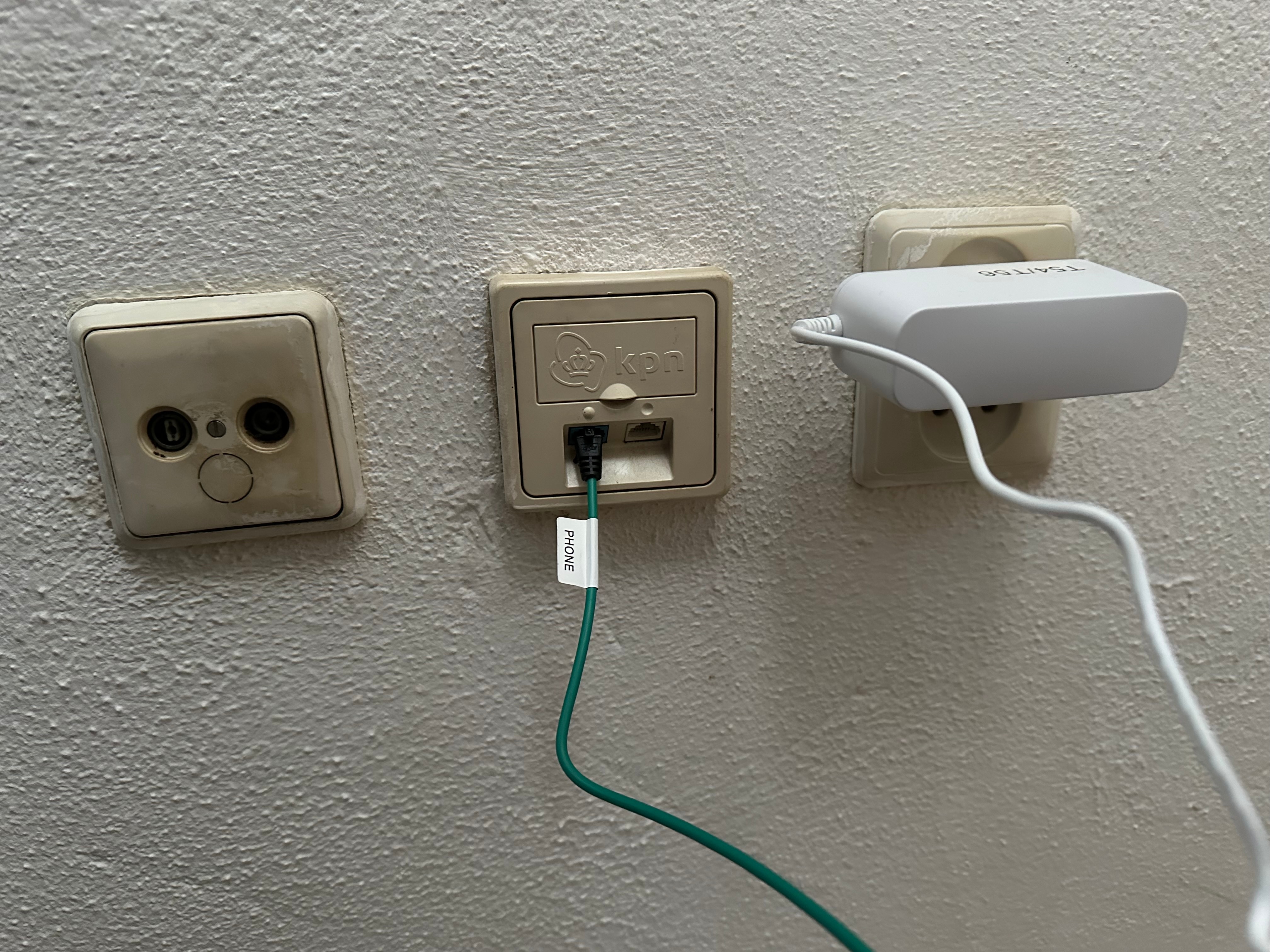Hello! Please excuse me for speaking in english, my dutch is still not the best…
Today is my installation date and I am a bit confused on what to connect to with the given amenities. I was wondering if it is possible to use a DSL Y-cable for the ISRA ports. If that’s not the case, what should I do?
Thanks in advance!