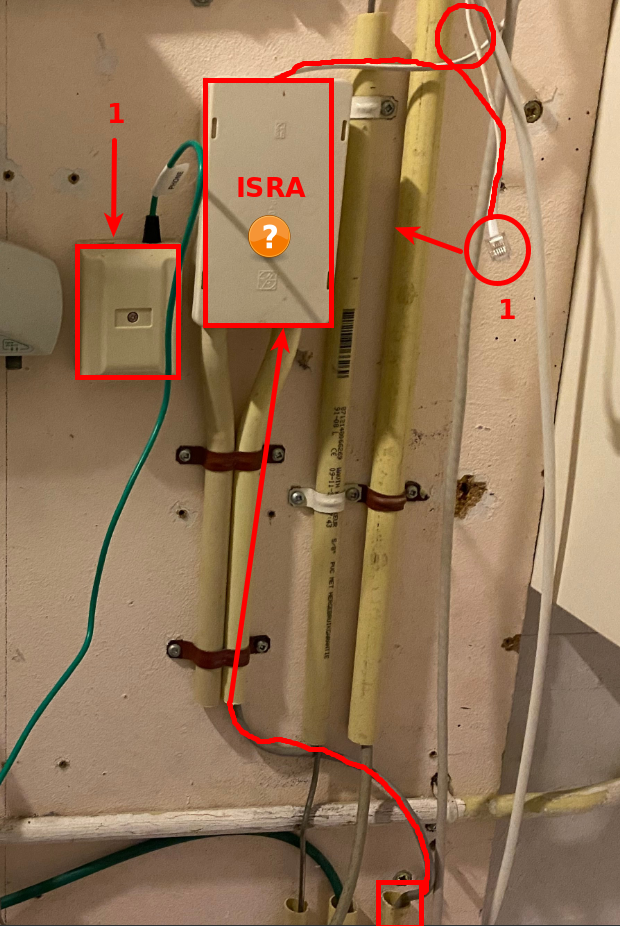I got the email that the activation date is today, and I'm trying to figure out where to connect everything.
I just moved to a house and I don't know what all the cables and connections are. Looks like this:

I tried to plug the DSL cable (green one with the tag), but i'm not sure that's where it is supposed to go. There are no other cables going in there…
Where am I supposed to connect the DSL cable..? If anyone can help that would be nice.
Thank you all.